General features, Audio setup, Sound field control 1 – Dolby Laboratories KDC-W8534 User Manual
Page 12
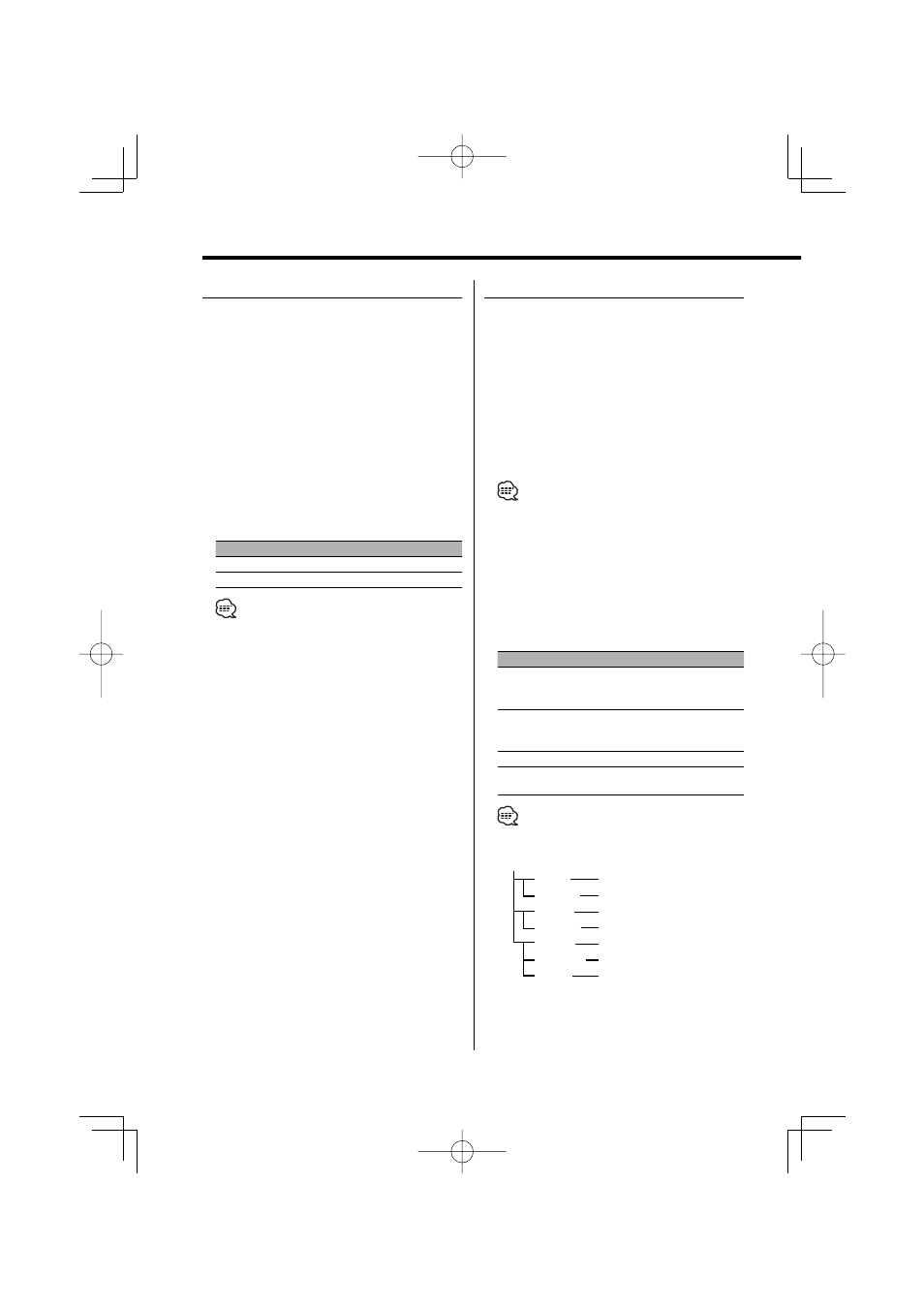
12
|
English
Audio Setup
Setting the Sound system, such as Volume offset
and Dual Zone.
1
Select the source to adjust
Press the [SRC] button.
2
Enter Audio Setup mode
Press the [VOL] knob for at least 1 second.
3
Select the Audio Setup item to adjust
Press the [VOL] knob.
Each time you press the knob, the item to be
adjusted alternates between the items shown in
the table below.
4
Setup the Audio item
Turn the [VOL] knob.
Adjustment Item
Display
Range
Volume offset
"Vol-Offset"
–8 — ±0
Dual Zone System
"2 ZONE"
OFF/ON
• Volume offset: Sets each source’s volume as a
difference from the basic volume.
• Dual Zone System
Main source and sub source (Auxiliary input) output System Setting> (page 40). - Select Main source by [SRC] button.
Front channel and Rear channel separately.
- Set up the channel of sub source by
- Adjust the volume of Front channel by [VOL] knob.
- Adjust the volume of Rear channel by
