Installing the quartus ii dvd, Installing the quartus ii dvd –2, E shown in – Altera Stratix III User Manual
Page 12: Figure 3–1, For the
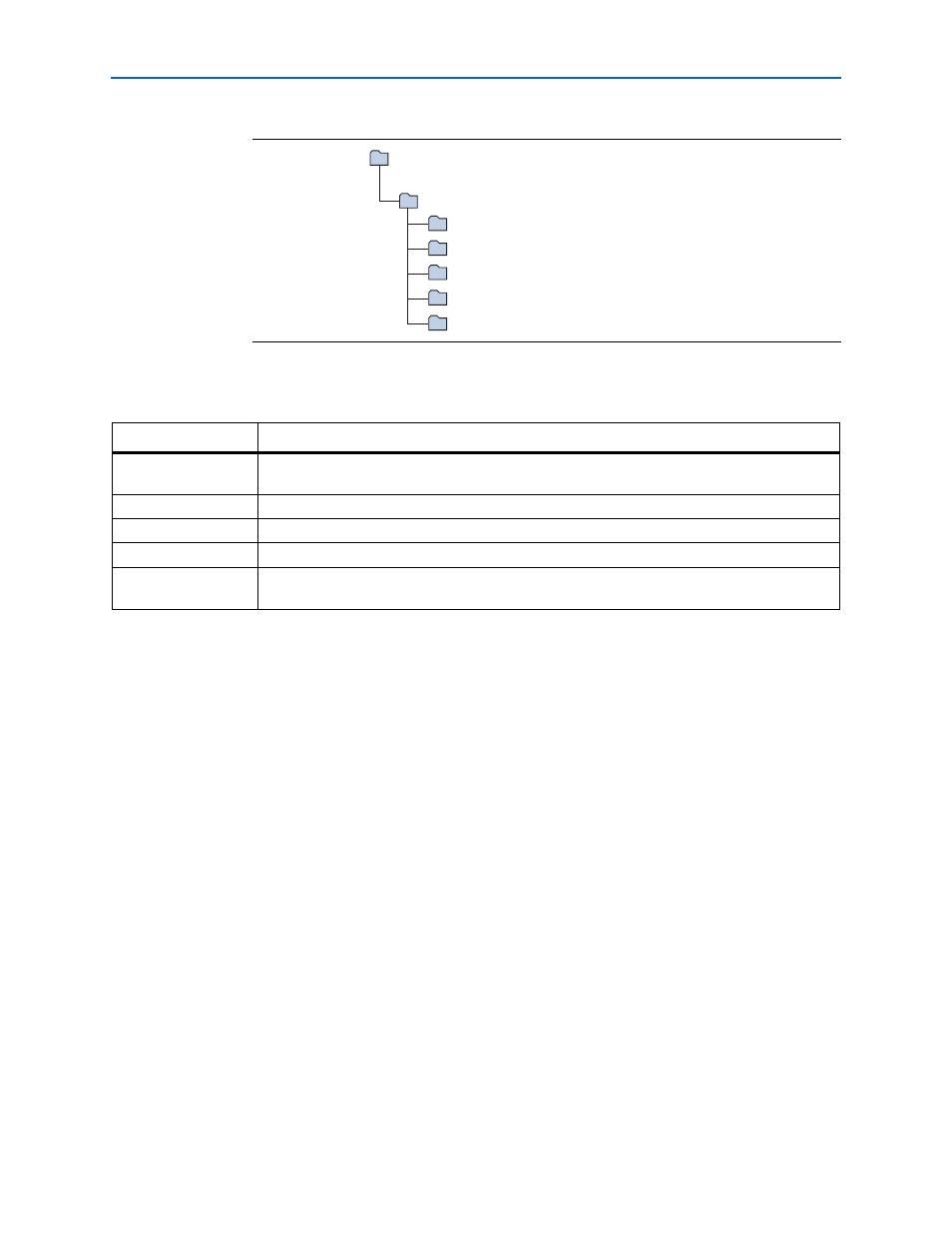
3–2
Chapter 3: Software Installation
Installing the Quartus II DVD
Stratix III Development Kit User Guide
© August 2008
Altera Corporation
lists the file directory names and a description of their contents.
1
The examples directory contains a golden top project example with all the pin-out and
pin configuration information included.
Installing the Quartus II DVD
The Quartus II software is the primary FPGA development tool used to create the
reference designs in this development kit. Additionally, you may want to install the
Nios II Embedded Design Suite found in the Altera Complete Design Suite at
. The Nios II
embedded processor runs on Altera FPGAs. Some of the reference designs included
in this development kit use the Nios II processor.
Insert the Altera Complete Design Suite DVD into the DVD drive, and click Install
subscription package
on the startup window. Follow the on-screen instructions and
accept all default settings. After installing the software, request and install a license to
enable it.
f
For information about obtaining a license file, refer to
.
Figure 3–1. Stratix III Development Kit Installed Directory Structure
stratixIII_3sl150_dev
demos
documents
board_design_files
The default Windows installation directory is C:\altera\
examples
factory recovery
Table 3–1. Installed Directory Contents
Directory Name
Description of Contents
board_design_files
Contains schematic, layout, assembly, and bill of material board design files. Use these files as a
starting point for a new prototype board design.
demos
Contains demonstration applications that may change from release to release.
documents
Contains the development kit documentation.
examples
Contains the sample design files for the Stratix III Development Kit.
factory recovery
Contains the original data programmed onto the board before shipment. Use this data to put the
board into the original condition.
