Installing the cyclone iii ls fpga development kit, Installing the usb-blaster driver – Altera Cyclone III LS FPGA User Manual
Page 12
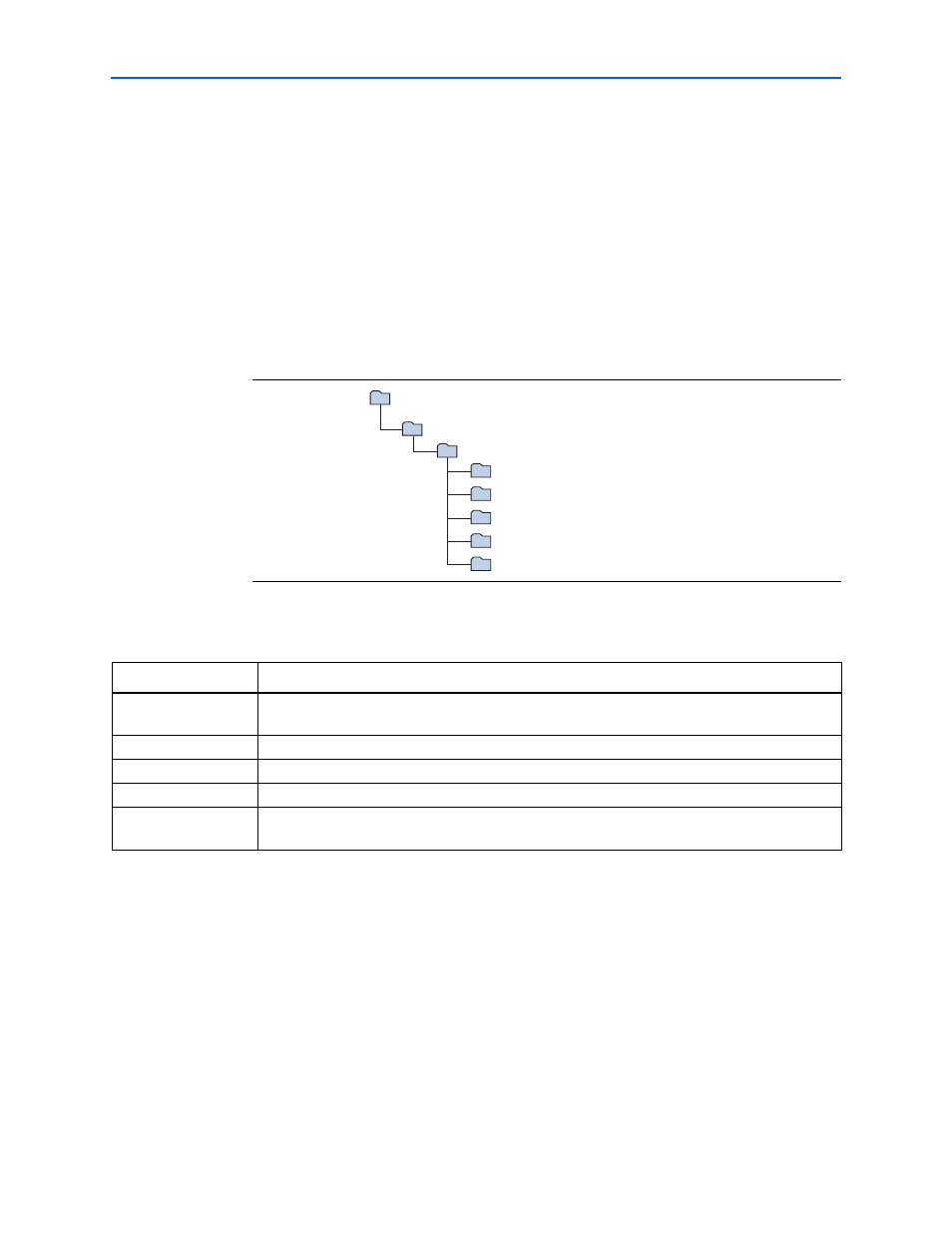
3–2
Chapter 3: Software Installation
Installing the Cyclone III LS FPGA Development Kit
Cyclone III LS FPGA Development Kit User Guide
© October 2009 Altera Corporation
Installing the Cyclone III LS FPGA Development Kit
To install the Cyclone III LS FPGA Development Kit, perform the following steps:
1. Insert the Cyclone III LS FPGA Development Kit CD-ROM into your computer.
1
The CD-ROM should start an auto-install process. If it does not, browse to
the CD-ROM drive and double-click on the setup.exe file.
2. Follow the on-screen instructions to complete the installation process.
The installation program creates the directory structure for the Cyclone III LS FPGA
Development Kit files shown in
.
lists the file directory names and a description of their contents.
Installing the USB-Blaster Driver
The Cyclone III LS FPGA development board includes integrated USB-Blaster
circuitry for FPGA programming. However, for the host computer and board to
communicate, you must install the USB-Blaster driver on the host computer.
f
Installation instructions for the USB-Blaster driver for your operating system are
available on the Altera website. On the
page of the Altera website, locate the table entry for your configuration and click the
link to access the instructions.
Figure 3–1. Cyclone III LS FPGA Development Kit Installed Directory Structure
cycloneIIILS_3cls200_fpga
documents
board_design_files
The default Windows installation directory is C:\altera\
examples
factory_recovery
demos
kits
Table 3–1. Installed Directory Contents
Directory Name
Description of Contents
board_design_files
Contains schematic, layout, assembly, and bill of material board design files. Use these files as a
starting point for a new prototype board design.
demos
Contains demonstration applications.
documents
Contains the development kit documentation.
examples
Contains the sample design files for the Cyclone III LS FPGA Development Kit.
factory_recovery
Contains the original data programmed onto the board before shipment. Use this data to restore
the board with its original factory contents.
