Getting started, Introduction, Before you begin – Altera Arria GX User Manual
Page 7: Chapter 2. getting started, Before you begin –1
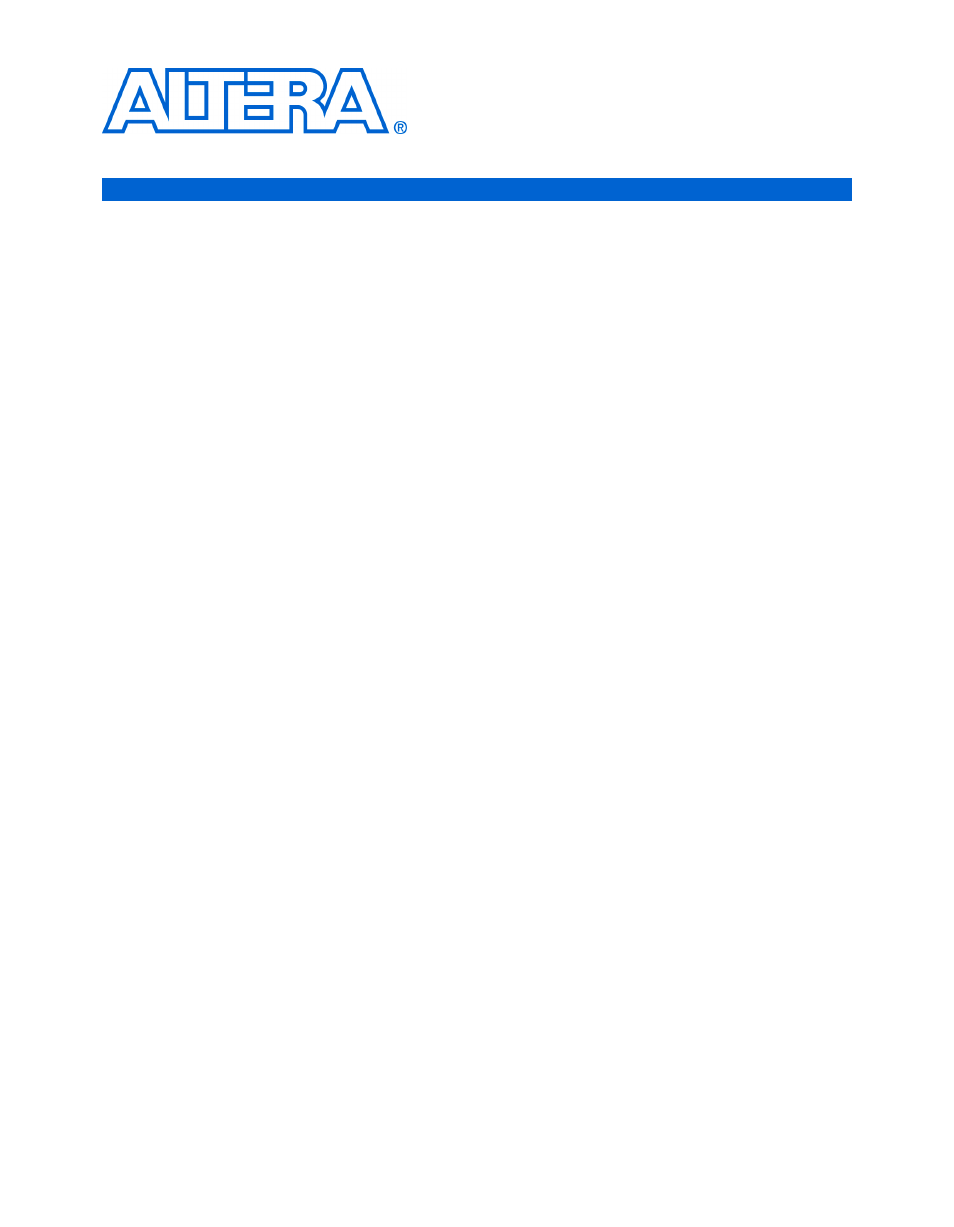
Altera Corporation
Getting Started User Guide
2–1
October 2007
Arria GX Development Kit
2. Getting Started
Introduction
The Arria GX Development Kit is a complete PCI Express prototyping
and testing kit based on the Arria GX device. With this kit, you can
perform device qualification testing, memory read and write transactions
to the Arria GX development board, read the configuration registers, and
use an example design to write to system DDR2 memory.
In addition to providing a development board, the kit also includes all of
the hardware and software development tools, as well as the
documentation and accessories you need to begin developing
PCI Express systems using the Arria GX device.
This user guide familiarizes you with the contents of the kit and guides
you through the Arria GX development board setup. Using this guide,
you can do the following:
■
Inspect the contents of the kit
■
Install the development tool software
■
Set up licensing
■
Use the demo application and example design to:
●
Perform memory read and write transactions on the board
●
Read configuration registers
■
Use the development software to:
●
Set up and prepare new application designs
●
Program new designs into the development board
Before You
Begin
Before using the kit or installing the software, check the kit contents and
inspect the board to verify that you received all of the items listed in this
section. If any of the items are missing, contact Altera before you proceed.
Also verify that your computer hardware and software meet system
requirements for the kit. You can use a single computer to run the
demonstration application pre-installed on the Arria GX development
board, but to develop PCI Express applications, Altera recommends
using two computers:
■
Computer #1, as the PCI Express host system, to communicate with
the board and to support the graphical user interface (GUI) for the
demonstration application.
■
Computer #2, as the development host for application development
and to support programming of the Arria GX development board.
