Software requirements, Software installation, Software installation –4 – Altera Arria GX User Manual
Page 10
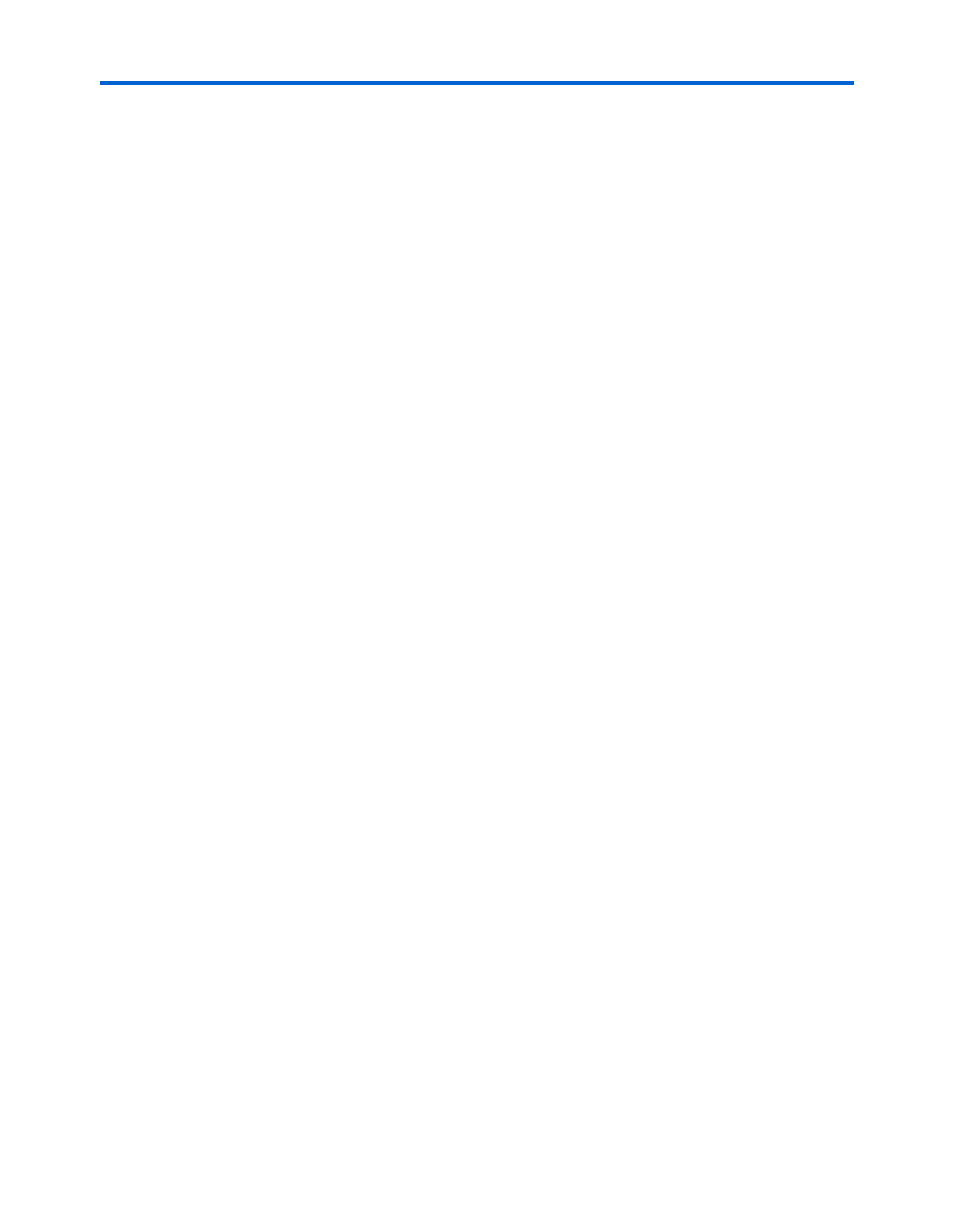
2–4
Getting Started User Guide
Altera Corporation
Arria GX Development Kit
October 2007
Software Installation
f
The Quartus II software requires some minimum system requirements;
refer to the Altera website at
for details.
The Arria GX Development Kit provides all of the other hardware needed
to use the board.
Software Requirements
This kit requires the following software:
■
Windows XP operating system running on both computers
■
Quartus II Web Edition software version 7.2 or later.
1
Although it is already available on the DVD included in the kit,
you can also download the Quartus II software from the Altera
website at
.
f
Refer to the
document for
further information on the Quartus II system software requirements,
especially heeding the following:
●
A web browser, Microsoft Internet Explorer version 5.0 or later
or Firefox version 2.0 or later. You need a web browser to register
the Quartus II software and request license files. Refer to
“Licensing Considerations” on page 2–7
.
●
Version 2.0 or later of the .NET framework. Refer to
for
the .NET related issue.
Software
Installation
The instructions in this section explain how to install the following:
■
Arria GX Development Kit CD-ROM
■
Arria GX Development Kit demo application and drivers
■
The Quartus II Web Edition Software DVD, including MegaCore
functions from the MegaCore IP Library
Installing the Arria GX Development Kit CD-ROM Contents
Perform this installation on Computer #1.
The Arria GX Development Kit CD-ROM contains the following items:
■
Arria GX Development Kit GUI application and drivers
■
Example design programming files
