Altera Arria GX User Manual
Page 29
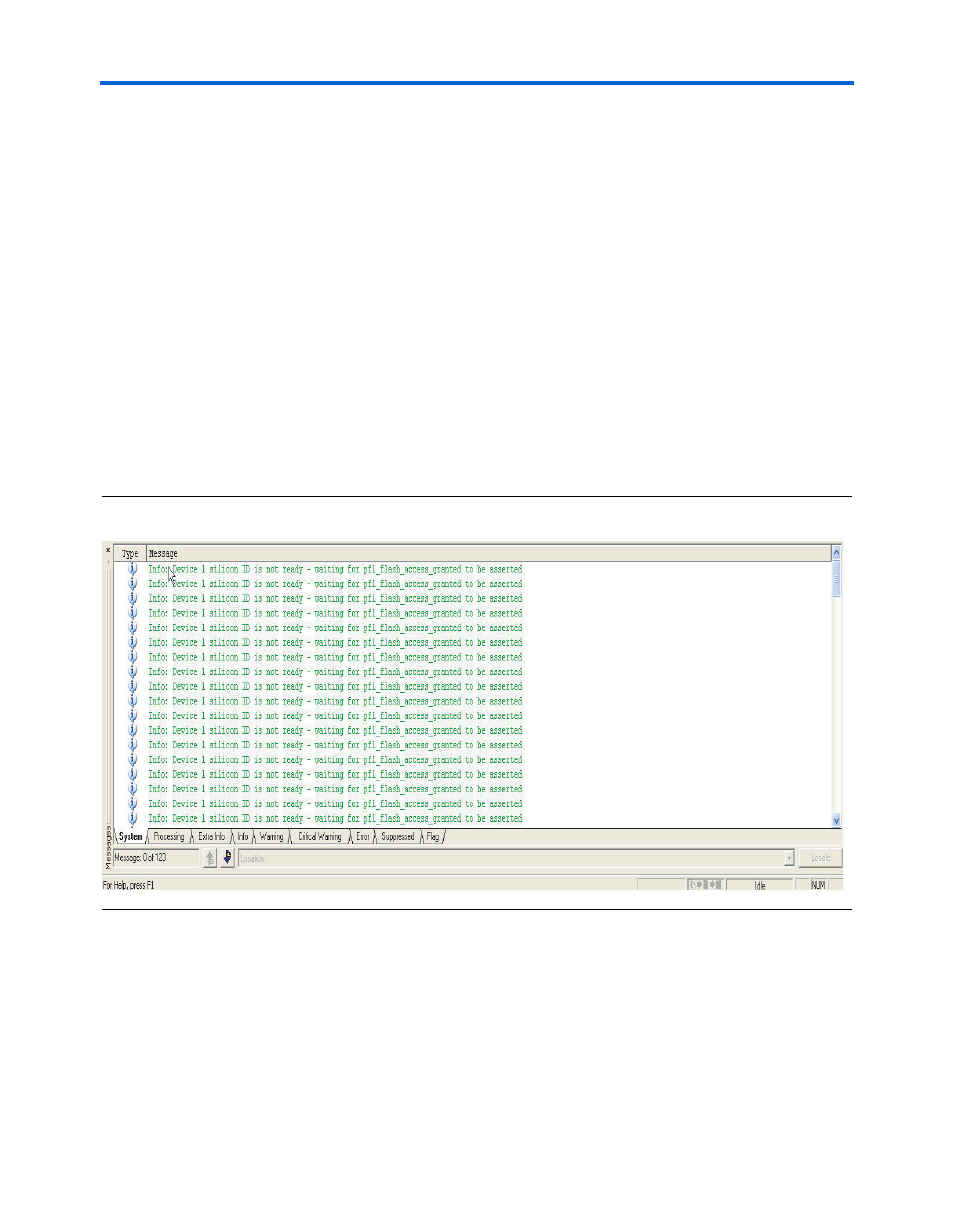
Altera Corporation
Getting Started User Guide
A–11
October 2007
Arria GX Development Kit
17. Click Start to program the PFL into the MAX II device as well as
program the flash device with the FPGA image. After programming
is completed, the PFL configures the FPGA with the data from the
flash device. When completed, the application loaded into the
FPGA causes the USER_LED[7..0] lights to display counting.
1
If the FPGA is already configured prior to performing the
previous steps, the following message may appear in the
Message Window:
Info: Device 1 silicon ID is not ready - waiting
for pfl_flash_access_granted to be asserted
shows the error message. In this case, press the
CONFIG
push-button switch on the board to reset the FPGA.
Operation resumes, allowing the PFL to access the flash device
for programming.
Figure A–11. Error Message
18. After the PFL loads the application to the FPGA, the application
program activates and the LEDs on the board display counting. If
you cycle the power switch, the program reloads from the flash
device to the FPGA.
1
To reconfigure the board for PCI Express experiments, repeat
this procedure using top_x4_comp_3fe.pof as the flash POF.
