Installing the rte on big-endian systems, Installing the rte on big-endian systems -3 – Altera RTE for OpenCL User Manual
Page 22
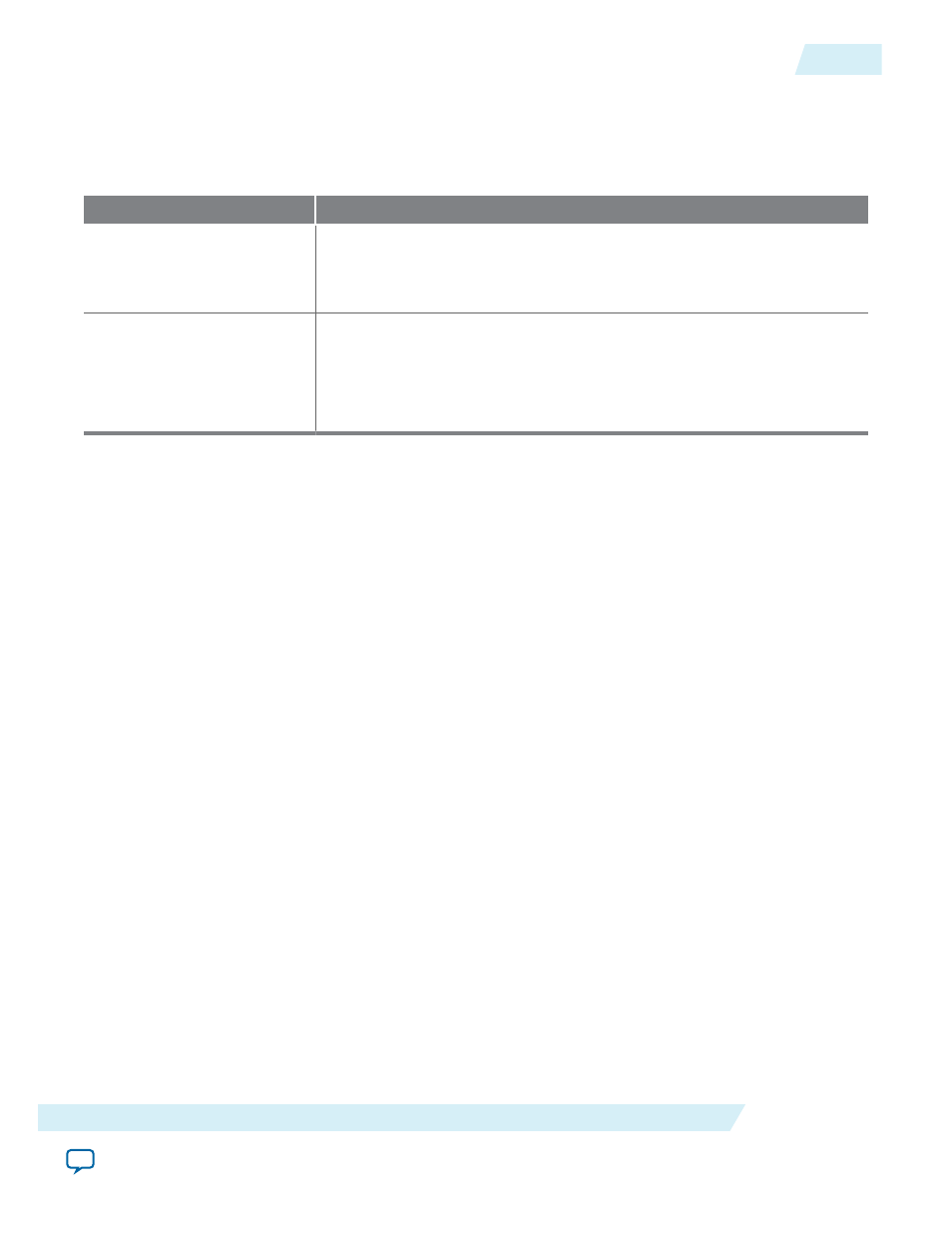
Attention: If you set the environment variables permanently, you apply the settings once during installa‐
tion. If you set the environment variables transiently, you must apply the settings during
installation and during every subsequent session you run.
• To apply permanent environment variable settings, manually include the following paths in the
corresponding environment variable settings:
Environment Variable
Path to Include
PATH
$ALTERAOCLSDKROOT/bin
where ALTERAOCLSDKROOT points to the path of the software installa‐
tion
LD_LIBRARY_PATH
$ALTERAOCLSDKROOT/host/linux64/lib
$AOCL_BOARD_PACKAGE_ROOT/linux64/lib
where AOCL_BOARD_PACKAGE_ROOT points to the path of the Custom
or Reference Platform
• To apply transient environment variable settings, open a command-line terminal and run the
source
$ALTERAOCLSDKROOT/init_opencl.sh
command.
Example script output:
AOCL_BOARD_PACKAGE_ROOT path is not set in environment
Setting to default s5_ref board.
If you want to target another board, do
set AOCL_BOARD_PACKAGE_ROOT=board_pkg_dir
Adding $ALTERAOCLSDKROOT/bin to PATH
Adding $ALTERAOCLSDKROOT/host/linux64/lib to LD_LIBRARY_PATH
Adding $AOCL_BOARD_PACKAGE_ROOT/linux64/lib to LD_LIBRARY_PATH
Installing the RTE on Big-Endian Systems
Install the RTE in a directory that you own.
Before you begin
1. You must have sudo or root privileges.
2. You must install the Linux OS kernel source and headers (for example,
kernel-devel.x86_64
and
kernel-
headers.x86_64
), and the GNU Compiler Collection (GCC) (
gcc.x86_64
).
1. Install the software by invoking one of the following commands:
• At a command prompt, type
rpm -i aocl-rte-
to install the RTE
in the default location (for example,
opt/altera/aocl-rte
).
• To install the RTE in the default location with verbose progress reporting, type the
rpm -ivh
aocl-rte-
command.
• To install the RTE in an alternate location, type the
rpm -i --prefix
tion_directory> aocl-rte-
command.
2. The installer sets the environment variable ALTERAOCLSDKROOT to the path of the software
installation. Ensure that ALTERAOCLSDKROOT points to the current version of the software.
OCL005-15.0.0
2015.05.04
Installing the RTE on Big-Endian Systems
3-3
Getting Started with the Altera RTE for OpenCL for x86_64 Linux and 64-Bit Linux Big-Endian System
Altera Corporation
