Featured device: max 10 fpga, Configuration, Fpga programming over external usb-blaster – Altera MAX 10 FPGA User Manual
Page 15: Featured device: max 10 fpga –3 configuration –3
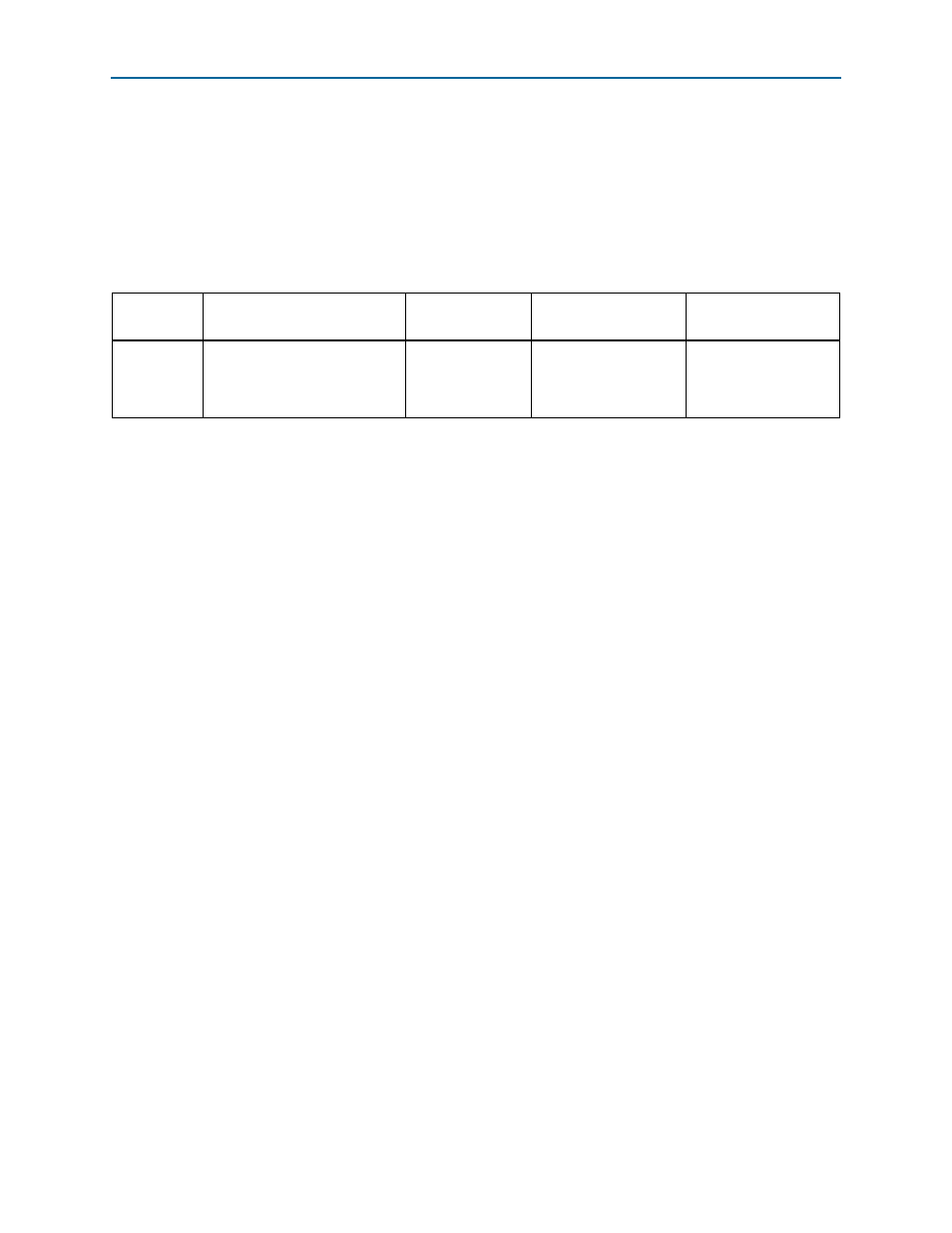
Chapter 3: Board Components
3–3
Featured Device: MAX 10 FPGA
October 2014
Altera Corporation
MAX 10 FPGA (10M08S, 144-EQFP) Evaluation Kit
User Guide
Featured Device: MAX 10 FPGA
The evaluation kit features the MAX 10 FPGA 10M08SAE144C8G device (U2) in a
144-pin Plastic Enhanced Quad Flat Pack (EQFP) package.
f
For more detailed information about the MAX 10 FPGA device family, refer to the
Configuration
The evaluation kit supports two configuration methods:
■
JTAG header (J10) for configuration by downloading a .sof file to the FPGA. Any
power cycling of the FPGA or reconfiguration will power up the FPGA to a blank
state.
■
JTAG header (J10) for programming of the on-die FPGA Configuration Flash
Memory (CFM) via a .pof file. Any power cycling of the FPGA or reconfiguration
will power up the FPGA in self-configuration mode, using the files stored in the
CFM.
FPGA Programming over External USB-Blaster
The JTAG header provides a method for configuring the FPGA (U2) using an external
USB-Blaster™, USB-Blaster II, or Ethernet Blaster download cable with the Quartus II
Programmer running on a PC. The external download cable connects to the board
through the JTAG header (J10).
Configuring the FPGA Using the Quartus II Programmer
You can use the Quartus II Programmer to configure the FPGA with a .sof. Before
configuring the FPGA, ensure that the Quartus II Programmer and the USB-Blaster
driver are installed on the host computer, the USB cable is connected to the evaluation
kit, power to the board is on, and no other applications that use the JTAG chain are
running.
1
To successfully use the USB-Blaster cable, disconnect it before power cycling the
board. After you power cycled the board, then reconnect the USB-Blaster cable.
To configure the MAX 10 FPGA FPGA, perform the following steps:
1. Start the Quartus II Programmer.
2. Click Auto Detect to display the devices in the JTAG chain.
Table 3–2. MAX 10 FPGA Component Reference and Manufacturing Information
Board
Reference
Description
Manufacturer
Manufacturing
Part Number
Manufacturer
Website
U2
10M08SAE144C8G, (or ES
variant) Plastic Enhanced Quad
Flat Pack (EQFP), 144 pins, 20
mm x 20mm
Altera
Corporation
10M08SAE144C8GES
