Nexen RSD100 964520 User Manual
Page 19
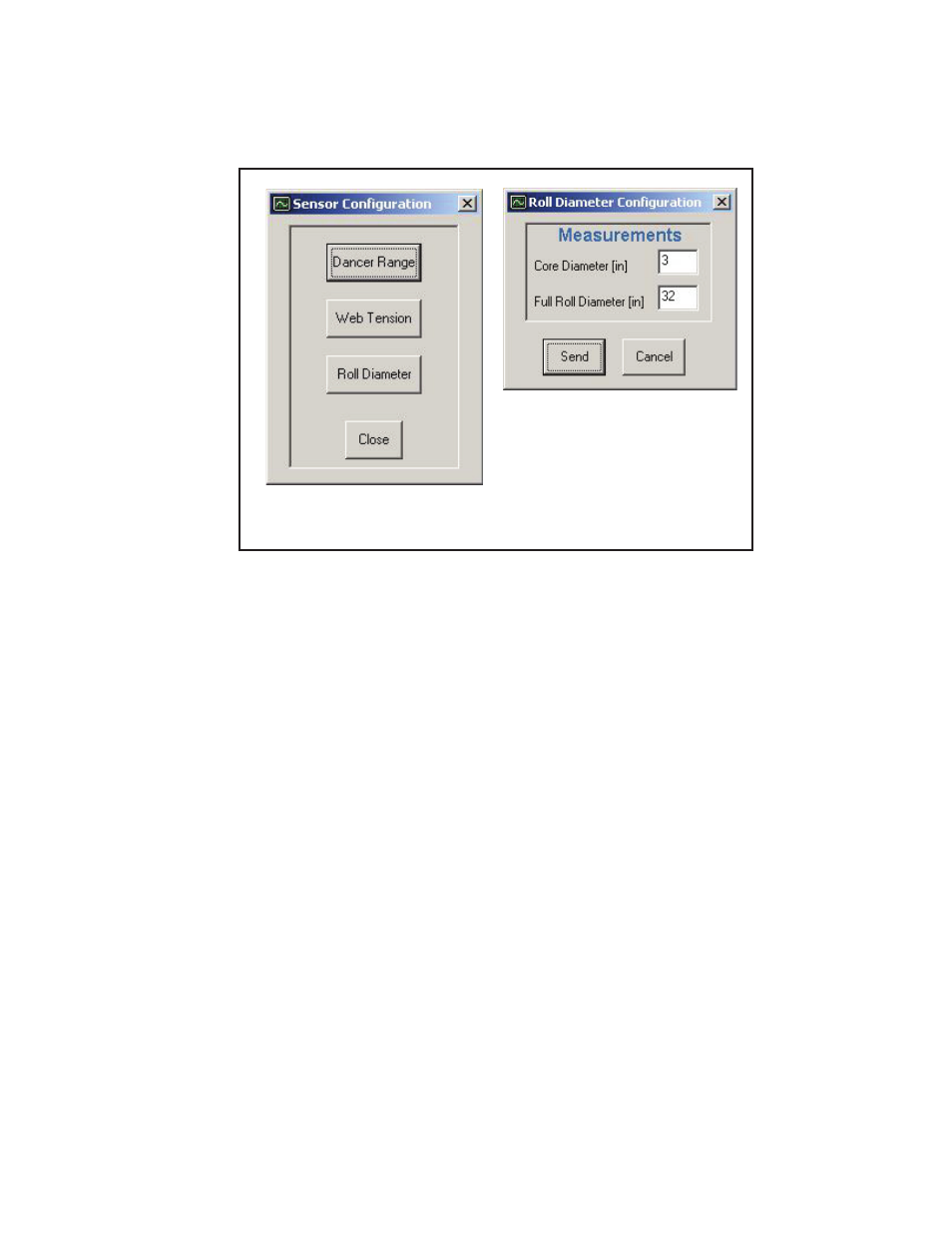
19
FORM NO. L-21107-H-0108
6.0B D
iAmeteR
B
ASeD
A
DAptAtiOn
(DBA) S
ettingS
O
veRview
If a diameter sensor is installed and Diameter Based Adaptation (DBA) has been selected, then the diameter sensor
must be calibrated. Select the “Sensor Configuration” icon on the tool bar and then select Roll Diameter.
Figure 1
CaLIbRaTe The DIaMeTeR SeNSOR aS FOLLOWS:
c
ORe
D
iAmeteR
Measure the empty core diameter and enter this value in the CORE DIAMETER field.
F
ull
R
Oll
D
iAmeteR
Measure a full roll diameter and enter this value in the FULL ROLL DIAMETER field.
A dialog box will now appear prompting you to place an empty core on the shaft. Press OK when the core is being
measured by the diameter sensor. Next you will be prompted to place a full roll of maximum size on the machine.
Once the diameter sensor is measuring the full roll press “OK”. This completes the Roll Diameter Calibration. The roll
diameter can be monitored on the Diagnostics screen (Refer to Figure 18).
