Woodhaven 7280: Bandsaw Fence User Manual
Page 4
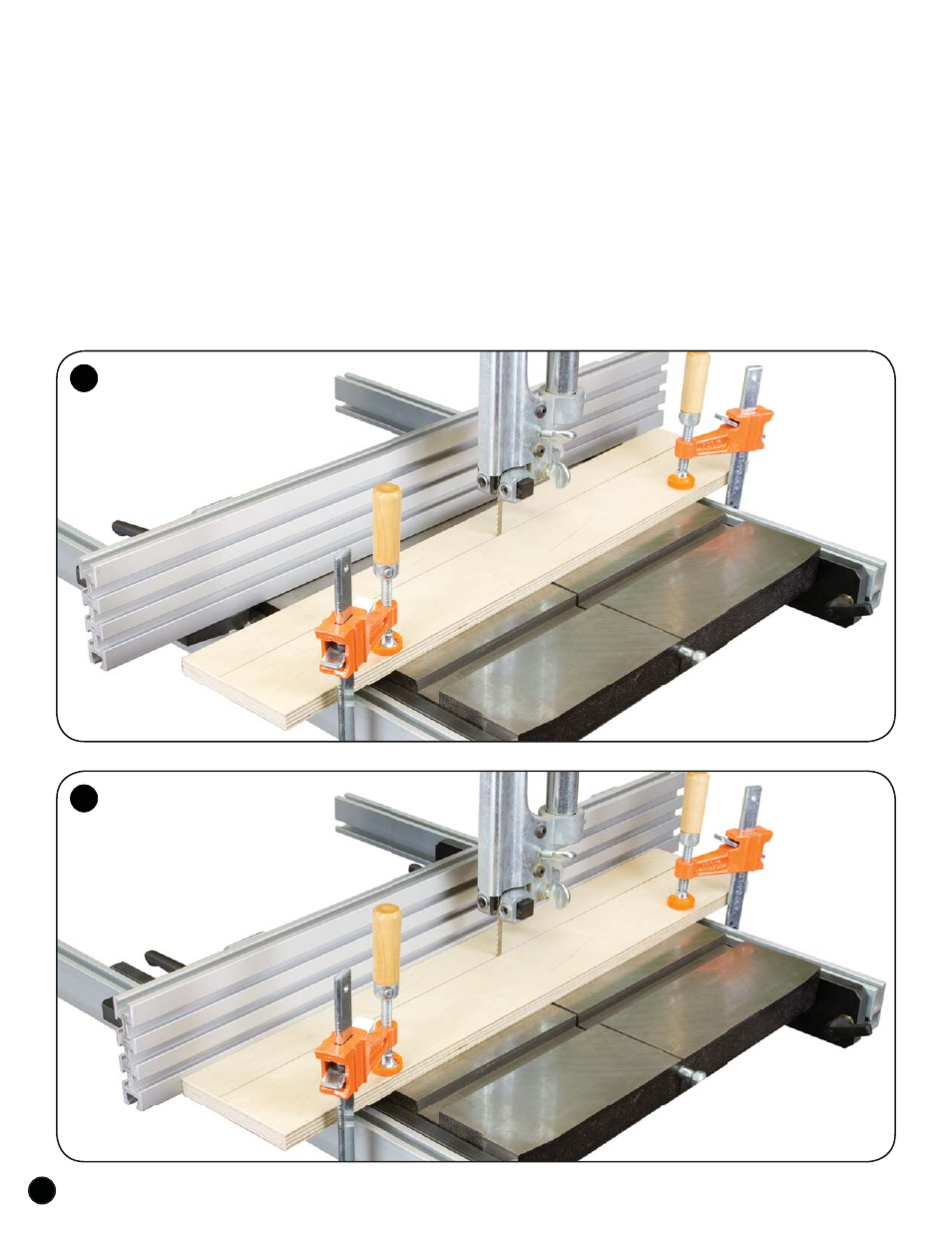
FENCE ADJUSTMENTS
The Ultra Track fence can be rotated up to 10 degrees left or right
to compensate for your blades lead angle. To determine your blades lead
angle, draw a line parallel to the long edge of an 18-24" long board,
1-2" in from the edge. Without using the fence, cutting on the line of
the board will automatically determine the lead angle of the blade. Stop
cutting about halfway along the length of the board, hold (or clamp) the
board in position and stop the saw. See fig. 5.
Slightly loosen the Ratchet Handles holding the Guides to the
tracks, plus the 3/4" bolts holding the Angle Brackets to the Guides.
Butt the Ultra Track fence against the edge of the board to set the fence
to match your blades lead angle. Retighten the Ratchet Handles first,
then retighten the 3/4" bolts. See fig. 6.
USING THE FENCE
Loosen the two Ratchet Handles holding the Guides to the Double
Tracks to position the fence left or right. By loosening the two knobs
holding the Ultra Track fence to the Angle Brackets, you can reposition
it front-to-back as needed. Use the Track Stop on the Ultra Track fence
when making stopped cuts.
OPTIONAL ACCESSORIES
Longer lengths of Double Track (for the fence rails) and Ultra
Track (for the fence) are available if needed.
©Copyright WOODHAVEN INC. 5/3/12
(800) 344-6657 or WWW.WOODHAVEN.COM
3
5
6
5
6
