Woodhaven 5433: HD Rail Master User Manual
Page 4
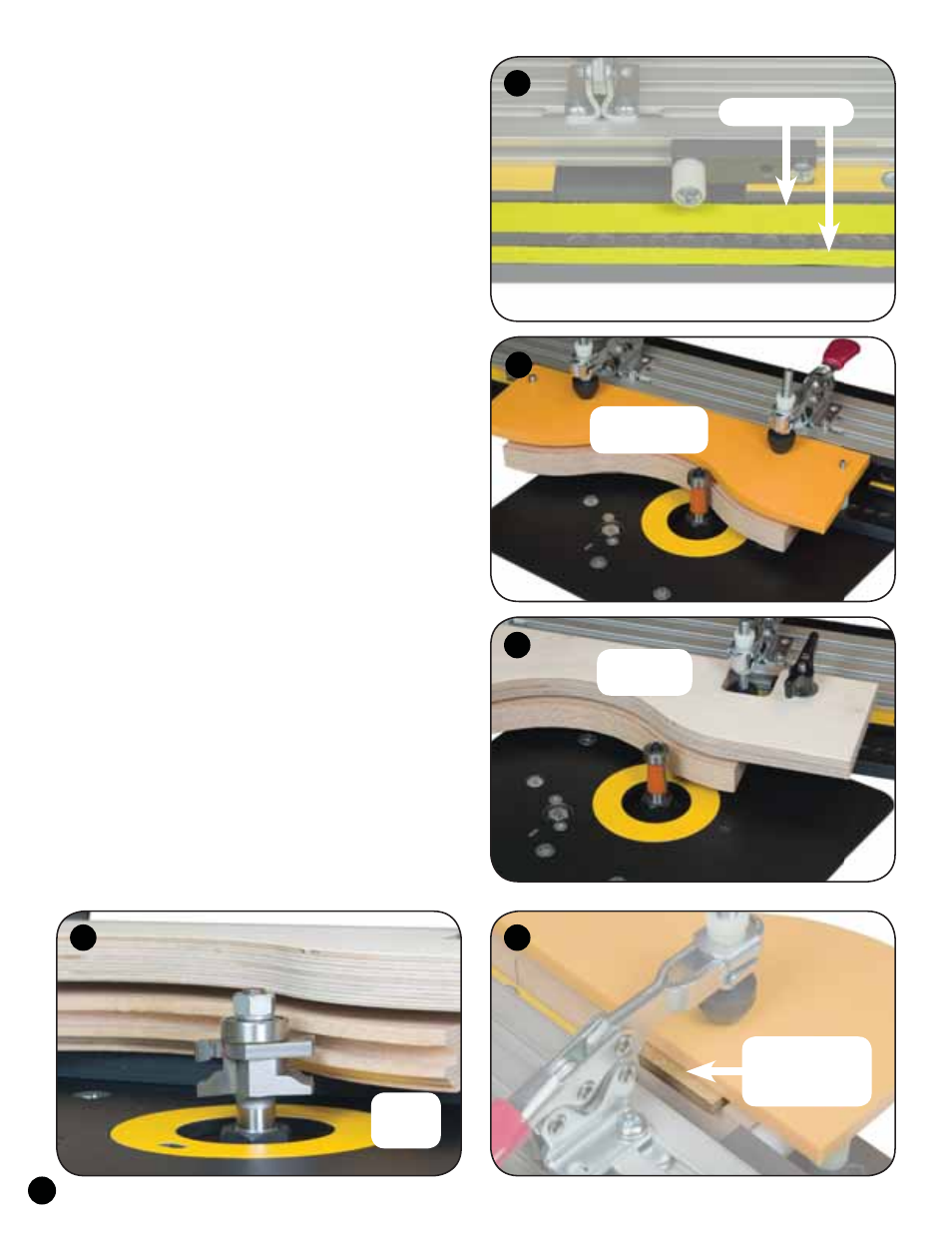
The non-skid strips (5433S) attach to the base and help
prevent the rail from moving during machining. If you're
using a router you may not need them. They're mandatory
if you're using a shaper. Apply them (peel off backer, center
and press in place with a scrap block of wood) to the base,
on either side of the line of template holes. The ends of
both strips, plus the edge of the front strip, will overhang
the base and must be trimmed off. See fig. 2 & 11.
IF USING A ROUTER
Make sure you have at least 3/4" of the bit shank in the
router. If extra bit height is needed, you may need to use a
router lift or collet extension. Clamp the rail/template/spacers
in the HD Frame Master with the toggle clamps, hold the
handles and flush trim the rail to shape. If you have a second
machine setup you can then go to the pattern cutting operation.
If you're using the Standard Door Templates, you'll need to
provide two spacers for clamp support between the template and
rail. If your rail is 3/4" thick the spacers need to be 1/4" thick,
if the rail is 13/16" the spacers need to be 3/16", etc. See fig.
14. The HD Door Templates have cutouts for the clamps and
don't require spacers. In the flush trim operation, the bearing
will follow the template and cut the rail to shape. See fig. 12 &
13. In the pattern cutting operation, the bearing will usually (not
always - depends on bit) follow the rail, not the template, so the
template can be removed (not mandatory) if desired. See fig. 15.
IF USING A SHAPER
DO NOT use Standard Door Templates with a shaper!!
Most shaper pattern cutters cut the full thickness of the rail and
do not require a separate flush trim operation. If your cutter
is different, then perform the flush trim operation separately.
The HD Door Templates have cutouts so the toggle
clamps can apply pressure directly on the rail. The
templates are extra long so the bearing can make contact
with the template before the cutter makes contact with
the rail, allowing the template to act as a starting pin.
Make sure the template is in line with the cutter bearing
and make sure the non-skid strips have been attached to
the base. Clamp the rail in the HD Frame Master with the
toggle clamps, hold the the handles and cut the rail to shape
using the pattern cutter on your shaper. See cover image.
©Copyright WOODHAVEN INC. 12/19/06
(800) 344-6657 or WWW.WOODHAVEN.COM
3
11
12
13
14
15
Non-Skid Strips
HD Door
Template
Standard
Door Template
Spacer between
Standard Door
Template & Rail
Pattern
Cutting
