System requirements for mac os x, Installation under mac os x – Waldorf Lector User Manual
Page 8
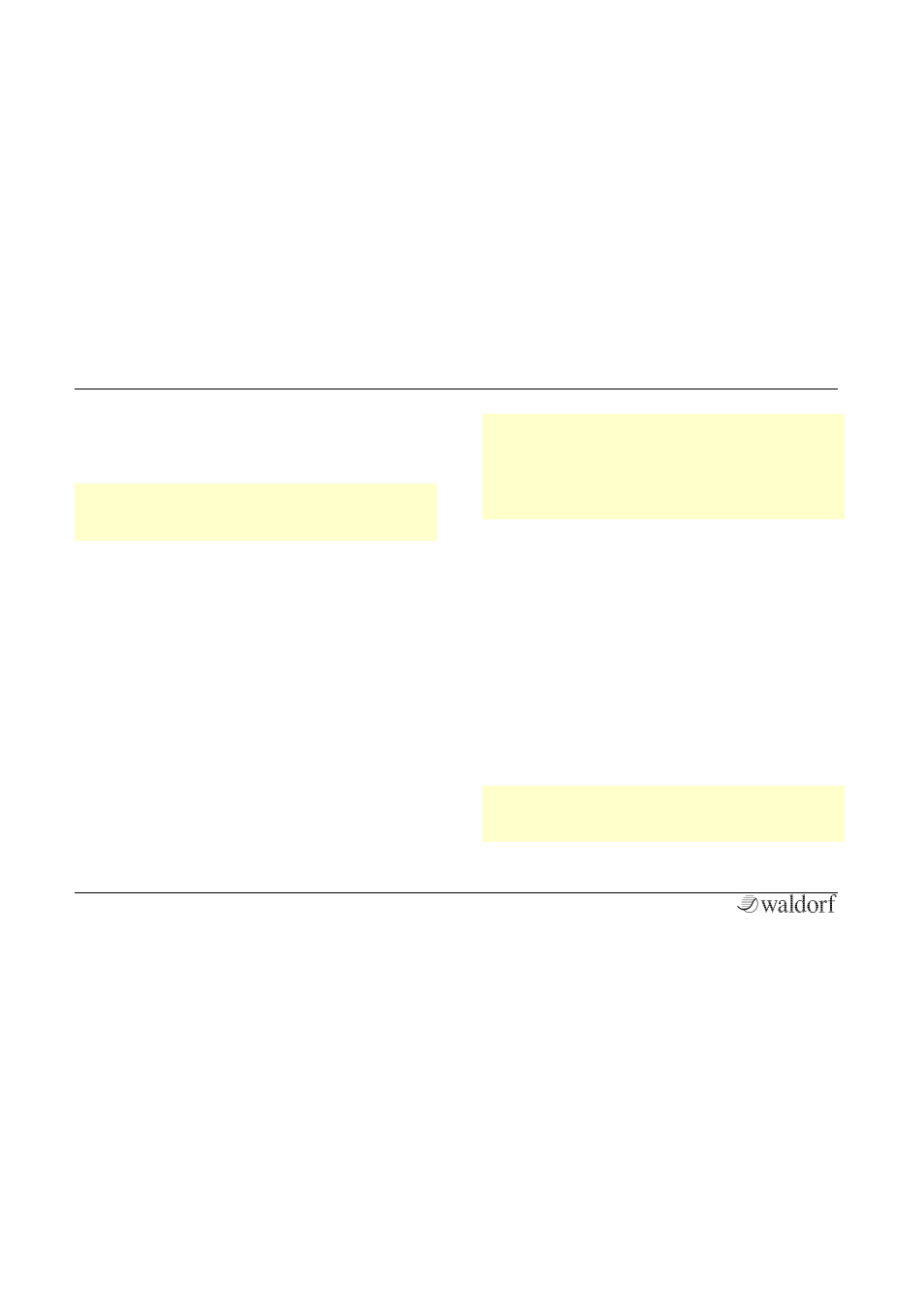
Installation
Lector User´s Manual
8
3. Double click on the Lector Installer icon. This launches
a special installation program.
4. Follow the on-screen instructions.
w
After installing Lector you will have to activate the
program on your computer. Please refer to the
chapter “Activation of Lector”.
System Requirements for Mac OS X
In order to be able to use Lector, you will need at least:
•
Any Mac with Intel processor
•
Mac OS X 10.4 or newer
•
64 MB free RAM
•
VST 2.4 compatible host application such as Cubase
SX 3 or newer or a VST3 compatible host application
as Cubase 4 or newer which must be correctly
installed on your computer.
or
•
An AudioUnit 2.0 compatible host application such
as Apple Logic or GarageBand, which must be
correctly installed on your computer.
w
Please also observe the system requirements of your
host application!
w
Lector can be installed under Mac OS X Snow
Leopard 64 Bit. Please keep in mind that Lector will
run as 32 bit application.
Installation under Mac OS X
Proceed as follows to install Lector:
Installation from CD-ROM:
1. Disable any system activity monitoring software or
extension. Then insert the Lector CD into your computer’s
DVD/CD-ROM drive.
2. If required, double click on the Lector icon to open the
CD window.
3. Double click on the Lector Installer icon to load the
installation software. Follow the instructions on the
screen.
w
After installing Lector you will have to activate the
program on your computer Please refer to the chapter
“Activation of Lector”.
