The controls in detail, Compression – Waldorf Lector User Manual
Page 15
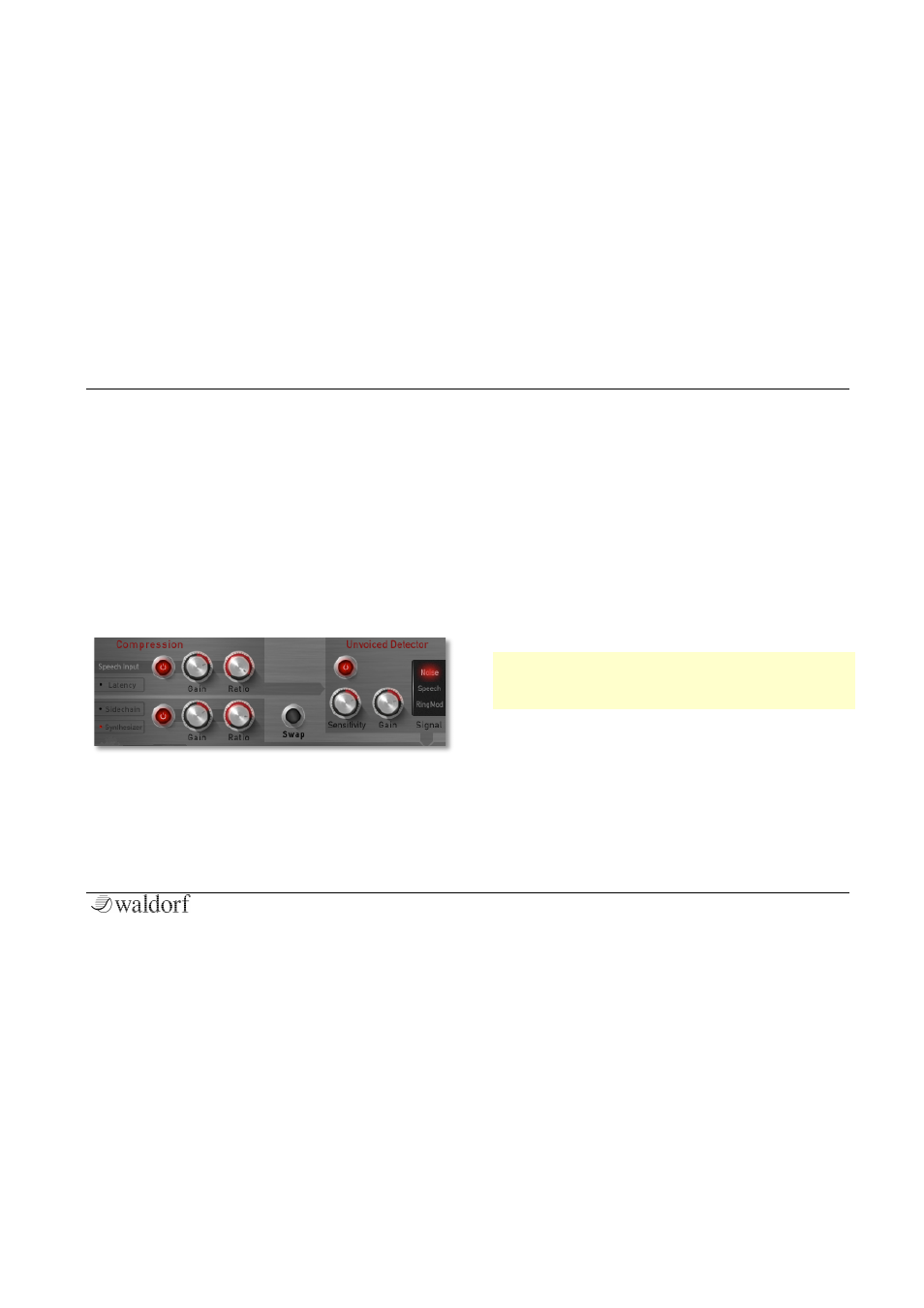
The Controls in Detail
15
Lector User´s Manual
The Controls in Detail
The analog user interface offers direct access to the dials
on the Lector. Besides the Input/Speech section will find
three separate sections: The internal synthesizer for
creating a carrier signal, the Vocoder section and at least
the Effects section.
Parameter of the Input Section
Here you will find a compressor for the input signal
(Speech Input) and the carrier signal as also the Unvoiced
Detector.
Compression
The compressor optimizes the input and/or the carrier
signal for the further processing by the vocoder. It based
on an automatic gain adaption which leads to a more
homogeneous audio signal. Both compressors feature the
same control elements.
Compressor Active
On / Off
Switches the corresponding compressor on or off. The
switch lights red when activated.
Gain
-20...+20 dB
Gain controls the level of the compressor. Higher settings
raise up the level of the speech or carrier signal. Use Gain
to avoid clippings of the vocoder by reducing high level
signals.
w
Bear in mind that this compressor features no
separate threshold function. It is controlled
automatically and depends on the input signal.
Ratio
1:1...1:100
Ration determines the compression rate between input
and output signal. A value of 1:3 means a reduction of the
output signal by factor 3.
