Waldorf Wave 3.v User Manual
Page 65
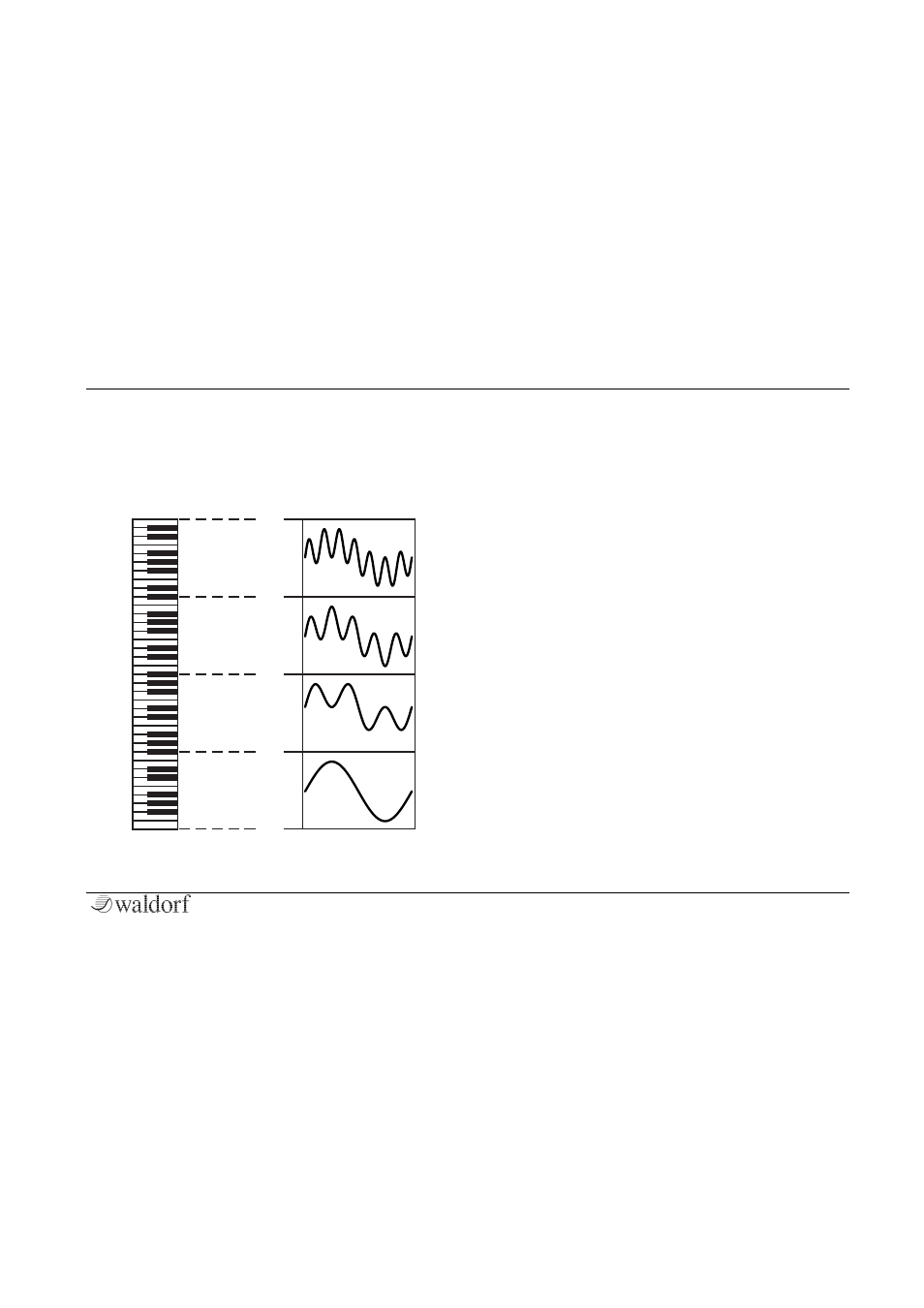
Appendix
65
PPG Wave 3.V User´s Manual
decreases by one for each following semitone starting at
B0 (MIDI Note #35).
Exceeding the 64 Waves
You can also combine KEY -> WAVES with ENV 1 ->
WAVES, or even apply further modulations. All these
modulations are summed, which might result in over- or
underrunning the borders of the Wavetable. If this
happens, the Waves of the so-called Upper Wavetable are
accessed. In the PPG Wavetable Bank ORIGINAL, the
Upper Wavetable is always the same. A collection of
different Waves that might or might not match their direct
neighbours, so that a Wavetable scan through them might
sound strange (but maybe that's what you want).
However, they act as a good source for different static
spectra when either UPPER WAVES is ON or SUB WAVES
is set to OFFSET and WAVES SUB is set to a higher value
that reaches into this Upper Wavetable. The new
Wavetable Banks, however, sometimes have so-called
Double Wavetables explained in the next chapter.
Using Double Wavetables and LFO Modulation
The new Wavetable banks by Wolfgang Palm (any but the
ORIGINAL bank) have some Double Wavetables with the
suffix "U". The PPG Wave 3.V has a second Wavetable
memory for each Part. Normally, the Upper Wavetable is
loaded into this memory, but the Double Wavetables
59
48
32
16
0
Wave
Position
Key
