Panel buttons and panel sections, Program panel (prog) – Waldorf Wave 3.v User Manual
Page 33
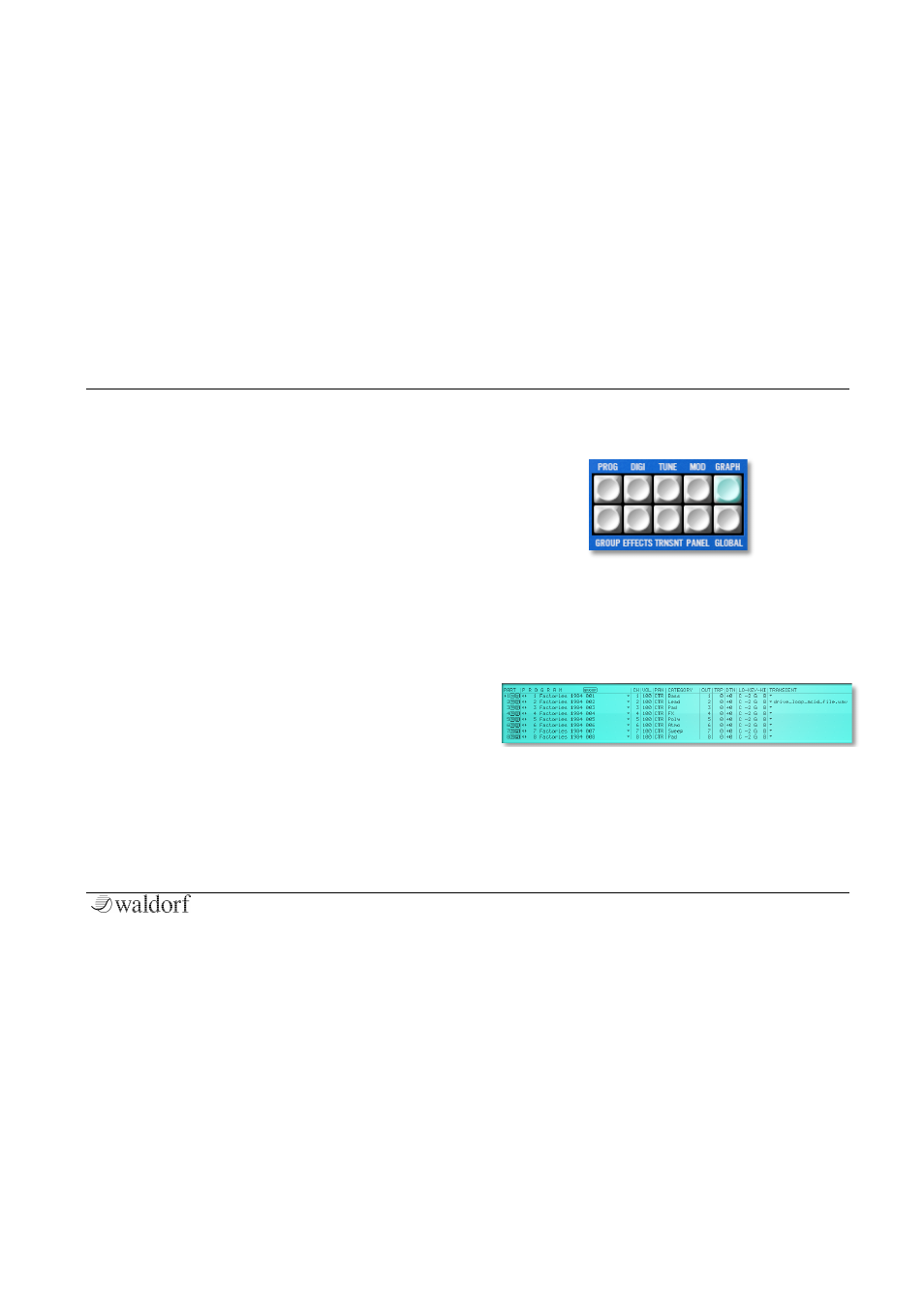
The Controls
33
PPG Wave 3.V User´s Manual
• Wave scanning produces typical click noise as can be
heard within the original PPG synthesizers.
• The LFO oscillates irregularly, LFO Delay set to zero
fades in the LFO with each newly started note.
• Filter tuning varies slightly to simulate the tuning
instability of the analog filter chip.
• Playback quality of Transients is set to 8 Bit mode
(PPG WAVE MODE = 2.2) or 12 Bit mode (PPG
WAVE MODE = 2.3).
• Envelopes are showing the same behaviour with
shapes and rates as in the original PPG synthesizers.
Panel Buttons and Panel Sections
PROGRAM Panel (PROG)
Here you can manage all used Multi parts as also the
corresponding samples (Transients). To open the Program
panel, press the PROG button on the Plug-In panel. The
button lights up in blue.
All eight Multi Parts have the same settings that are
described on the following pages.
• Part selection: Click into the free area left of the Part
number to activate the desired Part. The Control Panel
changes automatically to the selected sound program.
A small arrow indicates the choosen part.
