Waldorf Wave 3.v User Manual
Page 49
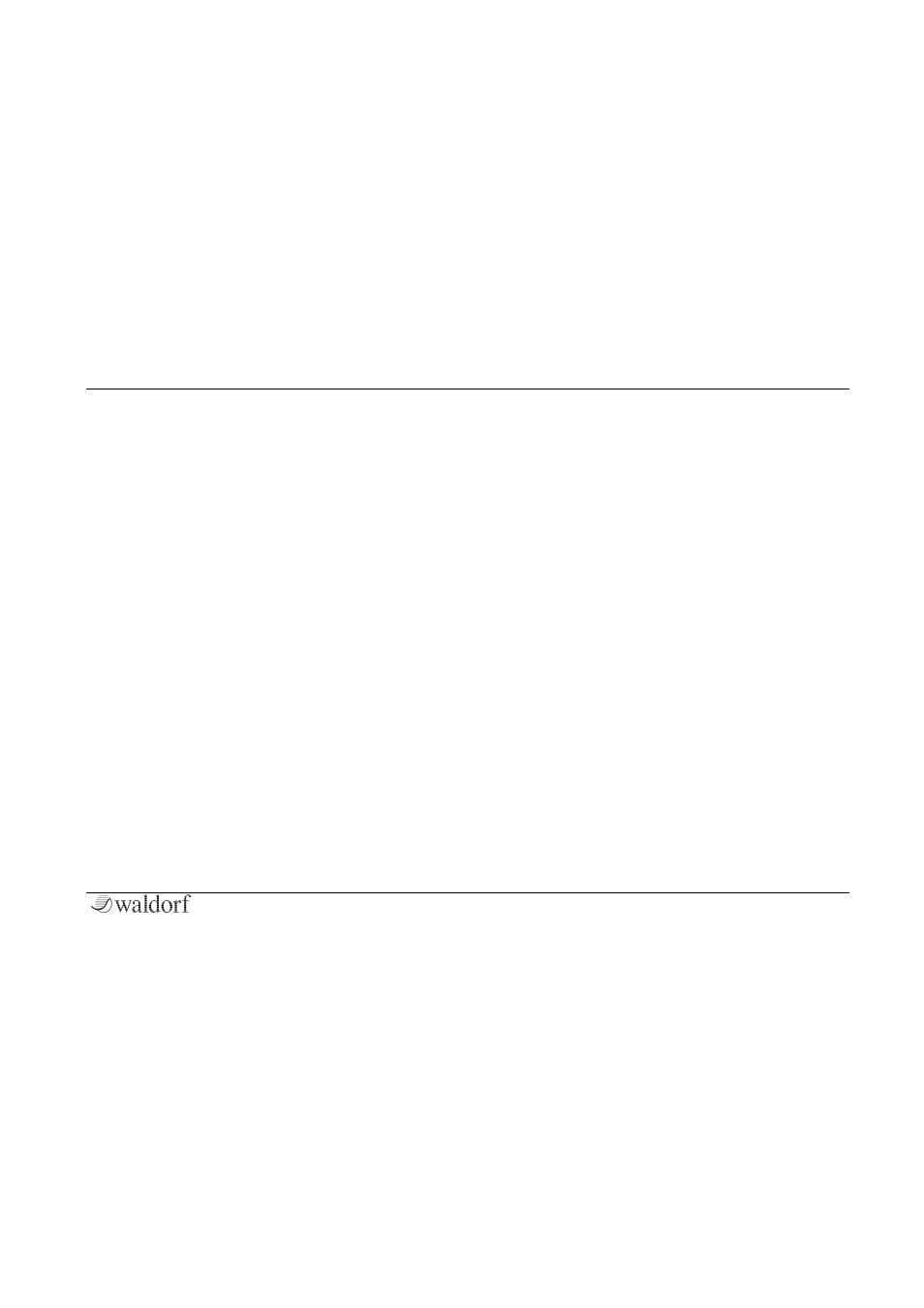
The Controls
49
PPG Wave 3.V User´s Manual
signal. At maximum setting, the pure effect signal will be
heard.
EQUALIZER
The PPG Wave 3.V offers a parametric equalizer to adjust
the sound frequencies to your needs. The equalizer
contains four similar structured bands with the following
parameters. Low and High band offers shelving
characteristic, both mid bands offer bell characteristic:
•
Gain
raises or lowers the volume of the selected
frequency.
•
Freq (Frequency)
sets the frequency at which the
tones will be affected.
•
Q
widens or shortens the frequency range of the
current band. Low and High band offer additional
shelving
characteristics
with
overshots
and
undershots.
OVERDRIVE
The Overdrive effect distorts the input signal by
amplifying it drastically and clipping the resulting signal
to a certain output level. The difference between this
Overdrive effect and the Drive parameter of the Filter
section is that Drive affects one single voice, while this
effect type distorts the summed output of the whole
instrument. Therefore, the resulting effect is different as
soon as you play more than one note and you should
consider which is best suited to a particular sound
program. The Overdrive effect, for example, works great
on Organ or E-Piano sounds.
Type
Diverse
Determines the character of the drive. The following drive
curves are available:
•
Light produces a symmetric light distortion.
•
Medium produces a symmetric intermediate
distortion.
•
Hard cuts the signal at a certain level.
•
Clip generates a typical digital clipping.
•
Tube simulates the asymmetric distortion of a tube
circuit.
