Global panel (global) – Waldorf Wave 3.v User Manual
Page 59
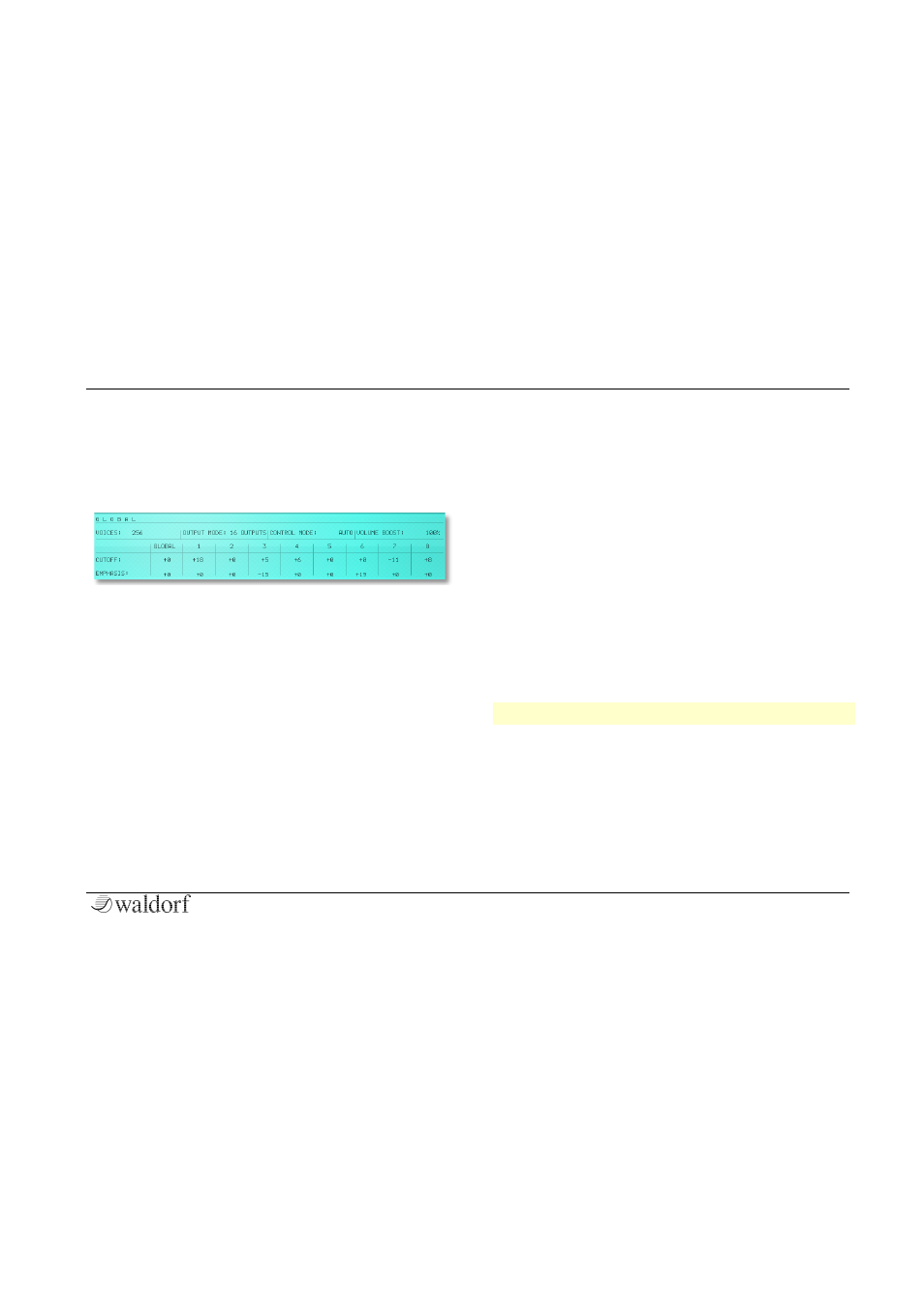
The Controls
59
PPG Wave 3.V User´s Manual
Global Panel (GLOBAL)
The Global Panel is for common settings of the PPG Wave
3.V. To open the Global Panel, click on the GLOBAL
button. The button lights up in blue.
VOICES
1...256
PPG Wave 3.V offers up to 256 voices. The number of
available voices depends on the available processor
power.
OUTPUT MODE
STEREO, 16 OUTPUTS
Here you can select if you want to use the PPG Wave 3.V
with a single stereo output or with 8 stereo outputs (16
OUTPUTS). Depending on your host application you may
have to restart the PPG Wave 3.V plug-in after changing
this parameter.
CONTROL MODE
AUTO, CIRCULAR, LINEAR
Determines the mouse control for editing knobs in PPG
Wave 3.V:
•
Auto uses the settings of your host application. Please
refer to the corresponding manual of your host
application.
•
Circular lets the knob control behave like a real knob.
Click on the knob, hold down the left mouse button
and drag the mouse around the dial in a circle to
change values.
•
Linear is an alternative knob control. Click on the
knob, hold down the left mouse button and drag the
mouse up or down to change the value. The knob
reacts like a fader.
w
We recommend the settings Auto or Linear.
VOLUME BOOST
100...500 %
This parameter lets you raise the overall plug-in volume.
GLOBAL CUTOFF / EMPHASIS
You can set an offset for Cutoff and Emphasis for each of
the 8 Multi parts.
