The edit menu – Waldorf Wave 3.v User Manual
Page 17
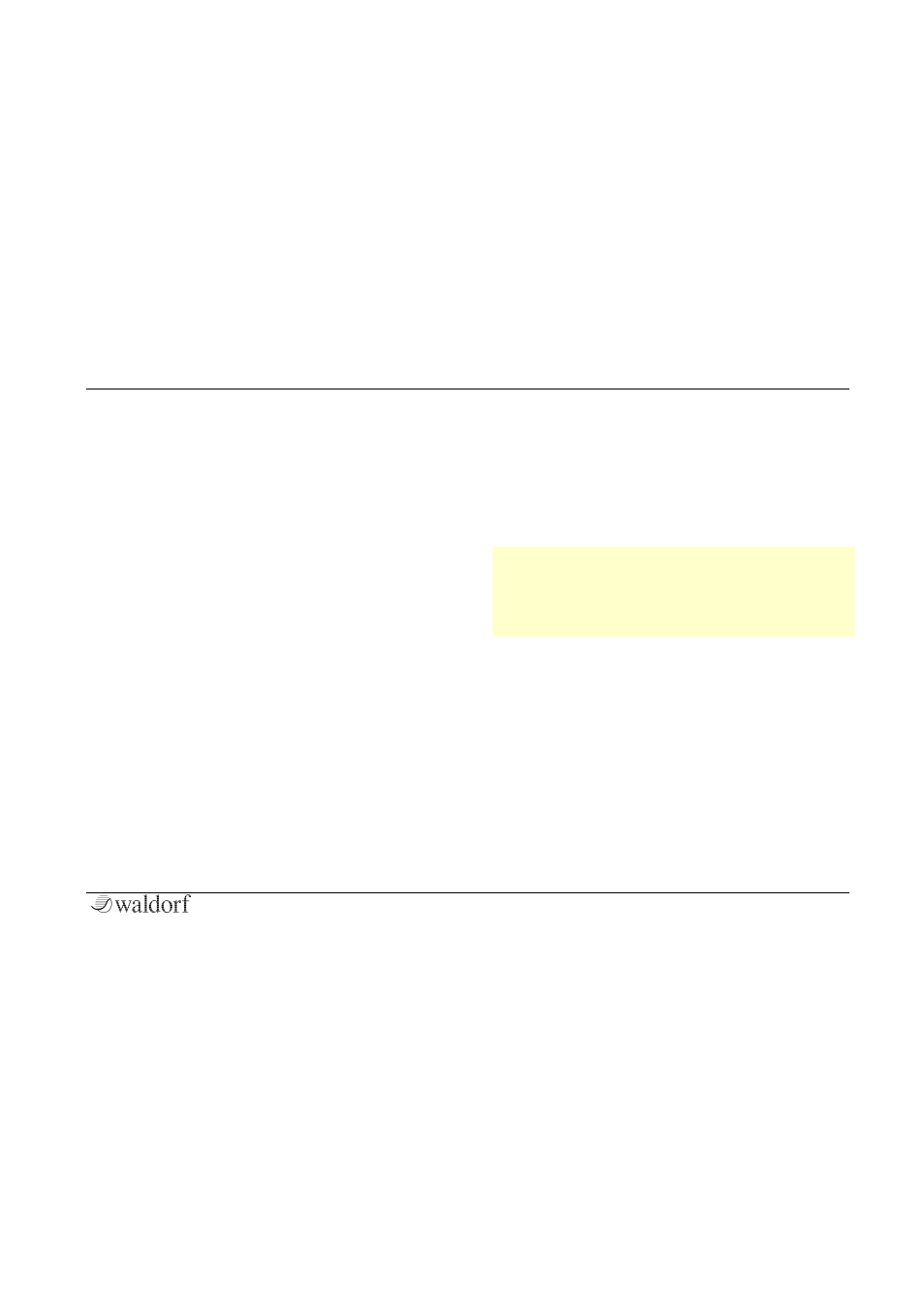
The Controls
17
PPG Wave 3.V User´s Manual
•
Save All Programs up to this Program
saves all
sounds from sound program 1 to the current sound
program as single sounds.
•
Save All Programs up to this Program as Audio
Unit Preset (only Mac)
saves all sounds from sound
program 1 to the current sound program as single
AudioUnit presets.
The Edit Menu
Left click on the Edit menu button to open a pop-down
menu with the following parameters:
•
Copy Program
copies the current sound program
into the clipboard.
•
Paste Program
pastes the sound program from the
clipboard to the current sound program.
•
Recall Program
recalls all sound edits and recalls
the program as it was stored.
•
Init Program
initializes the current sound and sets
all sound parameters to standard values.
•
Init Part
initializes the current part and sets all part
parameters to standard values.
•
Init All Parts
initializes all parts and sets all part
parameters to standard values.
•
Recall Bank
recalls all sound edits of the loaded
bank and recalss the bank as it was stored.
•
Init Bank
initializes the current bank and sets all
parameters to standard values.
w
Please note that some host applications like Cubase 4
or 5 use an additional sound data managment. It
offers an alternative way to load and save sounds.
Please refer to the corresponding chapter in the
manual of your host application.
