File browser – Waldorf Wave 3.v User Manual
Page 21
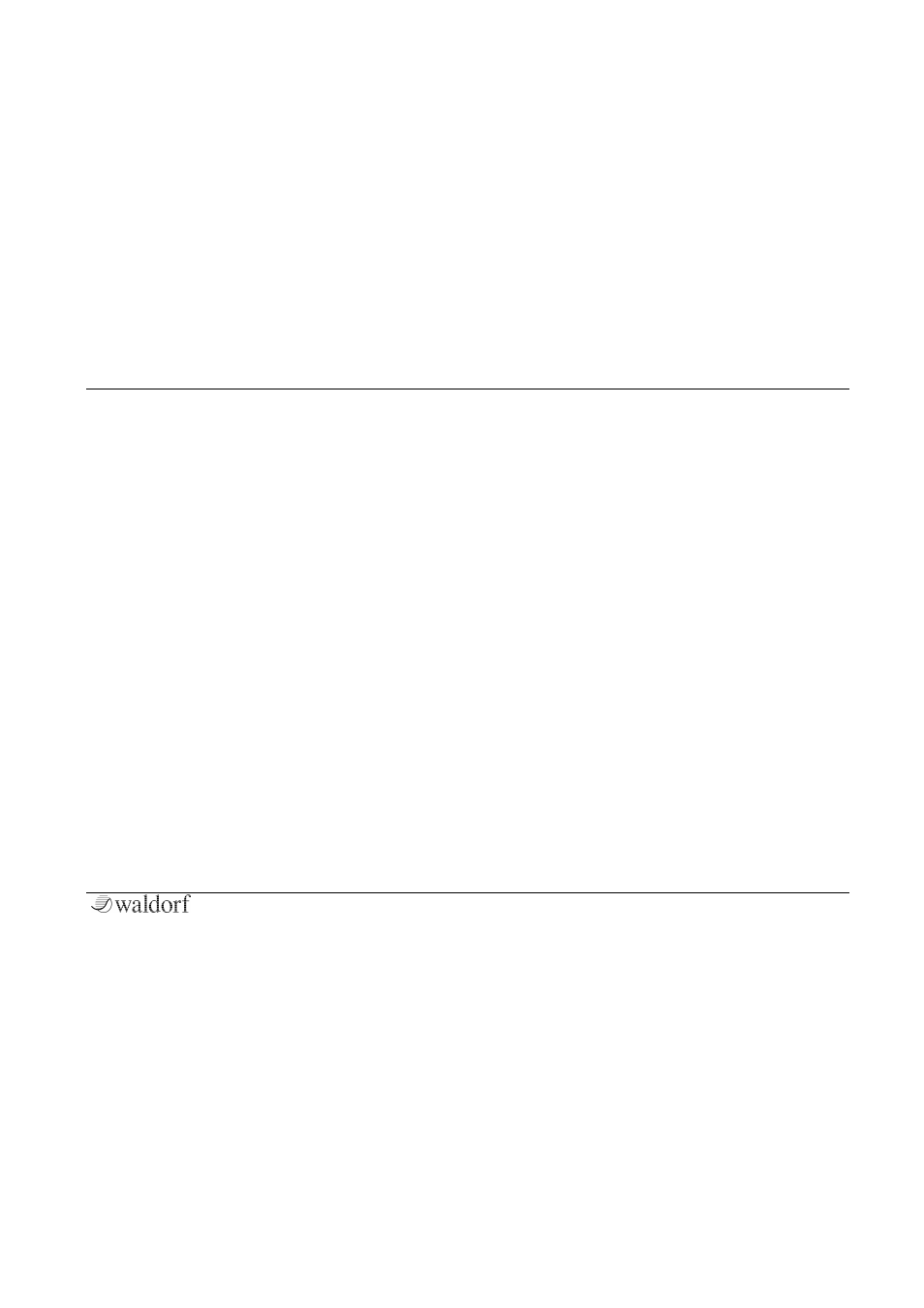
The Controls
21
PPG Wave 3.V User´s Manual
•
Share – Drop on any application that can handle files
to perform further actions with them, such as an
email application to easily share PPG Wave 3.V
Programs with other musicians.
•
List – Drop on any application window that doesn't
handle files creates a text list from the selected
programs, such as a plain text editor (no rich text
editor since that one understands drag & drop of
files), e.g. TextEdit [Mac] or Notepad [Windows].
File Browser
The File Browser shows file and folder (directory)
hierarchies of certain folders in a tree view similar to the
Finder [Mac] or Explorer [Windows]. It allows to quickly
access or manage files of all known file types on disk.
Managing includes restructuring, duplicating, removing,
importing and exporting among other functions. Only
known file types are presented, files that PPG Wave 3.V
doesn't understand are not added to the tree.
The following file types will be displayed:
•
VST presets and banks (.fxp and .fxb)
•
AU presets (.aupreset, only Mac)
•
Waveterm B Library Transients
•
Audio formats AIFF, Wave, mp3, Ogg Vorbis, FLAC
The File Browser view differs from the Explorer tree view
[Windows] in that it displays folders and files both in the
same structure. This allows to view or select files in
different folders at once which wouldn't be possible with
a split view, which would only show the files of one
single folder.
The File Browser shows at least the content of the default
PPG Wave 3.V Program locations on disk. They are called
Local Library (accessible for all users of the particular
computer) and User Library (accessible only for the
current user) respectively and are located in the following
locations (note that folder names might be localized or
personalized on your operating system version. Those
folder names appear in [brackets]):
Presets Location on a Mac computer:
Local Library: /Library/Audio/Presets/Waldorf/PPG Wave
3.V/
User Library: [User home directory]/Library/ Audio/
Presets/Waldorf/PPG Wave 3.V/
Preset Location on a Windows computer
Local
Library:
[PPG
Wave
3.V
installation
path]\Waldorf\PPG Wave 3.V Sounds
