Activation of ppg wave 3.v – Waldorf Wave 3.v User Manual
Page 10
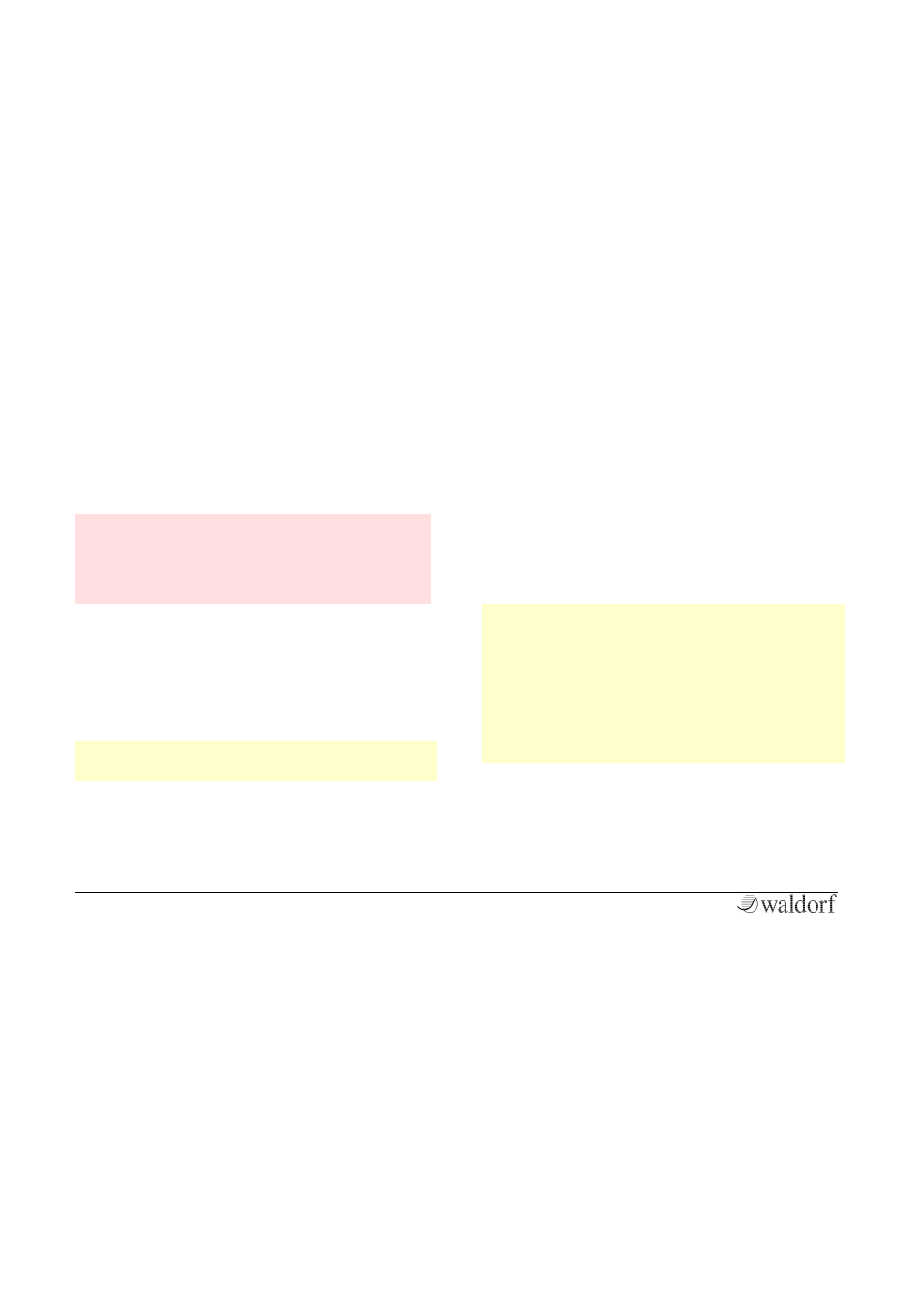
Installation
PPG Wave 3.V User´s Manual
10
Activation of PPG Wave 3.V
PPG Wave 3.V uses a software based copy protection
called eLicenser. PPG Wave 3.V can only run with an
activated license.
m
Really important — The license code can be used
just once and becomes invalid after first use. If you
have lost your license code by a hard disk crash or
renewing your operating system please contact our
support: [email protected]
Independent of installing the PPG Wave 3.V on a Mac or
Windows computer you will need to activate the
software. You need to have administrator rights to install
and authorize PPG Wave 3.V. If your current user account
doesn't have administrator rights, please quit the installer,
log in as user with administrator rights and start the
installer again.
w
You require an active internet connection for license
activation.
1. After successful installation of the PPG Wave 3.V plug-
in the eLicenser Control Center application will start
automatically. If not, please start it manually. eLicenser
Control Center can be found within your Application
folder.
2. In the application windows please choose the option
“Enter Activation Code”.
3. Enter the activation code that was included in your
PPG Wave 3.V package. Confirm it and follow the
instructions.
4. You can download your final activation as software
license (SeL) or directly to a connected optional eLicenser
USB Key (e.g. Steinberg Key).
w
PPG Wave 3.V is copy-protected by the Soft
eLicenser Copy Protection. You do not need an USB
key to authorize PPG Wave 3.V on a particular
computer. However, we strongly recommend to
transfer the PPG Wave 3.V license to an eLicenser
USB Key (i.e. from Steinberg or eLicenser) during or
after activation. Please consult the eLicenser Control
Center Online Help how to perform this optional
step.
