Afid, Load the smart cartridges – Taser X2 User Manual
Page 34
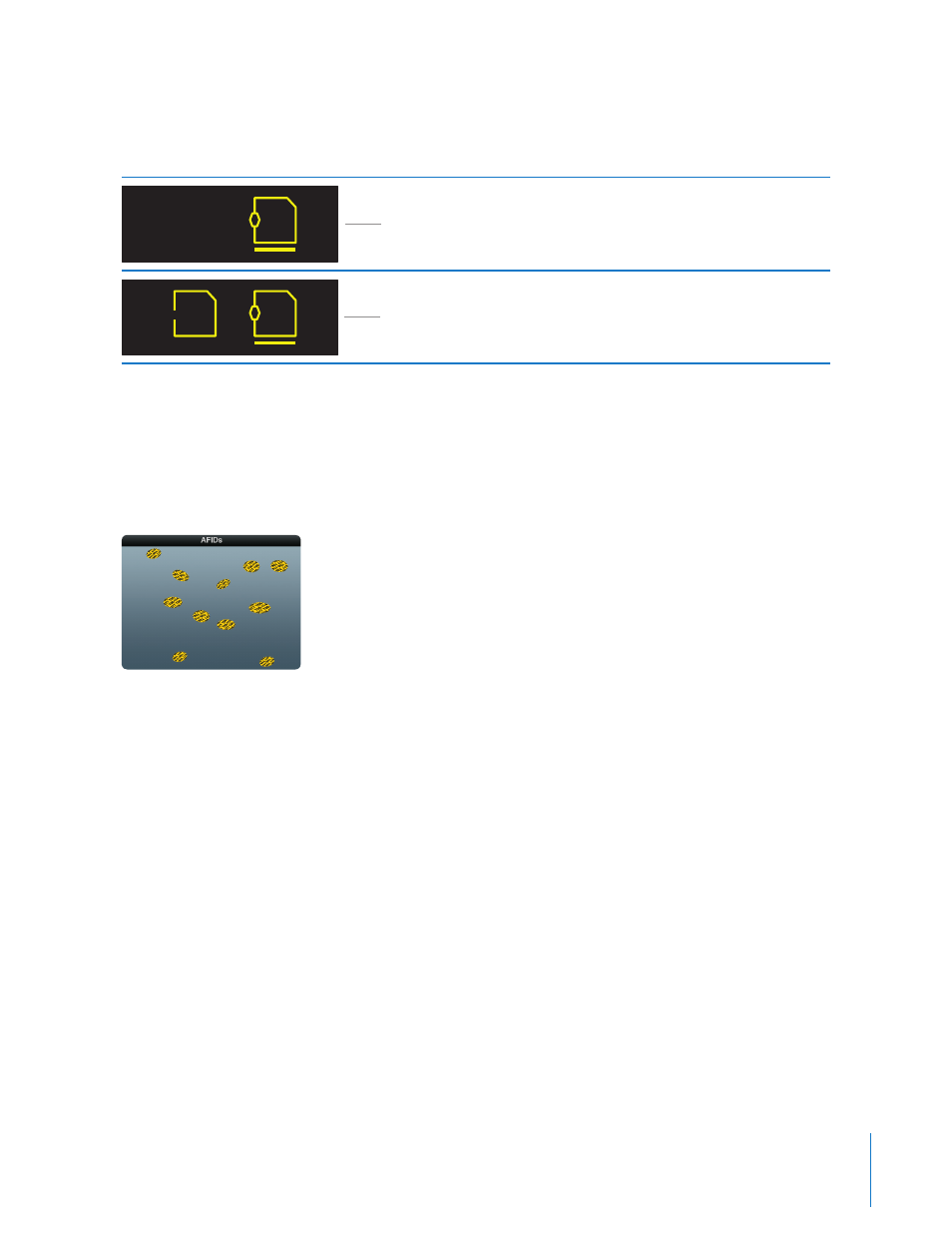
34
Chapter 4
Cartridges & CEW Operation
not. The CEW also can determine whether all the cartridge bays are loaded or not. This means the CEW will not
select an empty bay or an expended cartridge when a live cartridge is available. Cartridge status is displayed
on the CID.
25
Empty Cartridge Bay/Loaded
25
Expended/Loaded
AFID
Every time a Smart cartridge is deployed, approximately 20–30 small confetti-like Anti-Felon Identification (AFID)
tags are ejected. Cartridges can be assigned to individual users, as each is serialized. Each AFID tag is printed
with the corresponding serial number of the cartridge, allowing determination of which user deployed the
particular cartridge.
Load the Smart Cartridges
Never place your hands, fingers or other body part in front of the cartridge. This is especially important when
loading and unloading the cartridge. Serious injury could result. When loading and unloading always hold
the cartridge on the sides or top.
Smart cartridges are shipped with a shipping cover in place. Remove these covers before attempting to load a
cartridge into an X2 CEW. See the Remove the Shipping Cover from the Smart Cartridge section in this manual
for more information.
