Taser X2 User Manual
Page 30
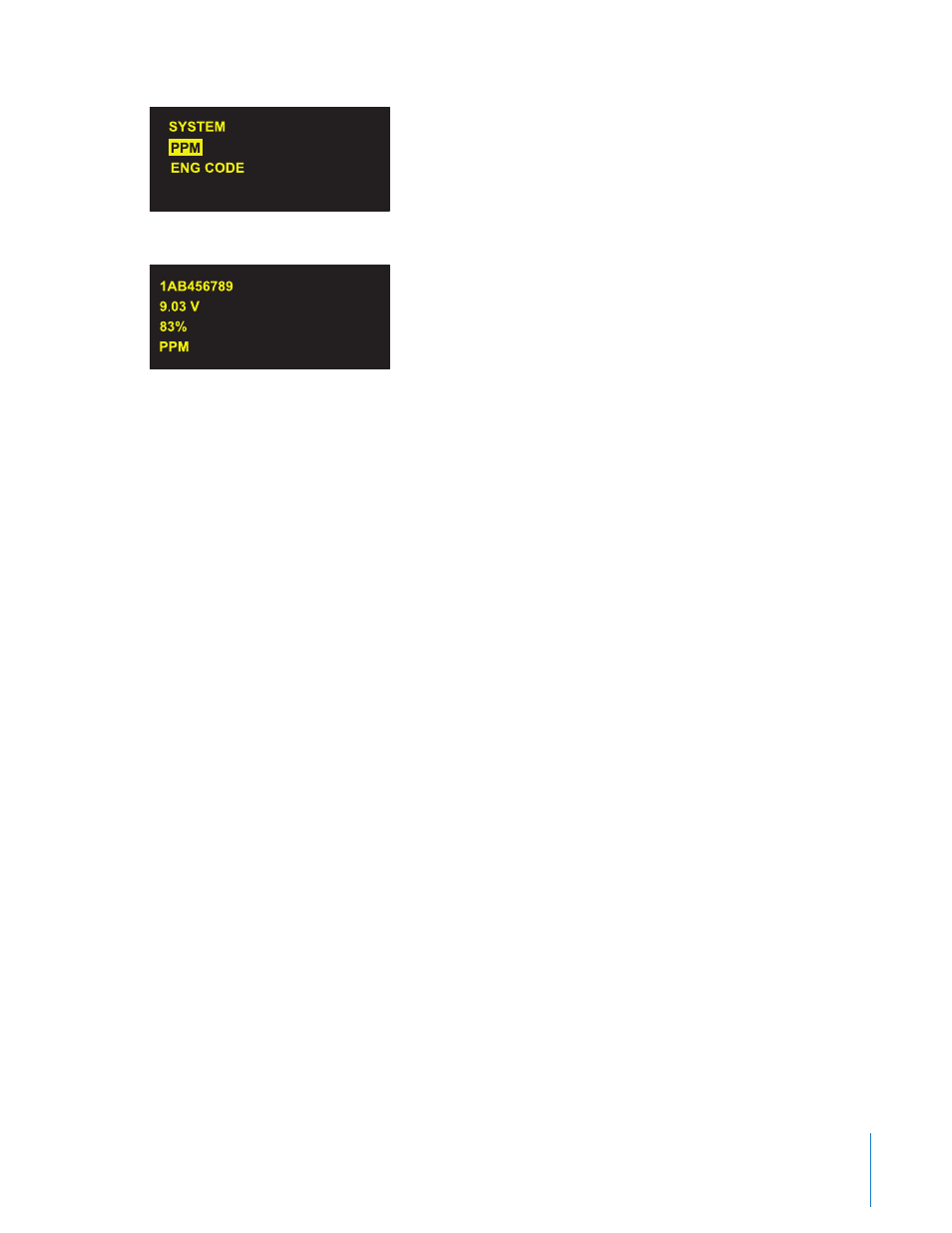
30
Chapter 3
Features
8
Press the left ARC switch. From top to bottom, the CID displays the battery pack serial number, remaining
battery voltage, estimated battery capacity remaining, and type of battery pack
9
Press the selector switch to return to the INFO MENU.
10
If you are done viewing the battery information, press the selector switch again to go to the MAIN MENU.
Or, to view other information, use the right ARC switch to scroll through the menus.
