Sample cid displays – Taser X2 User Manual
Page 16
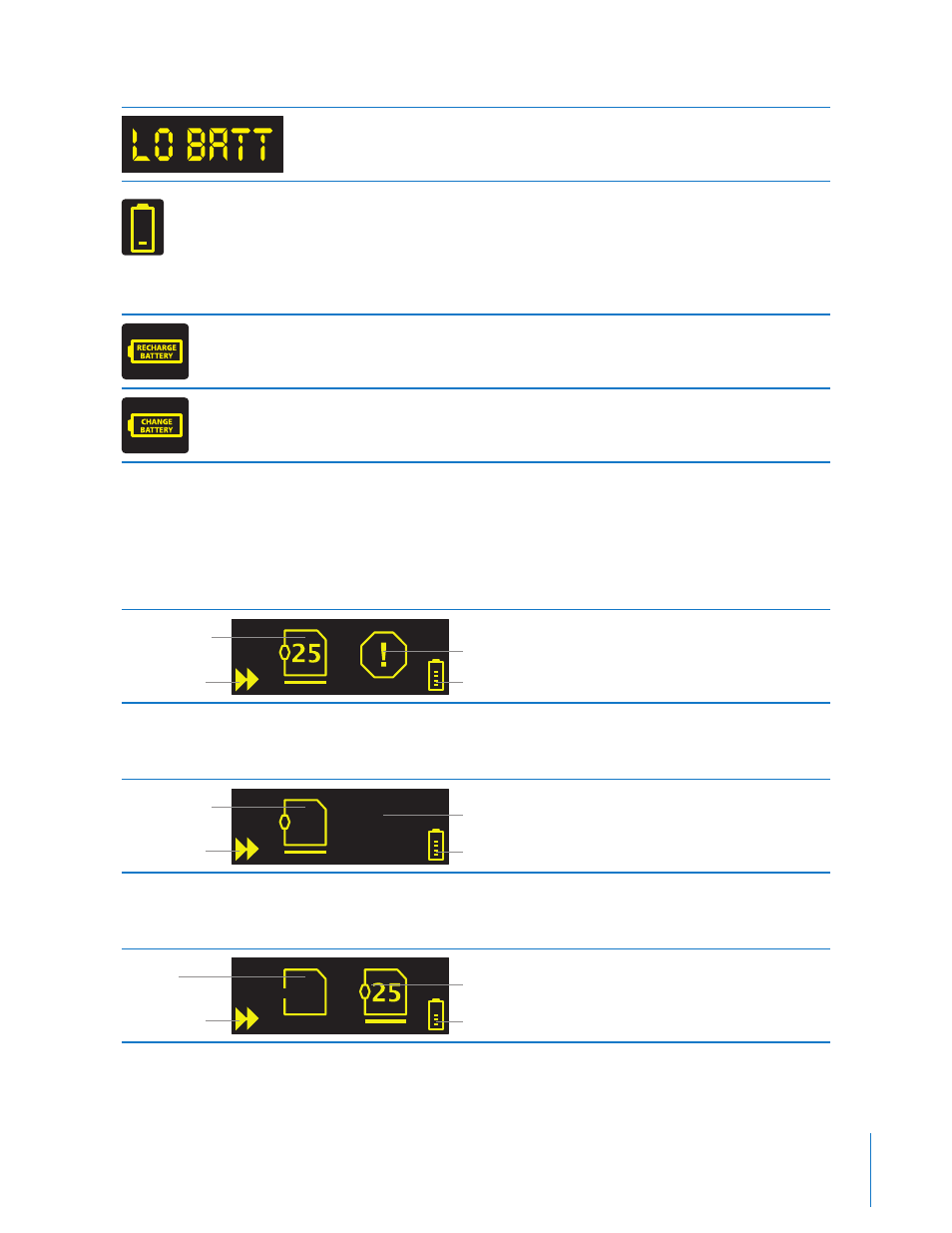
16
Chapter 3
Features
When the battery capacity is at 1–20 percent, the CID will flash the
warning LO BATT on the CID when the safety switch is cycled to the
up (ARMED) position.
Battery
0 – 20%
Blinking
If the battery capacity is at 1–20 percent, and the CEW is being
discharged, this icon displays in the lower-right portion the CID.
When the TASER CAM HD battery is depleted, the CID will flash the
warning RECHARGE BATTERY on the CID when the safety switch is
cycled to the up (ARMED) position.
When the PPM, TPM, or APPM battery is depleted, the CID will flash
the warning CHANGE BATTERY on the CID when the safety switch
is cycled to the up (ARMED) position.
Sample CID Displays
The CID below shows the X2 CEW loaded with a 25-foot and another cartridge. The 25-foot cartridge is selected.
(The leftmost, active cartridge is always selected by default.) The battery is 61–80 percent full, and the Semi-
Automatic mode icon displays. There is a cartridge fault.
Battery Capacity
61-80%
Semi-Automatic
Mode
25-Foot Cartridge
Cartridge Fault
The CID below shows an X2 CEW with a battery 61–80 percent full. Only 1 cartridge is loaded, and the Semi-
Automatic mode icon displays.
25
Battery Capacity
61-80%
Semi-Automatic
Mode
25-Foot Cartridge
Empty Cartridge
Bay
The CID below shows the Semi-Automatic mode icon and a battery that is 41–60 percent full. The first cartridge
has been deployed, and the second cartridge is selected.
Battery Capacity
41-60%
Semi-Automatic
Mode
Expended
Cartridge
25-Foot Cartridge
The CID below shows the Semi-Automatic mode icon and a battery that is 81–100 percent full, loaded with 25-
