Spectrum Controls 140 AUI 040 00sc User Manual
Page 37
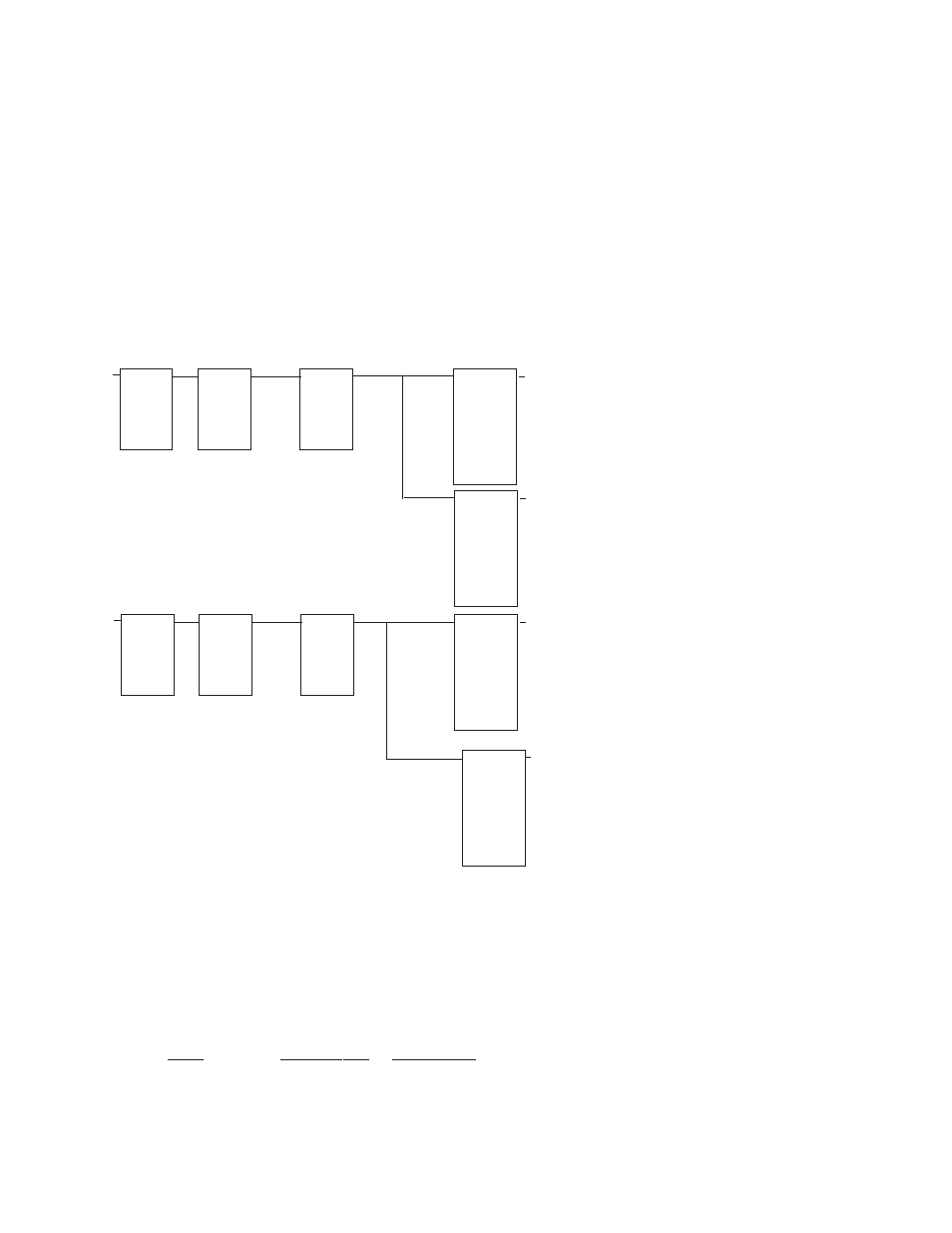
16-Channel Universal Analog Input Module
39
The following ladder logic shows how to move data from the 8 multiplexed input words to a block of 32 output
words starting at location 400101 using the autosequence mode. This example file for use only with Modsoft
programming software can be formed on the install disk shipped with your module. The file is under the
A:\Programs subdirectory. To install:
1. Insert the install disk into drive A:
2. Copy A:\Ladder\Q16 Universal\LAD_MM_AC.* C:\Modsoft\Programs
3. Select File LAD_MM_AC under Modsoft to run. The I/O map is as follows:
Rack Slot Module
Input Ref
Output Ref
Description
1 03 AUI 040 00
3000001-3000009
4000001-400001
AUI04000 AN IN 16CH
30009
30009
30009
30001
NCBT
NCBT
NOBT
400109
#5
#6
#8
BLKM
#8
30009
30009
30009
30001
NCBT
NCBT
NCBT
400101
#5
#6
#8
BLKM
#8
400001
SBIT
#8
400001
RBIT
#8
6.4
Channel Update Rate
The module’s channel update rate is determined by the filter frequency selection. A lower filter frequency
takes longer to update each channel. The following table shows the single channel update rate and 16 channel
update rate for each filter frequency.
1 channel
16 channel
Filter
Update Time
Update time
7.8 Hz
124 ms
1990 ms
13.65 Hz
73 ms
1168 ms
209.6 Hz
7.6 ms
122 ms
1667 Hz
4.7 ms
76 ms
