26 4x autosequence disable: bit 7, 4x bank select: bit 8, 4x group channel disable: bits 9-16 – Spectrum Controls 140 AUI 040 00sc User Manual
Page 25: 2 module status information (register 3x+8)
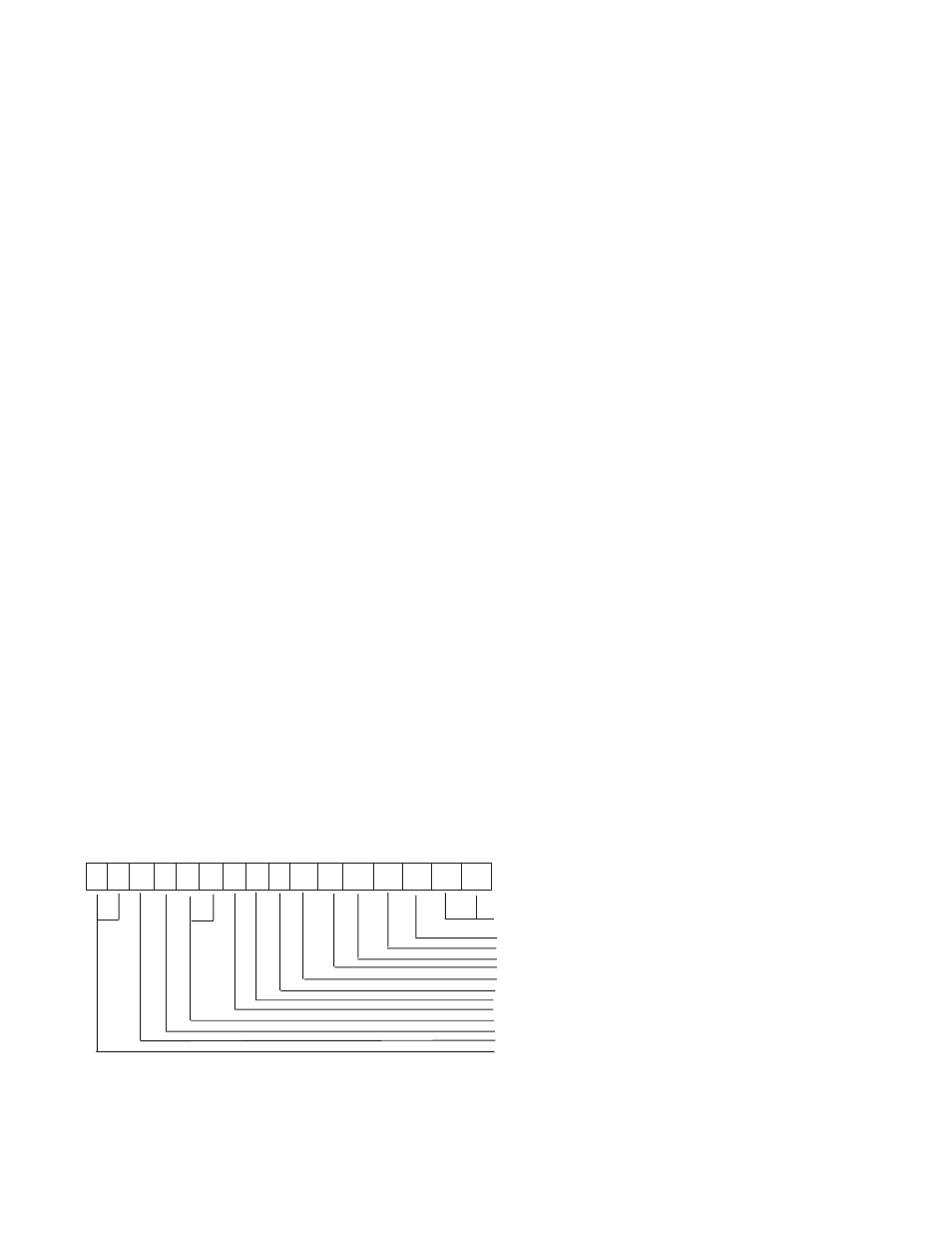
Quantum Series 140 AUI 040 00sc
26
4x Autosequence Disable: Bit 7
When in Auto Sequence Mode, the module ignores the channel bank select in the 4X-configuration word, and
instead sequences through both banks automatically. The values in the eight data registers belong to the bank
identified in the status word bank ID (3X+8 bit 1). The user must set aside 16 registers as a permanent image
of the channel data. During run time, the ladder need only determine the current bank for the eight data
registers (3x+0 through xx+7) in order to determine where the data should be copied into the 16-channel
register image.
When in Manual Sequence Mode (Bit 7 = 0) the module reads only the eight channels identified by the Bank
Select Bits.
When autosequence is disabled, the user must manually increment the group select in the configuration word
and the module sends back only the data requested.
Sample ladder logic for both techniques is provided in section 6.3.
4x Bank Select: Bit 8
Bit 8 is used to select the desired Bank of channels. Bank 0 is defined as the first eight input channels. I.e.
configuration groups 1 and 2. And bank 1 is defined as the second 8 input channels. I.e. configuration groups
3 and 4. The bank select bit is used for individual bank selection when the Manual Sequence mode is used.
4x Group Channel Disable: Bits 9-16
These bits are used to enable or disable channel pairs. A “0” enables the group, a “1” disables the group.
Disabling groups of channels improves system response time.
Bit 16:
Channels 1-2
Bit 15:
Channels 3-4
Bit 14:
Channels 5-6
Bit 13:
Channels 7-8
Bit 12:
Channels 9-10
Bit 11:
Channels 11-12
Bit 10:
Channels 13-14
Bit 9:
Channels 15-16
4.2
Module status information (Register 3x+8)
The information provided in this register is generic information about this module. Bits 1-8 and 10 provide
error status information. Bits 13-16 indicate what information is present in the current inputs registers.
1 2 3 4 5 6 7 8 9 1 0 111 2 1 3 1 4 1 5 1 6
Range Error
Configuration Error
Broken Input
CJC Error
CPU Error
Watchdog Error
RAM Failure
Bank Select Echo
Sequence Mode Error
Data Mode Echo
ROM Failure
EEPROM Failure
Not Used
