Spectrum Controls 140 AUI 040 00sc User Manual
Page 13
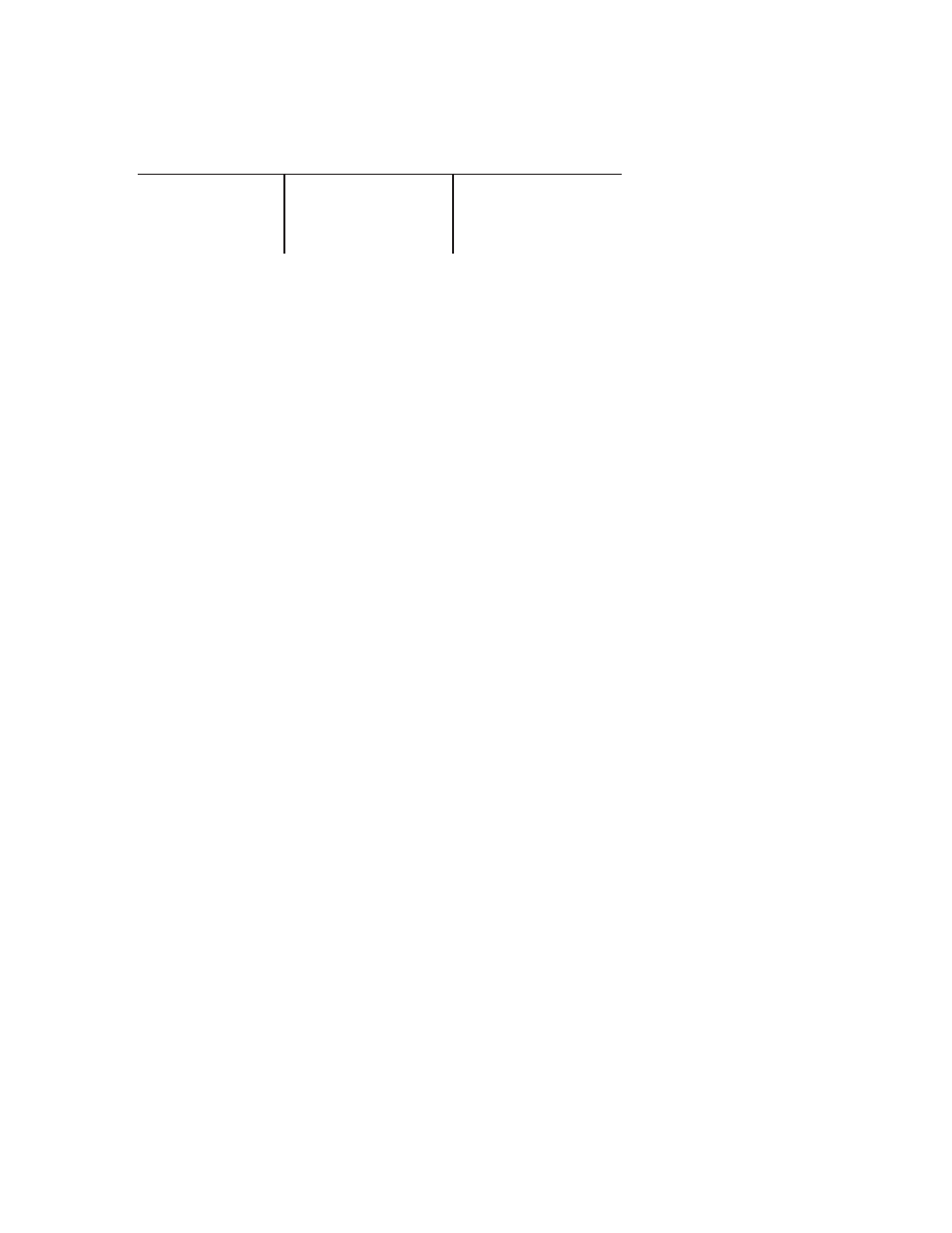
Quantum Series 140 AUI 040 00sc
14
Filter Frequency Selection:
The Analog-to-Digital Conversion performs a filter function on the input signal. One of the following filter
frequencies may be selected for each of the four groups of eight channels:
Rejection Type
Filter Freq.
Zoom Screen Name
50/60Hz Rejection
13.65Hz 3dB [default]
Reject 50/60Hz
High Noise Rejection
7.80 3dB
Reject 28Hz
Mid Range
209.6Hz 3dB
Reject 800Hz
High Speed
1676.8Hz 3dB
Reject 6.4kHz
Input data format:
One of the following data formats may be selected for each of the four groups of four channels:
Format:
Digital Voltmeter [default]
12-bit Unsigned Format
16-bit Signed Format
16-bit Unsigned Format
! Note: The module’s format selection must be compatible with the register format selected in Modsoft.
Fault Detection:
One of the following detection formats may be selected for each of the four groups of four channels:
Format:
Default [Max on over-range, min on under-range]
Max on Fault
Min on Fault
0 on Fault
Temperature Units:
One of the following unit formats may be selected for each of the four groups of four channels:
Format:
Degrees Celsius [default]
Degrees Fahrenheit
Calibration rate:
The Quantum module performs an on board system calibration at power up. The system calibration corrects
for temperature drift of the Analog to Digital Convertor (ADC) and related circuitry. System calibration can
be performed periodically based on the calibration rate selected below. This can affect the update time for
the module. For installations where the ambient temperature surrounding the I/O rack can change relatively
quickly, the user might consider going to a more frequent calibration selection in order to improve the accuracy
of the reading being taken. The autocalibration schedule rate may be selected from the following:
Once at power up only [default]
Every 1 min
Every 10 min
Every 30 min
