Spectrum Controls 1734sc-IF4U User Manual
Page 29
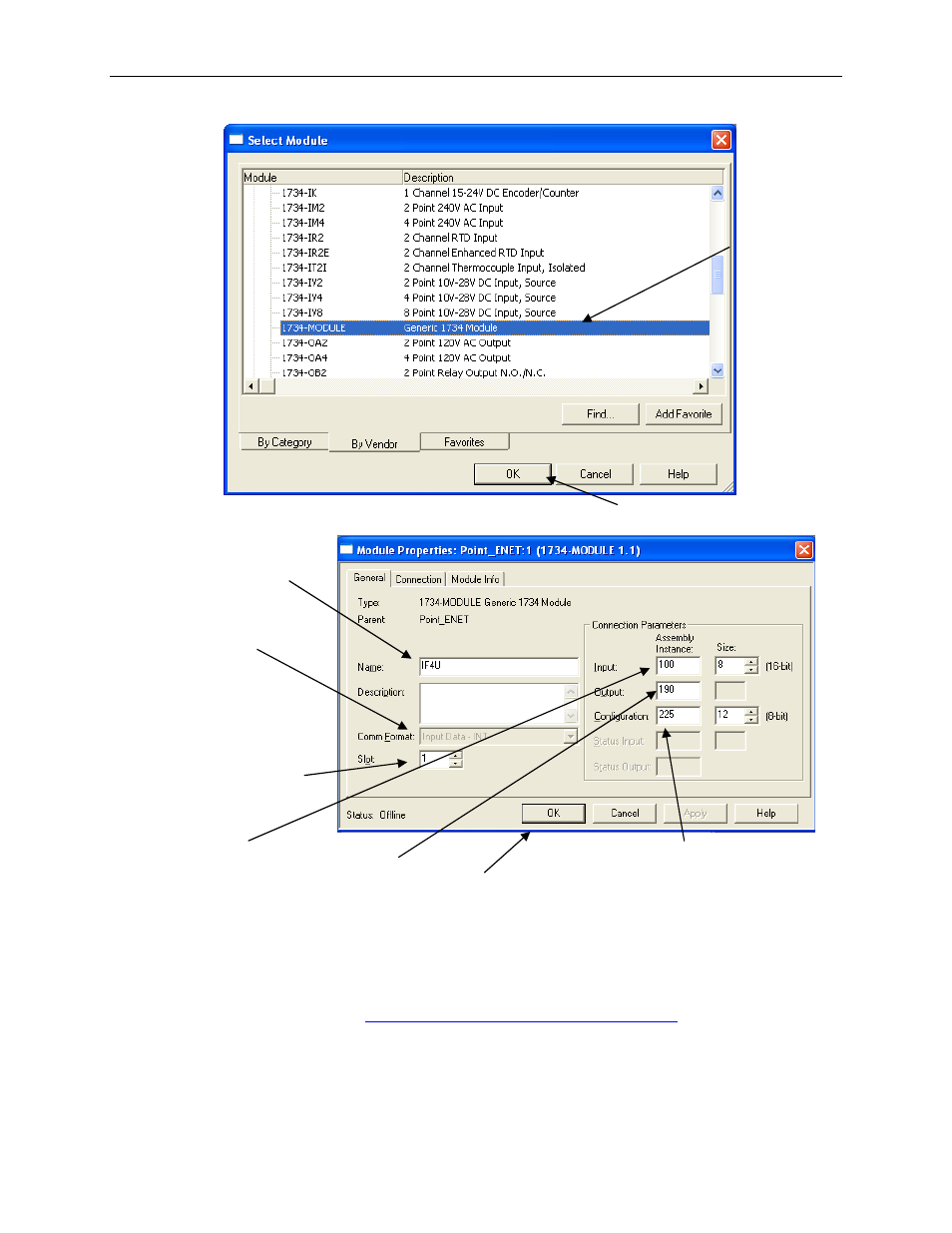
Chapter 3: Configuring the 1734sc-IF4U for RSLogix 5000
3-7
User’s Manual Pub. 0300266-01 Rev. A
3.) Configure the Generic 1734 Module (i.e. 1734sc-IF4U)
Section 3.4
Use
Add-On-Profile
For RSLogix 5000 version 15 and greater an Add-On module profile is available for
download at (
http://www.spectrumcontrols.com/downloads.htm
). The Add-On profile
allows the user to add the IF4U module to the RSLogix 5000 module pick list. The
profile provides configuration and information screens to the user to simplify installation.
Follow the procedure below to install and use the Add-On profile.
Name the module
Enter “Input Data – SINT”
for Comm. Format
Enter module slot #
Enter the input assembly
instance and size.
Enter the output
assembly (always 190)
Enter the configuration
assembly instance and
size.
Click OK
Select Generic
Module
Click OK
