SOR Thermal Differential Flow Switch User Manual
Page 6
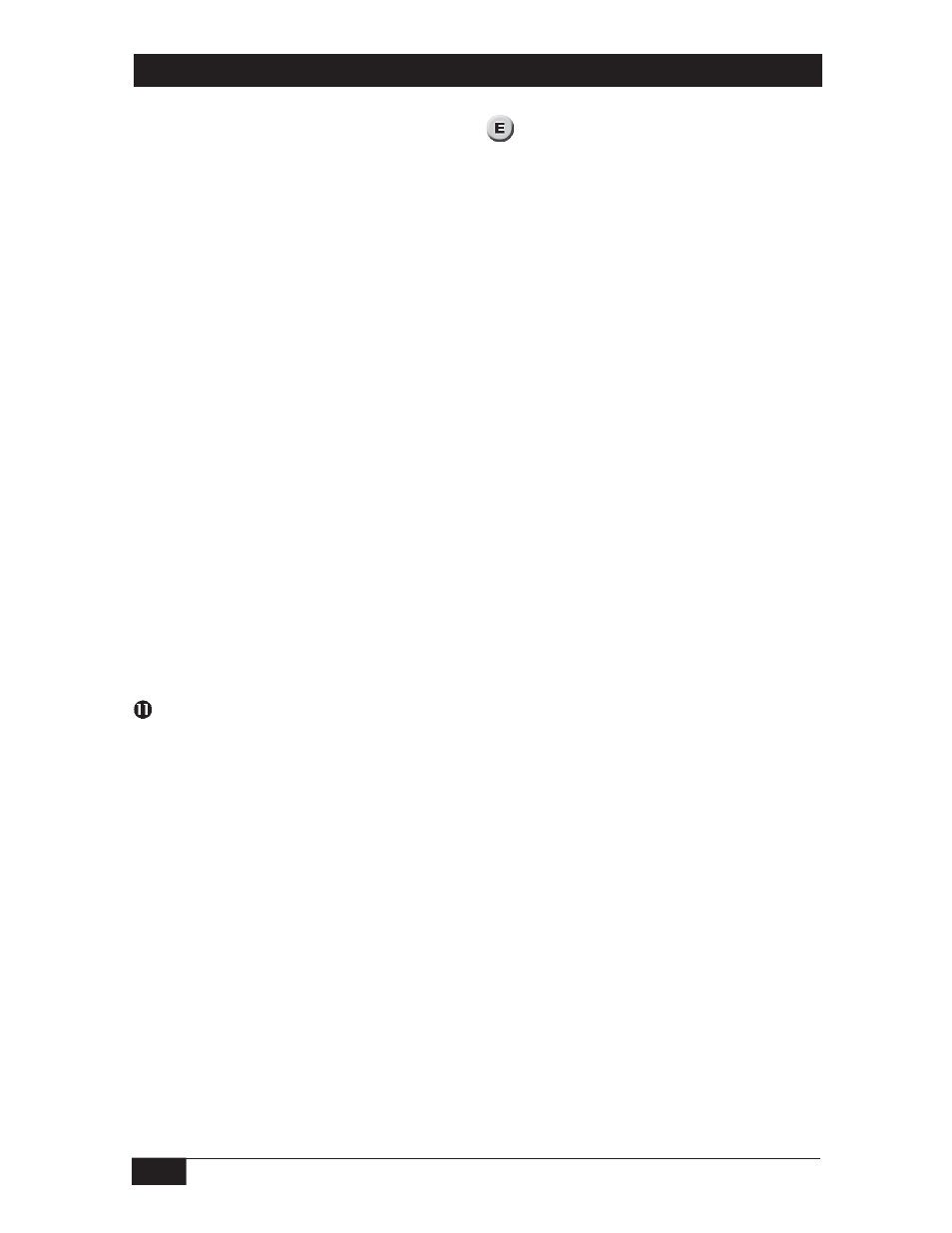
6/12
Form 1024 (08.13) ©SOR Inc.
Calibration for Level Switches
For optimum operation, calibration must be accomplished at actual process
temperature and pressure conditions. Using
as a location guide, adjust the
system as follows:
Remove the instrument enclosure lid by turning it counterclockwise.
Apply power to the T21. Allow 5 minutes for the T21 to warm up. Verify J1 jumper is in
the level position (Factory Default).
Ensure that the tank liquid level is below the probe sensor tips and the tips are dry.
Set the trip adjust potentiometer to zero fully counterclockwise (ccw).
Adjust the dry adjust pot so that the red LED just illuminates. This is a 25-turn
pot. If the green LED is on, turn the pot counterclockwise (ccw). If Red LED is on,
turn the pot clockwise (cw).
Toggle the dry adjust pot back and forth until the switching point is well defined.
Leave the red LED illuminated. To ensure best definition/performance, wait
approximately 30 seconds between toggles.
Raise the level of the liquid to be detected until the probe/sensor tips are submerged
and wet (covered).
Set the trip adjust pot to 100 (fully clockwise).
Adjust the wet adjust pot so that the green LED just does illuminate. This is a
25-turn pot. If the green LED is on, turn the pot clockwise. If the red LED is on,
turn the pot counterclockwise
Toggle the set adjust pot back and forth until the switching point is well defined.
Leave the green LED illuminated. To ensure best definition/performance, wait
approximately 30 seconds between toggles.
Adjust the trip adjust pot to 80 and the calibration is complete.
