E. factory restore, Caution – Rocktron Intellipitch User Manual
Page 68
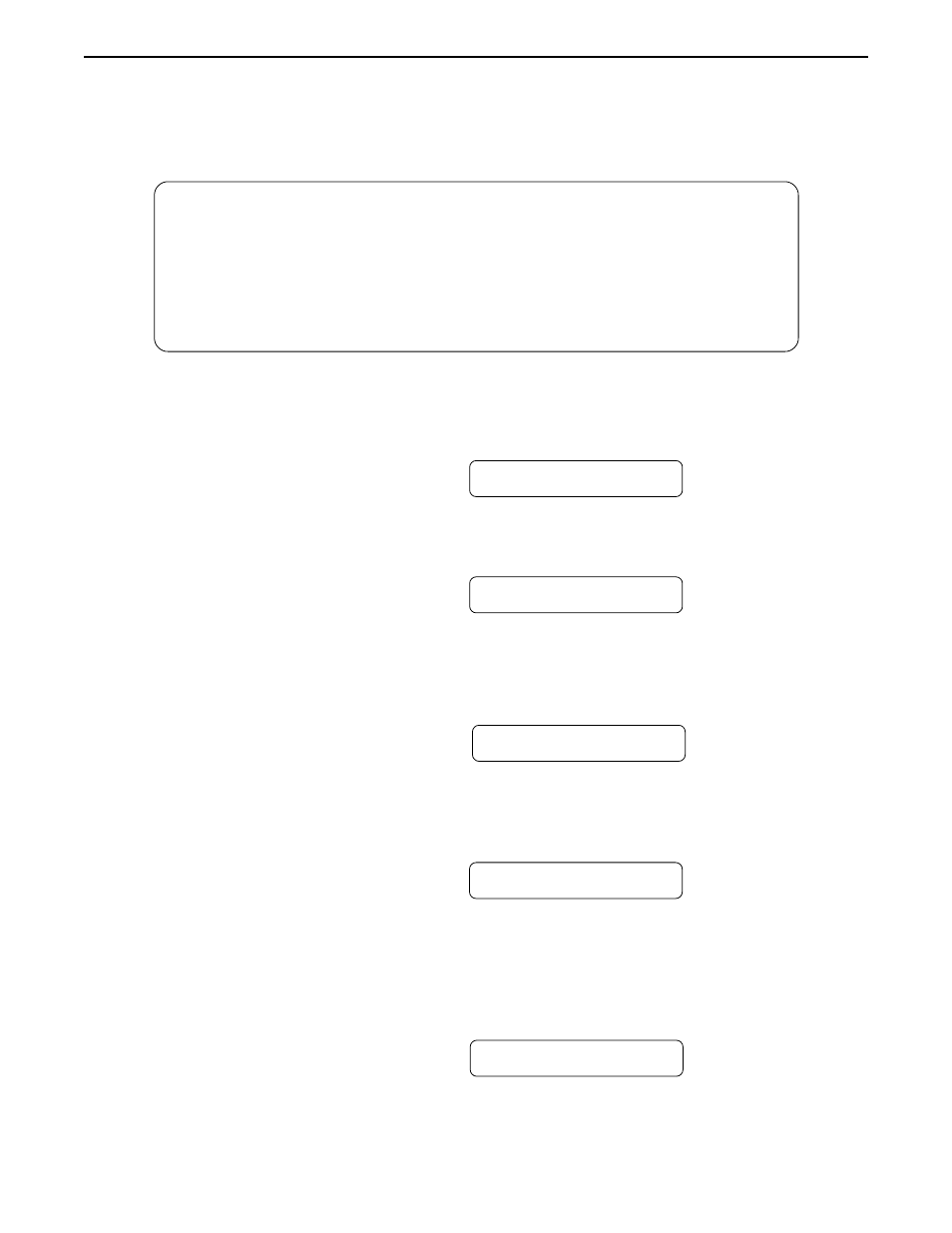
65
E. Factory Restore
This procedure allows you to restore the Intellipitch memory to its original condition as it was shipped from
Rocktron.
! ! CAUTION ! !
This procedure will permanently erase all user presets and replace them with the
original factory presets as shipped from the factory. If you have stored presets
which you do not want to lose, make a record of all parameter values before per-
forming the
Factory Restore procedure.
From any preset, turn the FUNCTION SELECT control clockwise to the last available function -
"Factory Restore".
Step 1
FACTORY RESTORE
Turn the PARAMETER SELECT control clockwise to display the only parameter for this
function. The Intellipitch will display "Enter Code 0".
Step 2
ENTER CODE 0
Turn the PARAMETER ADJUST control to select the number "249". Note that the only number
which can be entered to perform the restore function is 249. Entering any other number will
immediately exit this function and return to the previously recalled preset number and title.
Step 3
ENTER CODE 249
Pressing the STORE button at this time will erase all user presets and replace them with the
factory presets! Press the STORE button to initiate the Factory Restore function. The Intellipitch
will display "INITIALIZING".
INITIALIZING
After the initialization process is complete, the display should read "ERRORS 0". The "0"
represents the number of bytes that the Intellipitch found did not initialize properly. Any other
message indicates that the Intellipitch may not have reinitialized properly. The Intellipitch will
remain in this condition until either the PRESET or FUNCTION SELECT control is turned.
Preset #160 is active after completion of the Factory Restore function.
ERRORS 0
Step 4
