Rocktron Intellipitch User Manual
Page 65
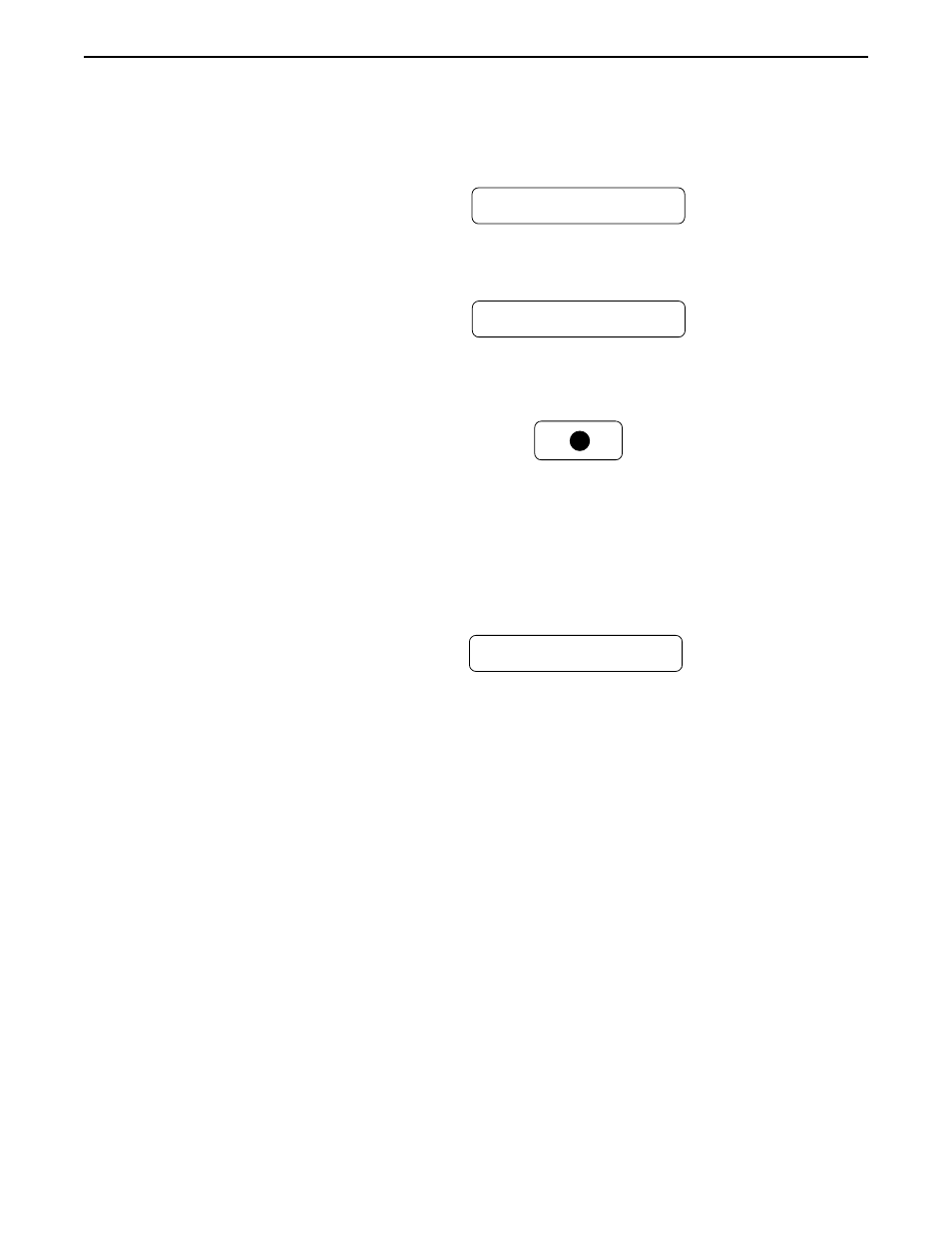
62
Turn the FUNCTION SELECT control on the Intellipitch to the "MIDI DUMP/LOAD" function.
This function is available at the most clockwise position of the FUNCTION SELECT control in
all user presets.
Step 2
MIDI DUMP/LOAD
Turn the PARAMETER SELECT control to the "DUMP USER DATA" position.
Step 3
DUMP USER DATA
Step 4
Start the sequencer recording.
RECORD
Press the STORE button on the Intellipitch to initiate the user data dump. The Intellipitch will
display the number of the data string as it is dumped. Data strings 1-80 are the user presets as
described by the preset dump function, while data string 81 is the program mappings. Data string
82 contains the footswitch types, MIDI channel, mapping status, and "power on" preset. After all
the user data is transmitted, the Intellipitch will display "USER DATA DUMPED". The process
takes approximately 3 minutes to complete.
Step 5
USER DATA DUMPED
After the Intellipitch displays "USER DATA DUMPED", stop the sequencer. The sequencer
should have recorded all of the data. Keep the data stored on a disk and kept in a safe place.
