Delay function – Rocktron Intellipitch User Manual
Page 18
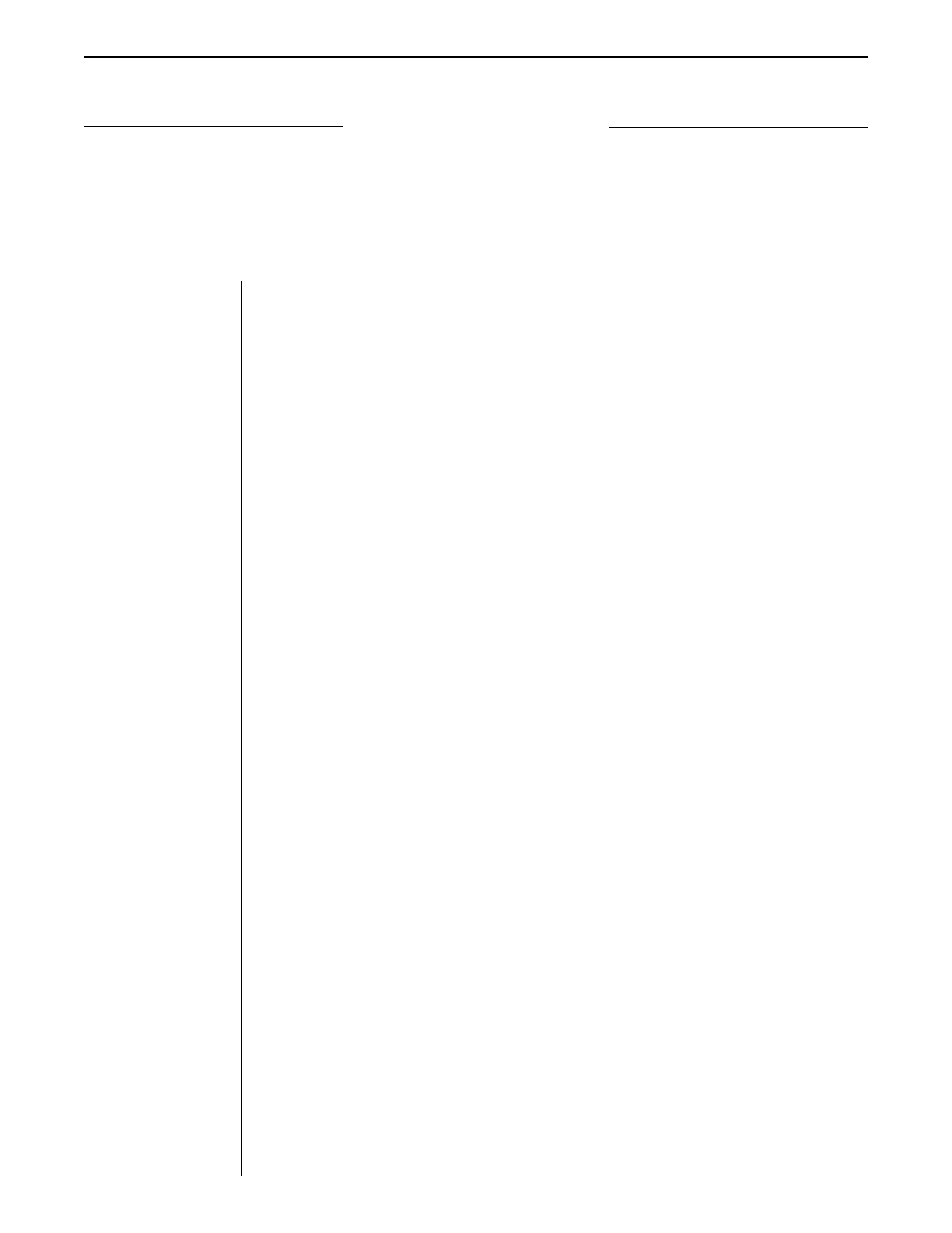
15
DELAY Function
Delay is simply a reproduction of the input signal, originating at a prescribed time (usually expressed in milli-
seconds, or mS) following the input signal.
Delay Types
The Intellipitch
Hush; Delay; Ducker configuration offers 3 delay types: Stereo, Ping-
Pong and 2-Tap.
The Stereo delay type provides two separate delays. This delay type is used for
applications requiring two discrete delay lines with individual regeneration loops.
The Ping-Pong delay type regenerates each delay’s output into the opposite delay’s
input instead of its own. This causes the delayed signals to bounce back and forth from
the left channel to the right (provided the delay outputs are panned left and right).
The 2-Tap delay type provides a single long delay line with two outputs and offers
twice the delay time of the Stereo delay type.
Delay Parameters
DELAY
This parameter determines whether the Delay section is active
(passing a signal) or muted (not passing a signal).
MUTE TYPE
This parameter allows for muting of the Delay section at its input
(Pre), its output (Post) or both.
Muting the input (Pre) of the Delay restricts any signal from entering
the delay section until the delay is switched in. When using a moder-
ate amount of regeneration, switching out the delay with the input
muted will generate a non-delayed signal which will play over the
decaying regenerated signal which continues on after the delay is
switched out.
Muting the output (Post) of the delay results in the delayed signal
being immediately turned off when the delay is switched out. This
means that delays and regeneration will not continue once the delay is
switched out. If the output were
not muted, signals input before
switching the delay out would be allowed to regenerate - even after
switching out the delay.
It is also possible to mute both the input and output (Both) so that no
signal enters or exits the Delay section when it is not switched in.
LEVEL
These are individual level controls for each of the two delays available
in the Delay section. These are not the same as the Delay Level
parameter found in the Mixer function (which adjusts the overall level
of both delay signals).
