Installation – Parr Instrument 4857 User Manual
Page 7
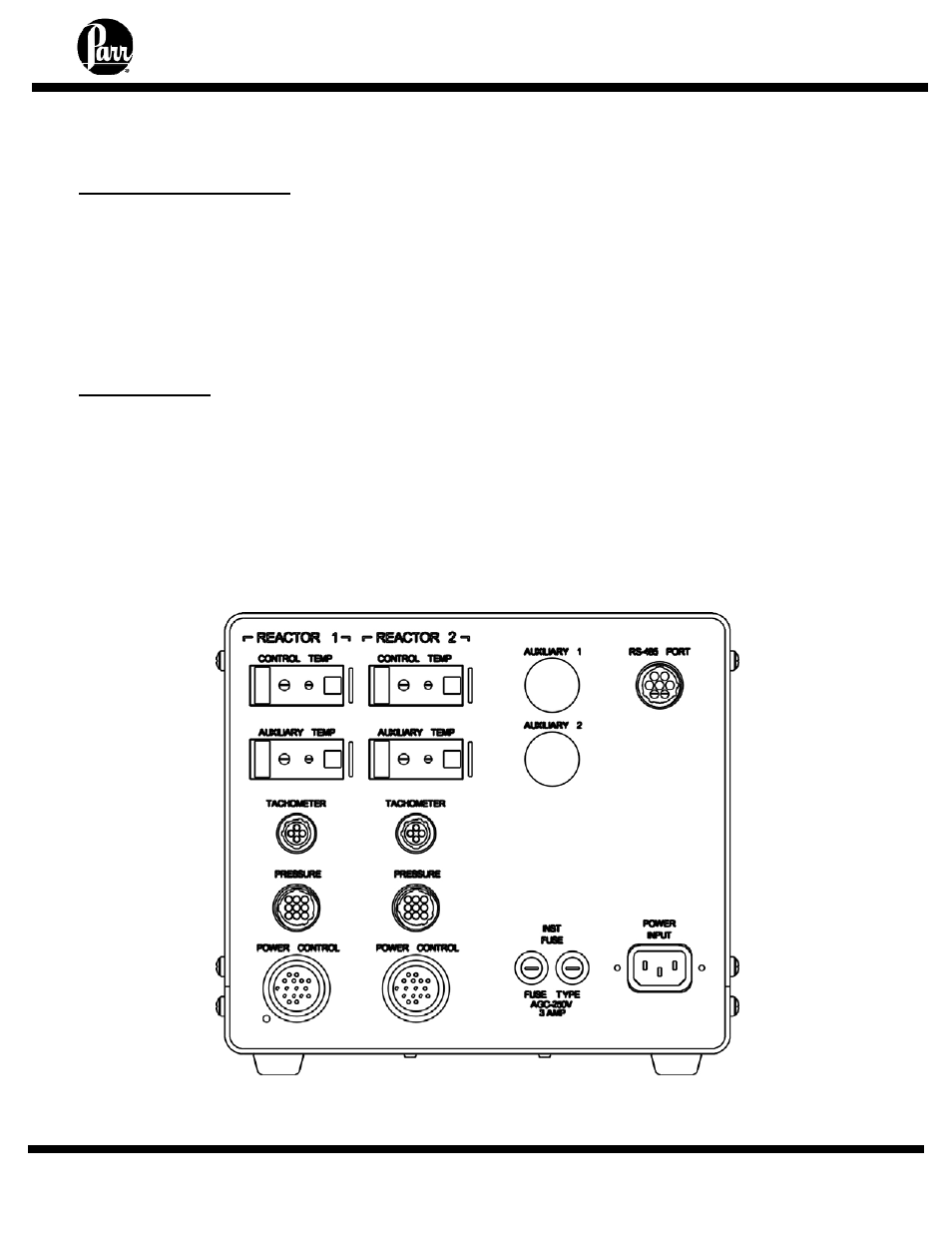
4857 Reactor Controllers
- 7 -
I
NSTALLATION
General Instructions
Set the controller near the reactor on a sturdy
bench or table where there is convenient access
to an electrical outlet capable of carrying up to
20 amperes. Leave a space of at least twelve
inches between the controller and the heater of
the reactor so that the controller will not be
affected by radiant heat.
Connections
Labeled connections are provided on the rear
panel of each controller.
The Control Temp connection is for the internal
reactor thermocouple or RTD harness.
The Auxiliary Temp connection is for a
secondary thermocouple or RTD harness.
The Tachometer connection is for the optical
sensor harness.
The Pressure connection is for the reactor
pressure sensor harness.
The Auxiliary connection is for an optional
input.
The Power Control connection is for connection
to the 4875 Power Controller.
The RS-485 PORT connection is for
communication to PC.
