Parr Instrument 4857 User Manual
Page 30
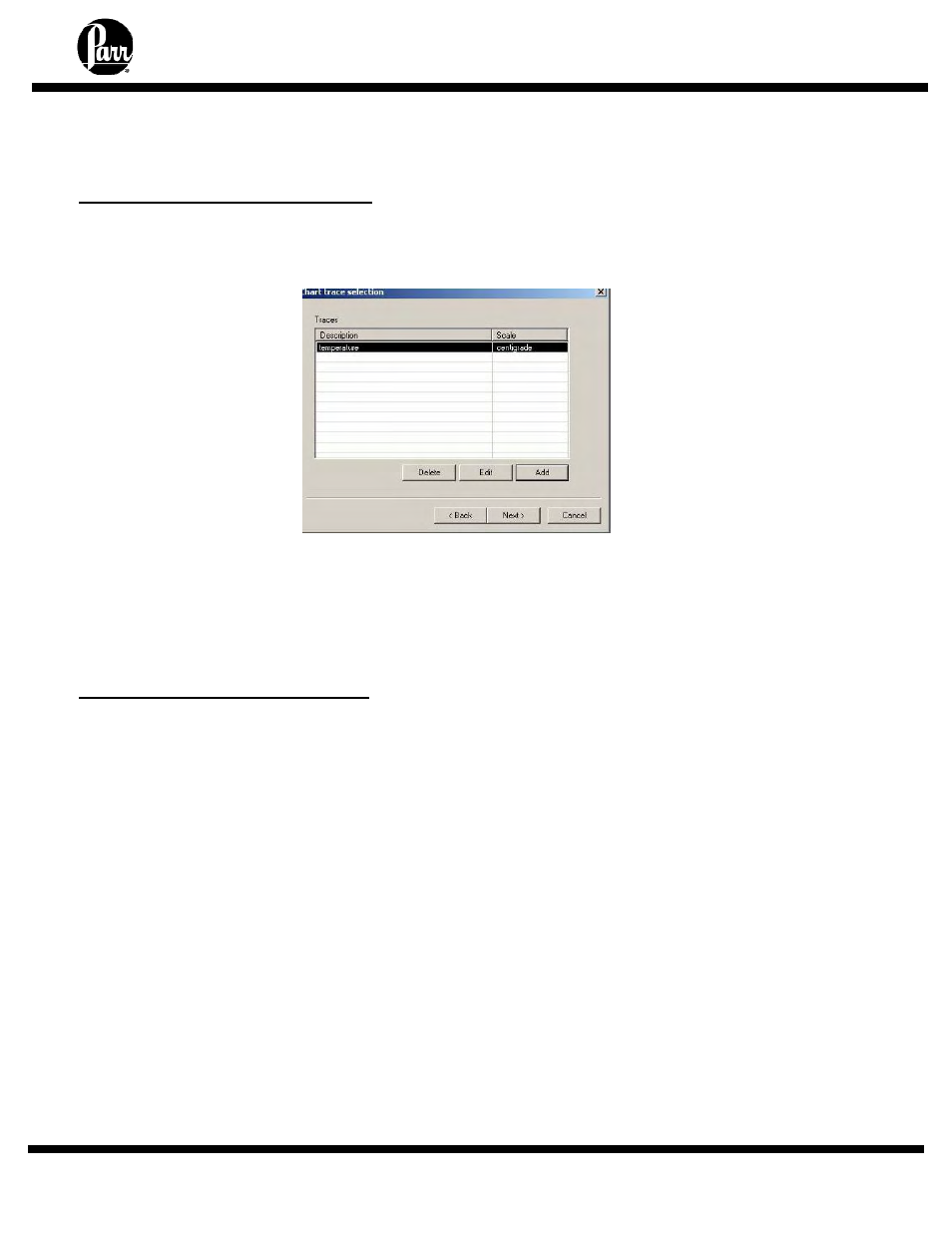
4857 Reactor Controllers
- 30 -
D
ATA
L
OGGING
(
CONTINUED
)
Creating a Chart (continued)
6. Repeat to add more traces as required and then press Next. This brings you back to the
Chart properties dialog. Change chart properties as required, and press Finish.
7. A new chart window will now appear in the application. This chart automatically scrolls to the
end of the selected timescale. Hit Next to format properties, then hit Finish.
Exporting Data from a Chart
Select the File, Export => Chart menu option. This exports the chart data into the specified
Comma Separated Value (CSV) file. CSV files can be opened directly by most data analysis
type programs, including Microsoft Excel.
S
OLENOID
V
ALVE
M
ODULE
The Solenoid Valve Module provides a solenoid valve, a metering valve and all parts needed to
assemble an automatic cooling system for any reactor fitted with a cooling coil. It usually is
installed in a cold water line with a flow connection through the solenoid valve, to the cooling
coil, and to the drain. The solenoid valve has an electrical connection to the cooling socket on
the back of the 4875 Power Controller. Coolant will then be admitted to the coil whenever
cooling is called for by the controller, thereby minimizing any temperature overshoot. This
system is particularly advantageous when holding fixed temperatures below 150°C or for
controlling exothermic reactions. Compressed air can be used as a coolant if the amount of
heat to be removed is not large.
