Parr Instrument 4857 User Manual
Page 2
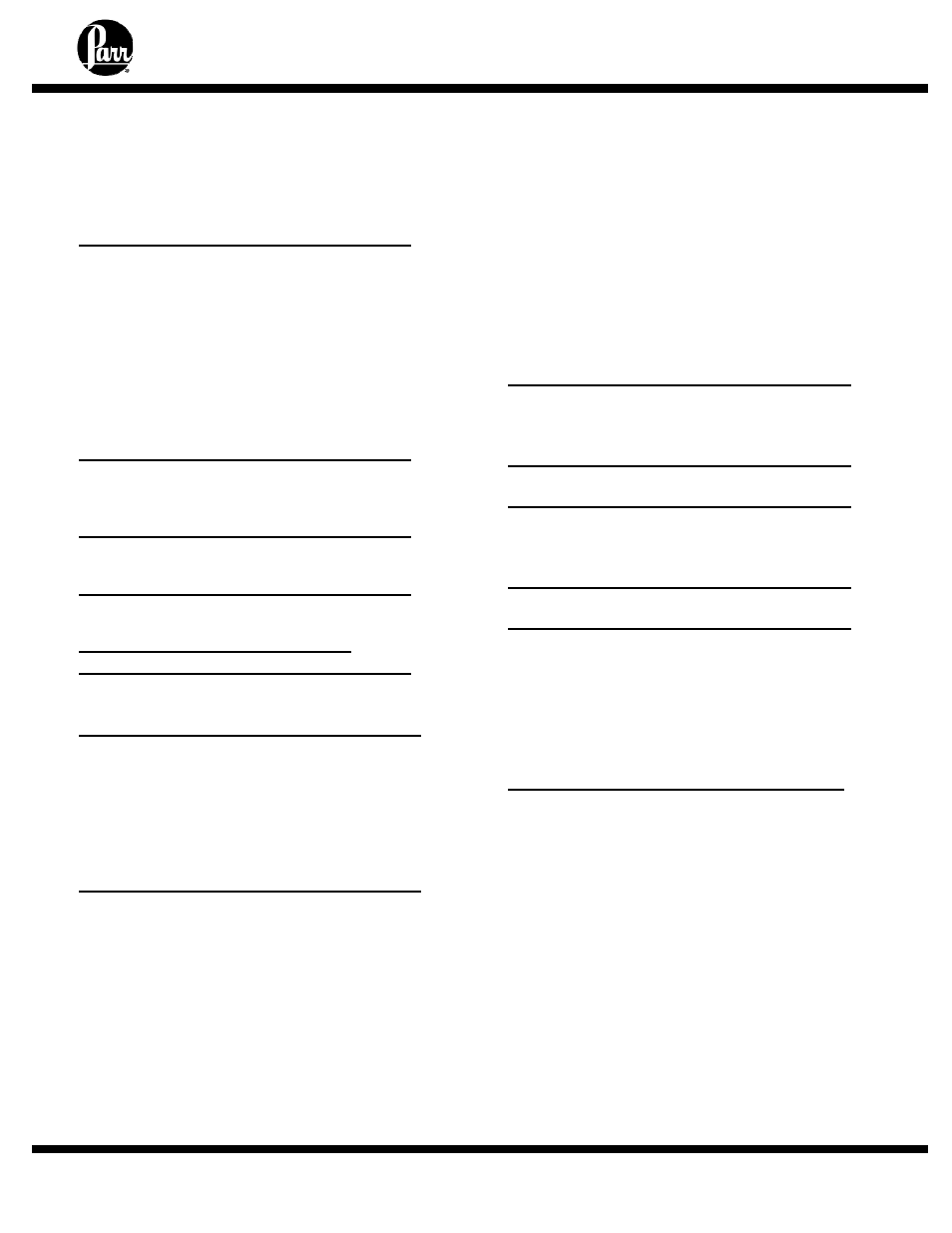
4857 Reactor Controllers
- 2 -
T
ABLE OF
C
ONTENTS
Related
Instructions .............................2
Customer
Service.................................2
Preface 3
Scope ...................................................3
Applications..........................................3
Explanation of Symbols........................4
Safety
Information ................................4
Intended
Usage....................................4
General
Specifications .........................5
Environmental
Conditions ....................5
User’s
Responsibility............................6
Unpack
Carefully..................................6
Installation 7
General
Instructions .............................7
Connections .........................................7
Switches and Indicators
8
4857 Switches and Indicators ..............8
Protective Fuses
8
4857
Fuses ..........................................8
Model 4857 Process Controller
Specifications 9
Temperature Control Parameters .......9
Software Installation
10
Before Software Installation .................10
Minimum PC Requirements .................10
CalGrafix Installation Instructions.........10
Install USB Drivers ...............................10
Single
Reactor......................................11
Two
Reactors .......................................12
Operation of the 4857 Controller
13
Running
CalGrafix................................13
Restoring Factory Defaults...................15
Finding the Active COM Port................16
Setting the Active COM Port ................16
Changing the Name of a Module .........17
Autotuning ............................................18
Module 1: Temperature Control Module
Setpoint Adjustment .............................19
High Temperature Alarm Adjustment...20
Changing PID Settings.........................21
Temperature Programmer....................22
Module 2: Pressure Display and
High Pressure Alarm
Alarm
Adjustment................................. 25
Module 3: Tachometer
Stirring Speed Adjustment ................... 26
Module 4: Optional Module
Optional
Module................................... 27
Data Logging
28
Creating a Chart .................................. 28
Exporting Data from a Chart ................ 30
Solenoid Valve Module
30
Cleaning and Maintenance
31
Fuses ................................................... 31
Access to Controller Cabinet ............... 31
Controller and Circuit Diagrams
32
Parts for the 4857 Controller
35
Related Instructions
The following Parr publications are also
included to further your understanding of this
instrument and its component parts:
No.
Description
201M Limited
Warranty
521M 4857 Process Controller CD
547M 4857 CalGrafix CD
567M 4875 Power Controller Operating
Instructions
Customer Service
Questions concerning the installation or
operation of this instrument can be answered
by the Parr Customer Service Department:
309-762-7716
800-872-7720
Fax:
309-762-9453
www.parrinst.com
