Parr Instrument 4857 User Manual
Page 21
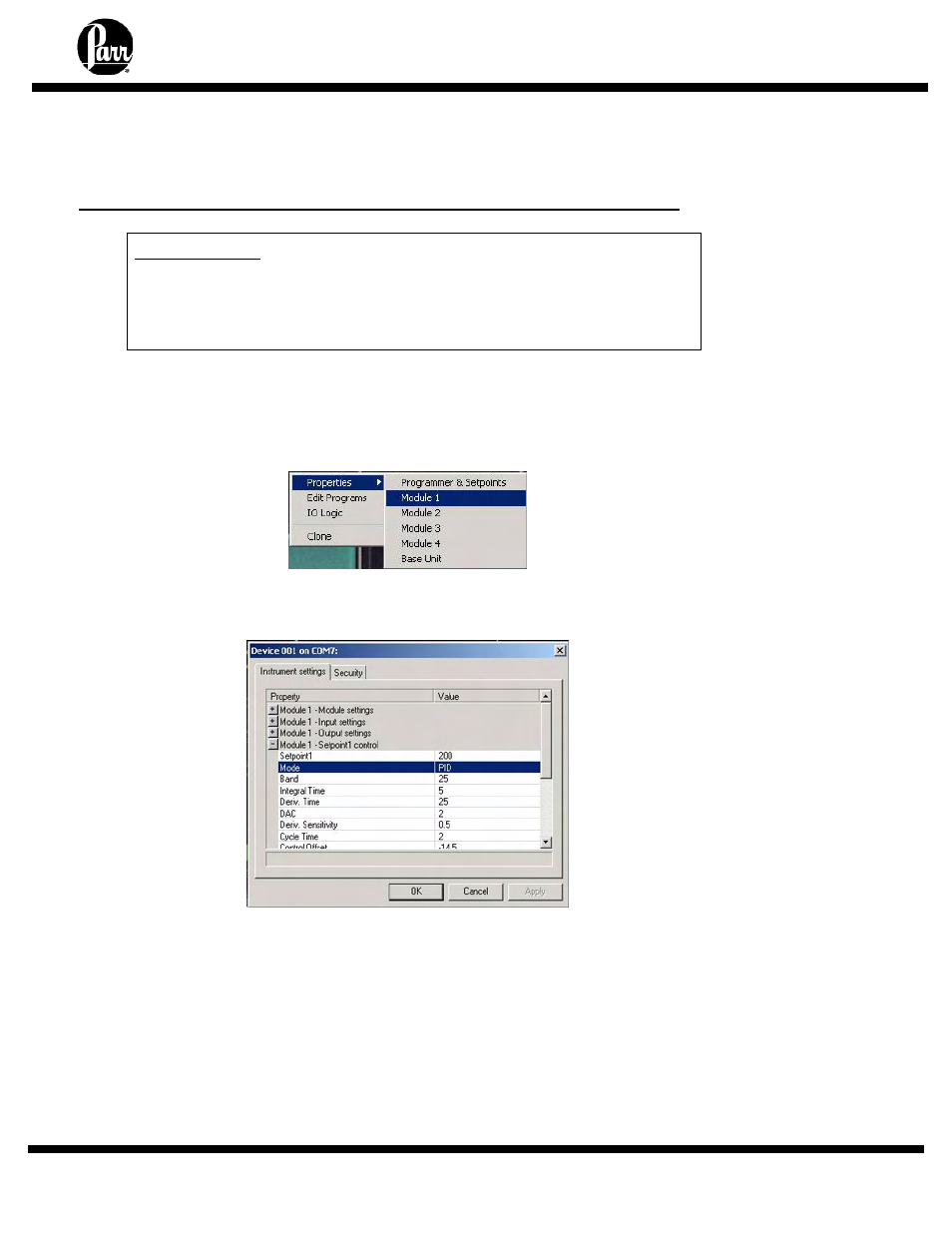
4857 Reactor Controllers
- 21 -
M
ODULE
1:
T
EMPERATURE
C
ONTROL
M
ODULE
(
CONTINUED
)
Changing PID Settings, Changing from PARK to PID Mode
Installation Note:
During initial installation, the mode on Module 1 will need to be changed.
Right click on the controller image and select “Properties >> Module 1.”
Expand (+) Module1 – Setpoint1 Control, and change mode from Park to PID.
1. Right click on controller image.
2. Select properties and select "Properties >> Module 1".
3. Expand "Module 1 - Setpoint1 control".
4. The "Mode" value may be changed to PID. Also, the values for Band, Integral Time, and
Derivative Time may be adjusted here as well to suit the process.
5. Apply setting and click OK.
