Martin Christ Epsilon 2-10D LSCplus User Manual
Page 70
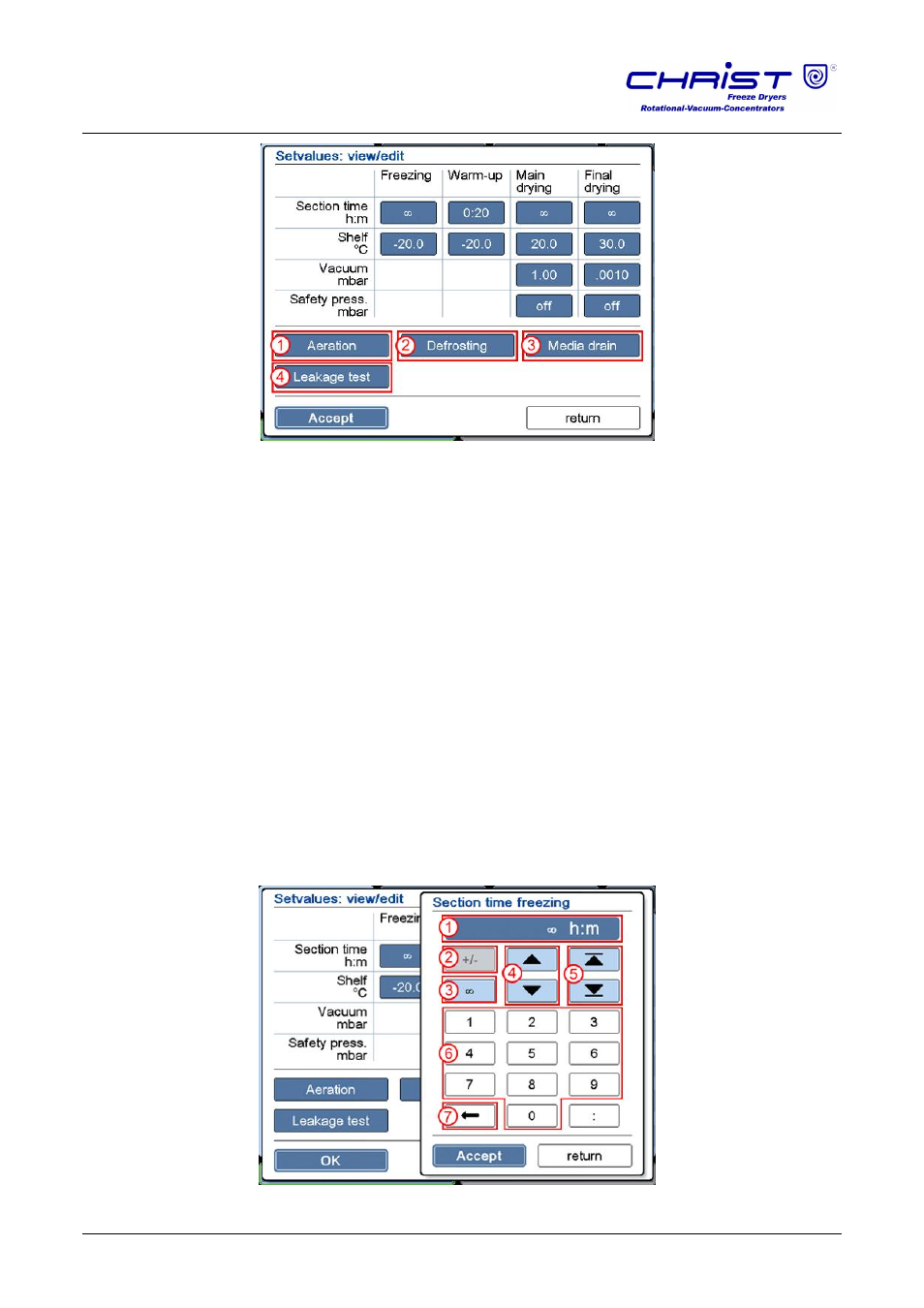
Freeze-dryer EPSILON 2-10D LSCplus
6 Operation
70
Version 04/2013, Rev. 1.5 of 16/12/2014 • sb
Translation of the original operating manual
1 "Aeration" button
2
"Defrosting" button
3 "Media drain" button
(special equipment)
4
"Leakage test" button
Fig. 60: Dialog box "Set values: view/edit"
Fields that are displayed in the form of buttons can be edited.
• Aeration (1)
If the freeze-dryer is equipped with an automatic aeration valve, this
button is used to define the aeration pressure.
• Defrosting (2)
This button is used to pre-define the defrosting time and temperature
(not for hot-water defrosting). In addition, this button is used to define
whether the operating mode “media drain” (see below) will be started
automatically after the defrosting process.
• Media drain (3)
If the freeze-dryer is equipped with an automatic media drain for
condensate water or another medium, the opening time of the drain
valve can be pre-selected in this dialog box.
•
Leakage test (4)
This button displays the parameters that are used for the leakage test.
In addition, the test time and the chamber volume must be stated
(depending on the accessories that are used).
Numerical values can be edited with the aid of a numerical keypad:
1 Set value display
2 Button for changing the
sign (e.g. when entering
temperature values)
3 " " (infinite)
4 Button for editing the
value in pre-defined
steps
5 Selection of a possible
maximum or minimum
value
Input of a value via the
numerical keypad
7 Button for deleting the
displayed value
Fig. 61: Editing set values
