Martin Christ Epsilon 2-10D LSCplus User Manual
Page 60
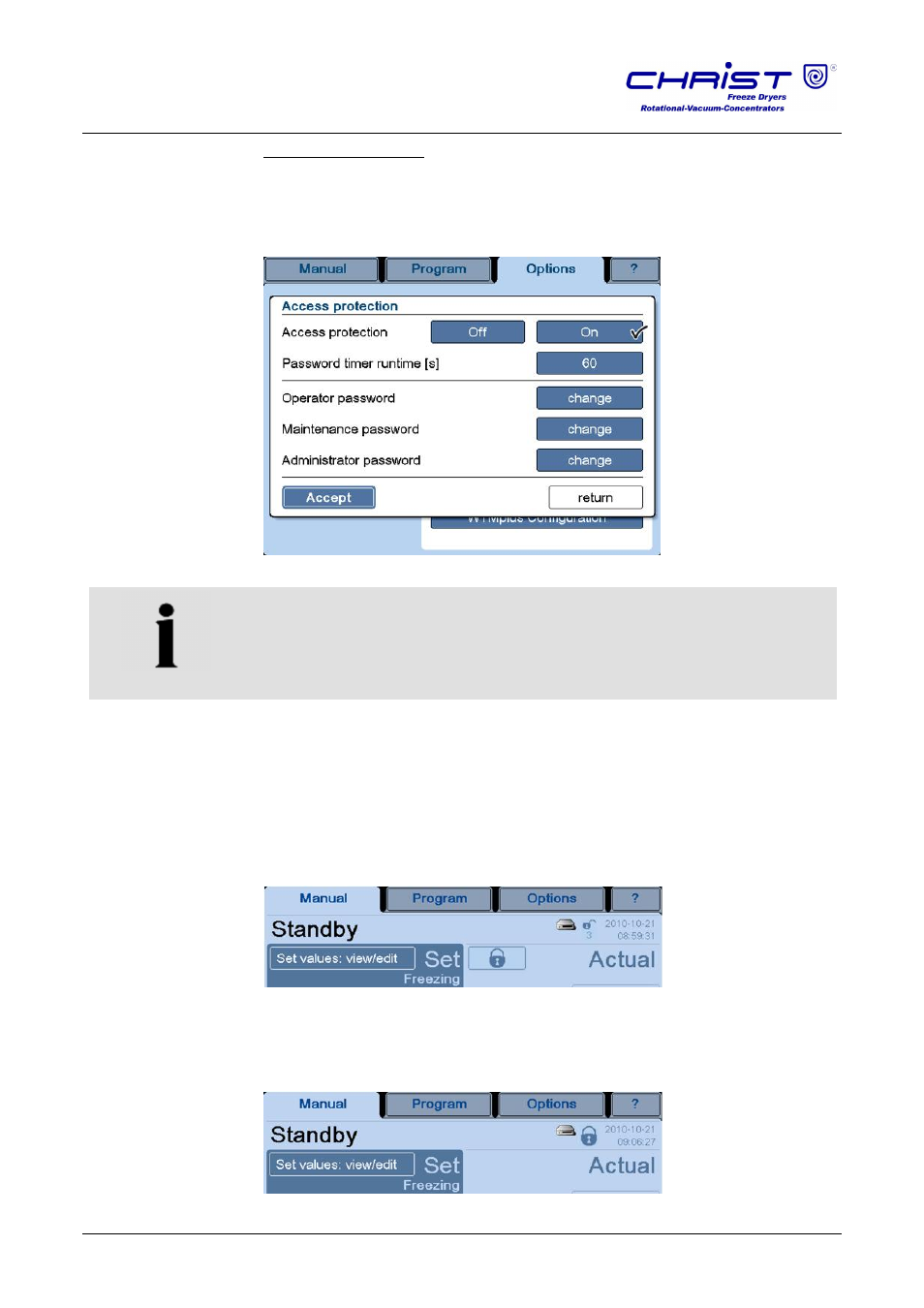
Freeze-dryer EPSILON 2-10D LSCplus
6 Operation
60
Version 04/2013, Rev. 1.5 of 16/12/2014 • sb
Translation of the original operating manual
Access protection (4)
In this dialog box, the access rights can be managed on several levels and
they can be protected with a password.
In the factory setting with an activated access protection, data can be
viewed but not edited.
Fig. 46: Dialog box "Access protection"
NOTE
The other buttons cannot be activated unless the access protection is
active.
Password timer runtime: In order to prevent unauthorised access, the
system will automatically switch back to the default setting after a pre-
defined period of time.
In this case, there is a small lock symbol in the status line and below this
symbol the remaining time until the lock will be active is counted down. At
the same time a button with a big lock symbol will be displayed in the actual
values field.
Fig. 47: Countdown of the password timer and the button with the lock symbol
• The button with the lock symbol blocks the access immediately and the
system switches to the default setting.
Fig. 48: Access blocked, the data cannot be edited
