User guide, Dmz: displays the dmz currently configured – Luxul XBR-4400 User Manual
Page 27
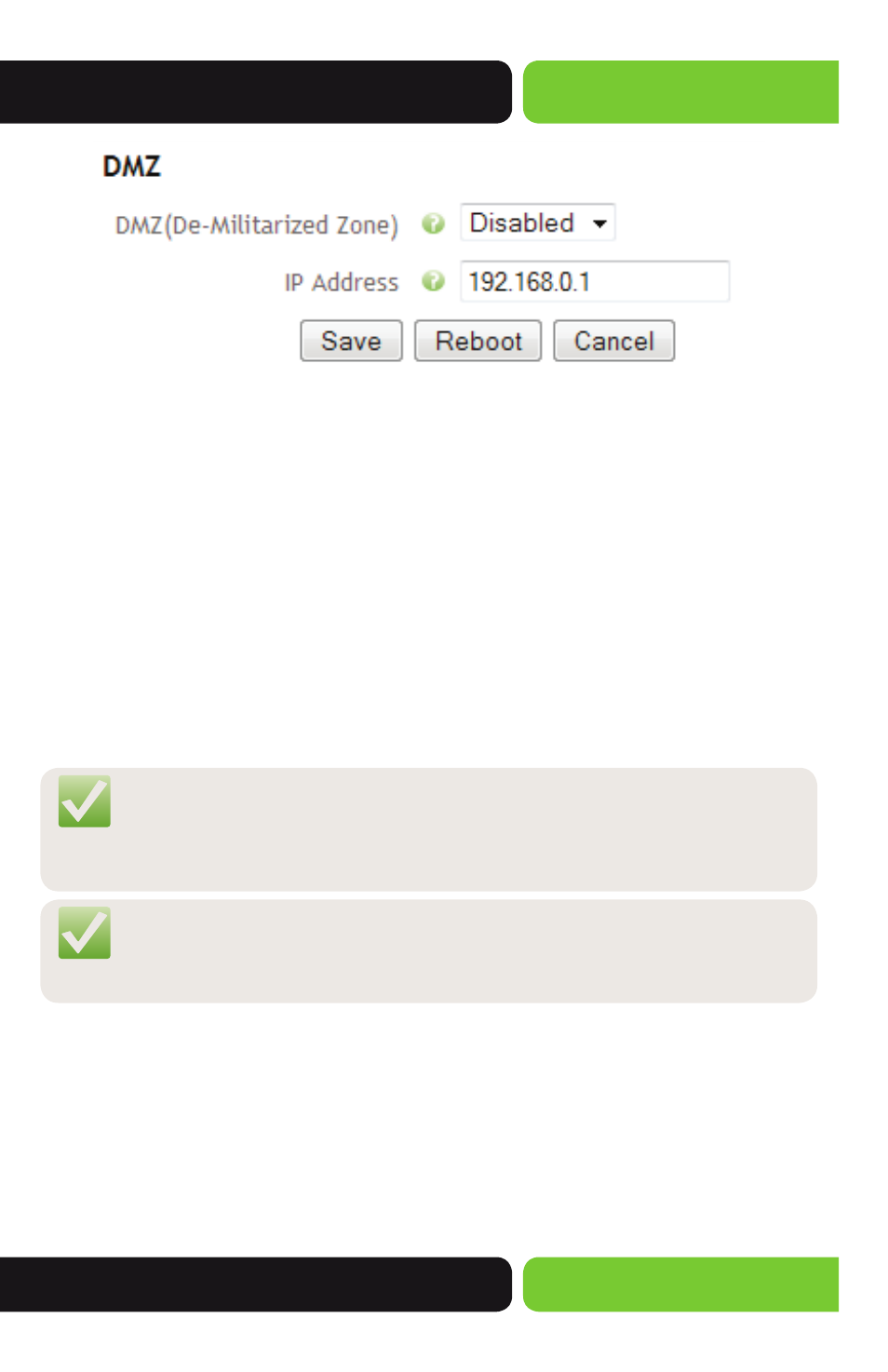
27
User Guide
© 2014 Luxul. All Rights Reserved.
Other trademarks and registered trademarks are the property of their respective owners
DMZ: Displays the DMZ currently configured.
w
DMZ (De-Militarized Zone): Allows you to Enable to Disable the DMZ on the
Router. Disabled is the default setting. Enabling the DMZ and entering a Local
Devices IP Address will Disable all Incoming Firewall Rules for the specified Device.
w
IP Address: Allows you to specify the Local Devices IP Address that all incoming
traffic should be passed too.
w
Save: This button is used to Save the configuration changes made on this page.
Once you have clicked Save you may move to other pages in the Router setup.
Most changes will require a Reboot to allow the changes to take effect.
w
Reboot: This button is used to Reboot the Router after making configuration
changes or can be used to Reboot the Router for any reason.
w
Cancel: This button Cancels any changes made on this page.
NOTE: After making any changes to the DMZ you must click the Save button
to Save your changes, then you must click the Reboot button for the
changes to take effect. You can click the Save button and proceed to
other pages without losing your configured changes.
NOTE: DMZ is typically used for Web Server installations and all Firewall and
Security resides on the device specified in the DMZ. Please consult
your Network Administrator if you are asked to configuring a DMZ.
3.4.3 UPnP
This page displays the UPnP Settings currently configured on the Router.
Select the menu
Firewall/Security>>UPnP to display the following page.
