User guide – Luxul XBR-4400 User Manual
Page 15
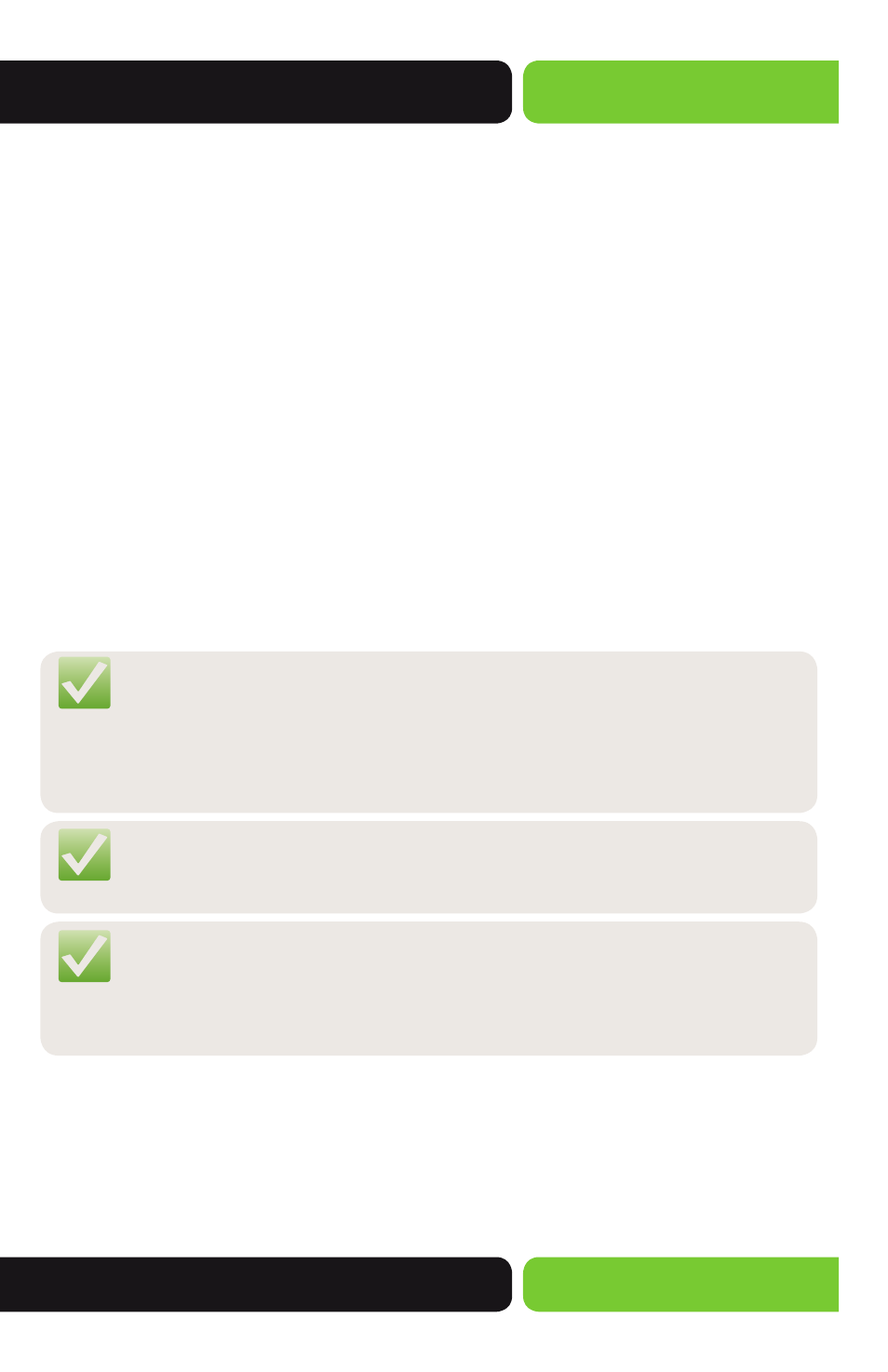
15
User Guide
© 2014 Luxul. All Rights Reserved.
Other trademarks and registered trademarks are the property of their respective owners
w
Curent Date/Time: Displays the Current Date/Time pulled from the NTP Servers
on the Internet.
Internet / WAN Settings: Displays the current WAN Settings of the Router.
w
Connection Type: Displays the current WAN Connection Type configured on the
Router.
w
IP Address: Displays the current WAN IP Address assigned to the Router.
w
Subnet Mask: Displays the current WAN Subnet Mask assigned to the Router.
w
Gateway: Displays the current WAN Gateway IP Address assigned to the Router.
w
DNS Server: Displays the current Primary DNS Server IP Address assigned to the
Router.
w
Alternate DNS: Displays the current Secondary DNS Server IP Address assigned to
the Router.
w
MAC Address: Displays the current WAN Port MAC Address assigned to the
Rotuer.
Subnet Mask: Displays the current WAN Settings of the Router.
w
Connection Type: Displays the current WAN Connection Type configured on the
Router.
NOTE: If DHCP or PPPOE is the configured Connection Type and the IP
Address, Subnet Mask, Gateway, DNS Server and/or Alternate DNS
information is blank, no information was received from the ISP’s
Modem. Please check configuration and if any changes were made
please verify they were Saved and the Router was Rebooted.
NOTE: If a Custom MAC Address was specified it will be displayed as
the Internet / WAN Settings MAC Address.
NOTE: If you notice a missing Alternate DNS IP Address we recommend
going to Quick Setup then select the Secondary DNS checkbox
and manually adding a Secondary DNS Server. You must Save
and Reboot for the changes to take effect.
3.2.2 Connected Clients
This page displays the Client Devices that have requested a DHCP Address from the
XBR-4400.
Select the menu
Status>>Connected Clients to display the following page.
