Hanna Instruments HI 83208-2008 User Manual
Page 7
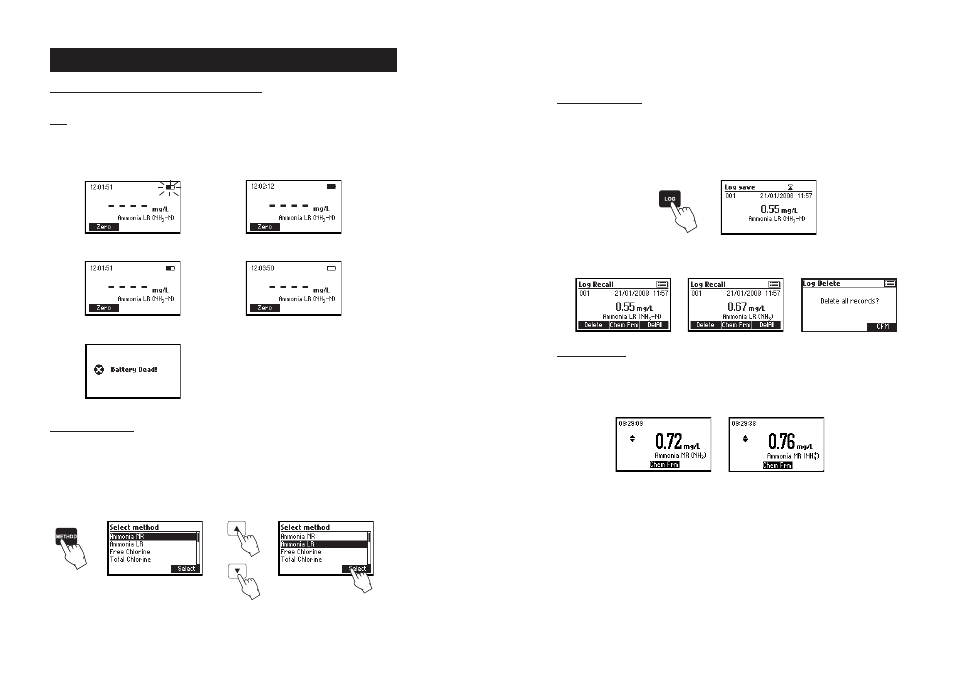
12
13
POWER CONNECTION AND BATTERY MANAGEMENT
The meter can be powered from an AC/DC adapter (included) or from the built-in rechargeable battery.
Note: Always turn the meter off before unplugging it to ensure no data is lost.
When the meter switches ON, it verifies if the power supply adapter is connected. The battery icon on the
LCD will indicate the battery status:
- battery is charging from external adapter
- battery fully charged (meter connected to AC/DC adapter)
- battery capacity (no external adapter)
- battery Low (no external adapter)
- battery Dead (no external adapter)
DATA MANAGEMENT
The instrument features a data log function to help you keep track of all your analysis. The data log can
hold 200 individual measurements. Storing, viewing and deleting the data is possible using LOG and
RCL keys.....
Storing data: You can store only a valid measurement. Press LOG and the last valid measurement will be
stored in a stack as a record with date and time stamps.
Viewing and deleting: You can view and delete the data log by pressing the RCL key. Deleting is based
on the LIFO (last in, first out) scheme. Additionally, you can delete the data records all at once.
CHEMICAL FORM
Chemical form conversion factors are pre-programmed into the instrument and are method specific. In order
to view the displayed result in the desired chemical form press the or to access to the second level
of functions and then press the Chem Frm functional key to toggle between the existing chemical forms for
the selected method.
OPERATIONAL GUIDE
• Turn ON the instrument via the ON/OFF power switch.
• The meter will perform an autodiagnostic test. During this test, the Hanna Instrument logo will appear on
the LCD. After 5 seconds, if the test was successful, the last selected method will appear on the display.
• In order to select the desired method press METHOD and a screen with the available methods will appear.
• Press keys to highlight the desired method. Press Select.
METHOD SELECTION
• After the desired method was selected, follow the measurement described in the related section.
• Before performing a test you should read all the instructions carefully.
