Hanna Instruments HI 2216 User Manual
Page 12
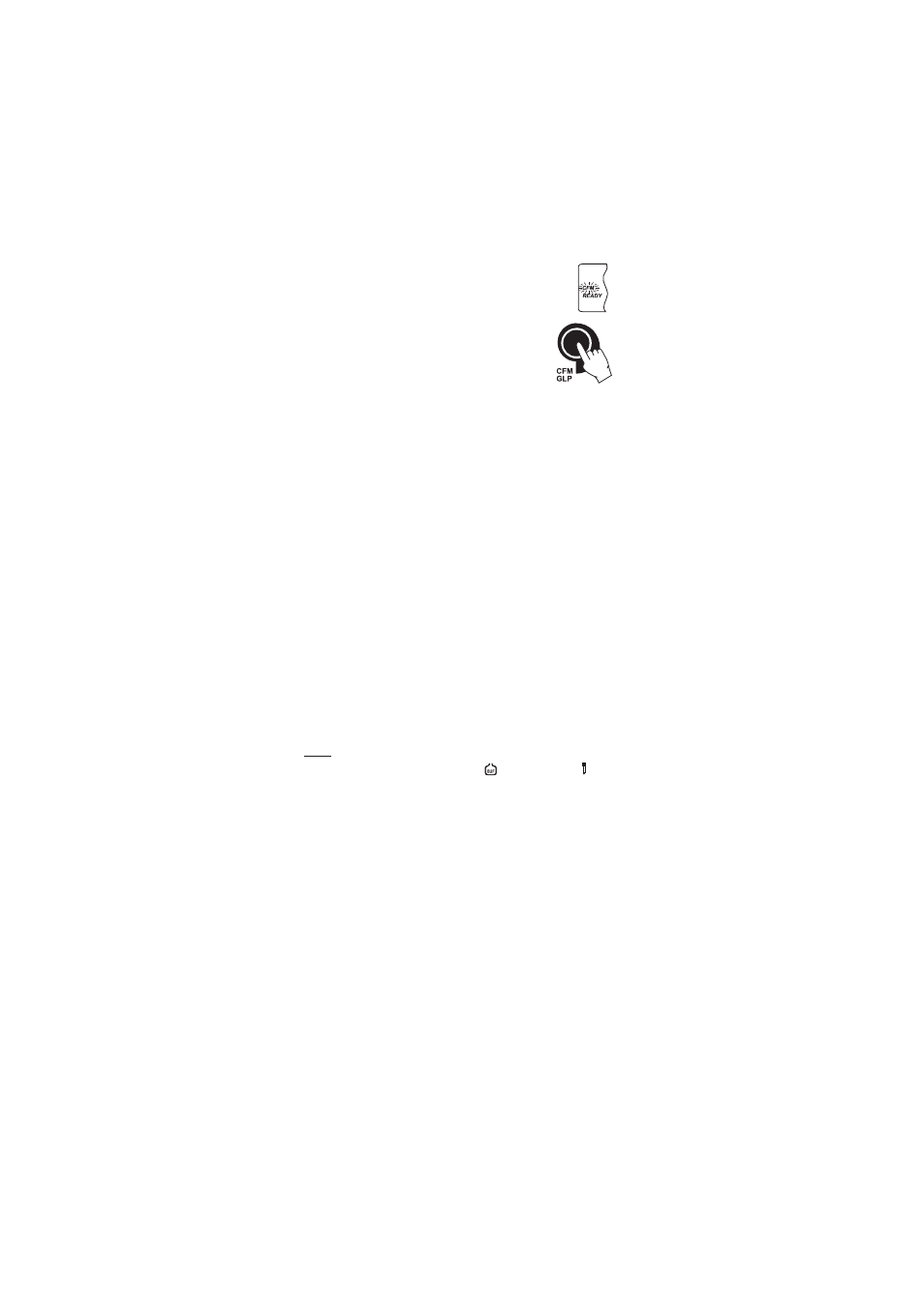
12
• When the reading is stable and close to the selected
buffer, the “
READY” tag will be displayed and the
“
CFM” tag will blink.
• Press
CFM to confirm the fifth calibration point.
• The instrument stores the calibration value and
returns to normal measurement mode.
FOUR, THREE OR TWO-POINT CALIBRATION
• Proceed as described in “FIVE-POINT CALIBRATION” section.
• Press
CAL after the fourth, third or second calibration point was
confirmed. The instrument will memorize the calibration data and
return to measurement mode.
ONE-POINT CALIBRATION
Two SETUP selectable options are available: “
Pnt” and “OFFS”.
If the “
Pnt” option is selected, the new calibration point overrides an
existing one. The adjacent slopes will be reevaluated.
If the “
OFFS” option is selected, an electrode offset correction is performed.
The adjacent slopes will remain unchanged.
• Proceed as described in “FOUR, THREE or TWO-POINT CALIBRATION”
section.
• Press
CAL after the first calibration point was confirmed. The
instrument will memorize the one-point calibration data and will
return to measurement mode.
Notes: • If the value measured by the instrument is not close to the
selected buffer, “
WRONG” “ ” and “WRONG” “ ” tags
will blink alternately. Check if the correct buffer has been
used, or clean the electrode by following the Cleaning Procedure
(see page 42). If necessary, change the buffer or the electrode.
• When a custom buffer is displayed, the “
BUFFER pH” tag
blinks. To change the custom buffer value in accordance with
the buffer temperature proceed as described in “WORKING
WITH CUSTOM BUFFERS” (see page 13).
• If the buffer temperature or the manual temperature
exceeds the temperature limits of the buffer, “
WRONG” tag
and temperature reading will blink.
• If “
WRONG”, “BUFFER pH” tags and “OLD” message are
displayed blinking on the secondary LCD line, an inconsistency
between new and previous (old) calibration is detected.
