Final installation, 1 connections, Model hr-4p 18 – Hall Research HR-4P User Manual
Page 20
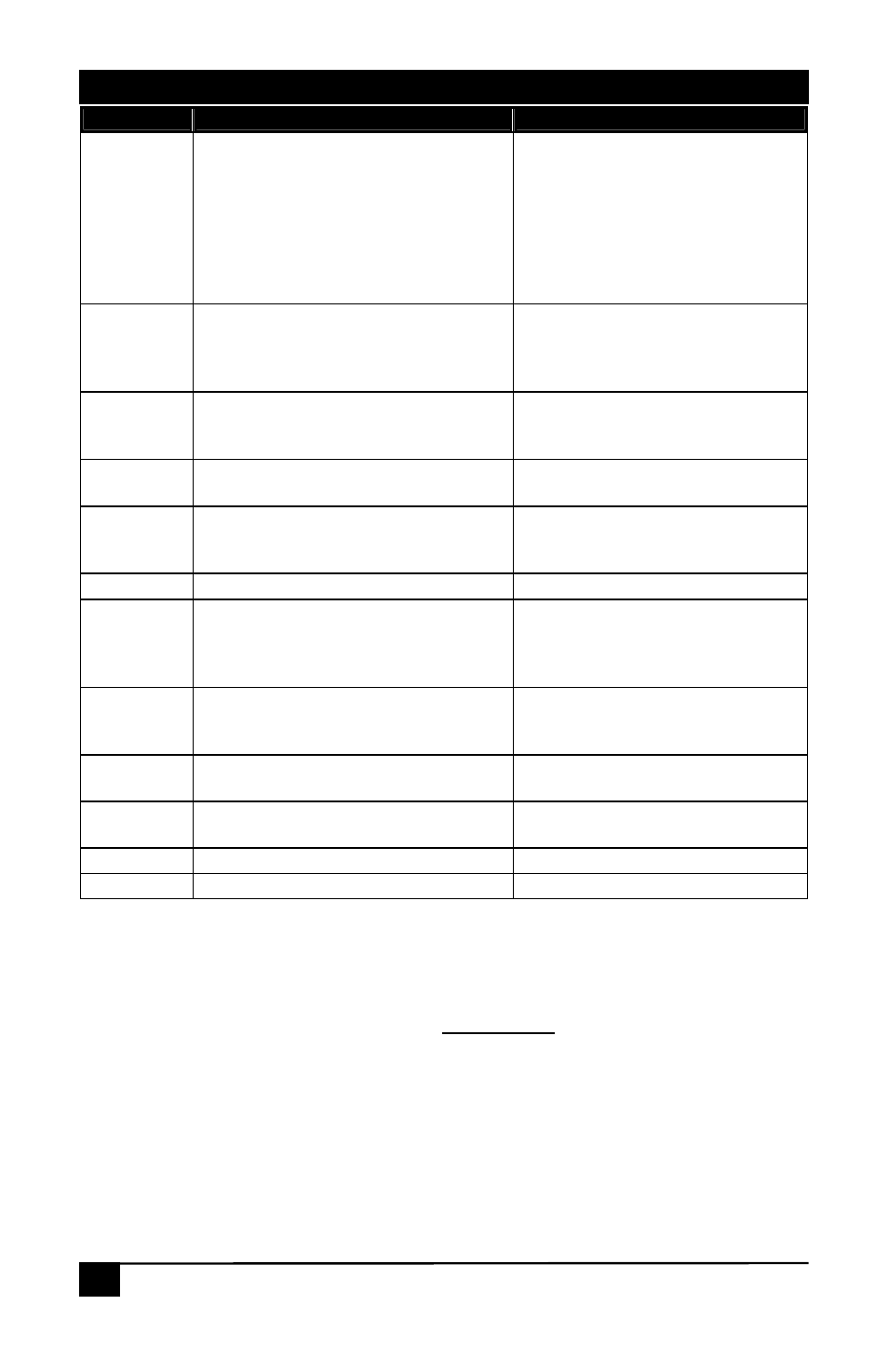
Model HR-4P
18
Command
Function
Response
IRSn,m,k
address, and IR command
n = 0 - 5 (NEC, JVC, Sharp, RCA,
RC5, and Sony-sirc)
m = 0 - 255 = IR address in
DECIMAL
k = 0 - 255 = IR command in
DECIMAL
Nothing
IRPn
Set or Read Current IR protocol State
n = 0 - 5 (NEC, JVC, Sharp, RCA,
RC5, and Sony-sirc)
n = ? = status
IRP0 = Current IR protocol = NEC
IRP1 = Current IR protocol = JVC
IRP2 = … and so on
RTSn
Set or Read State of RTS line
n = 0 : 1 : T: ? = low : high : toggle
: status
Nothing except Status Reads return:
RTS? = RTS0
CTSn
Read State of CTS line
n = ? = status
CTS? = CTS0
FDFT
Factory default
Are you sure (Y,N)?
User must send CAPITOL “Y” before 8
Second Timeout
RST
Reset/Restart
CMDn
n = S : L : ? = short : long : status
CMD? Returns:
Short command format or
Long command format
MODE
00 = Run mode
01 = Program mode
00 or 01
RE
re
Reserved – Active only in PROGRAM MODE
Factory use only
WE
we
Reserved – Active only in PROGRAM MODE
Factory use only
RDIO
Reserved – Active only in PROGRAM MODE
Factory use Only
RDIN
Reserved – Active only in PROGRAM MODE
Factory use Only
4. Final Installation
4.1 Connections
• Connect the following items to the programmed HR-4P unit:
• External wiring to Terminal Board
• RS232 cable to serial device to be controlled
• Ensure switch in RUN position.
• Power Supply
