Hall Research HR-4P User Manual
Page 12
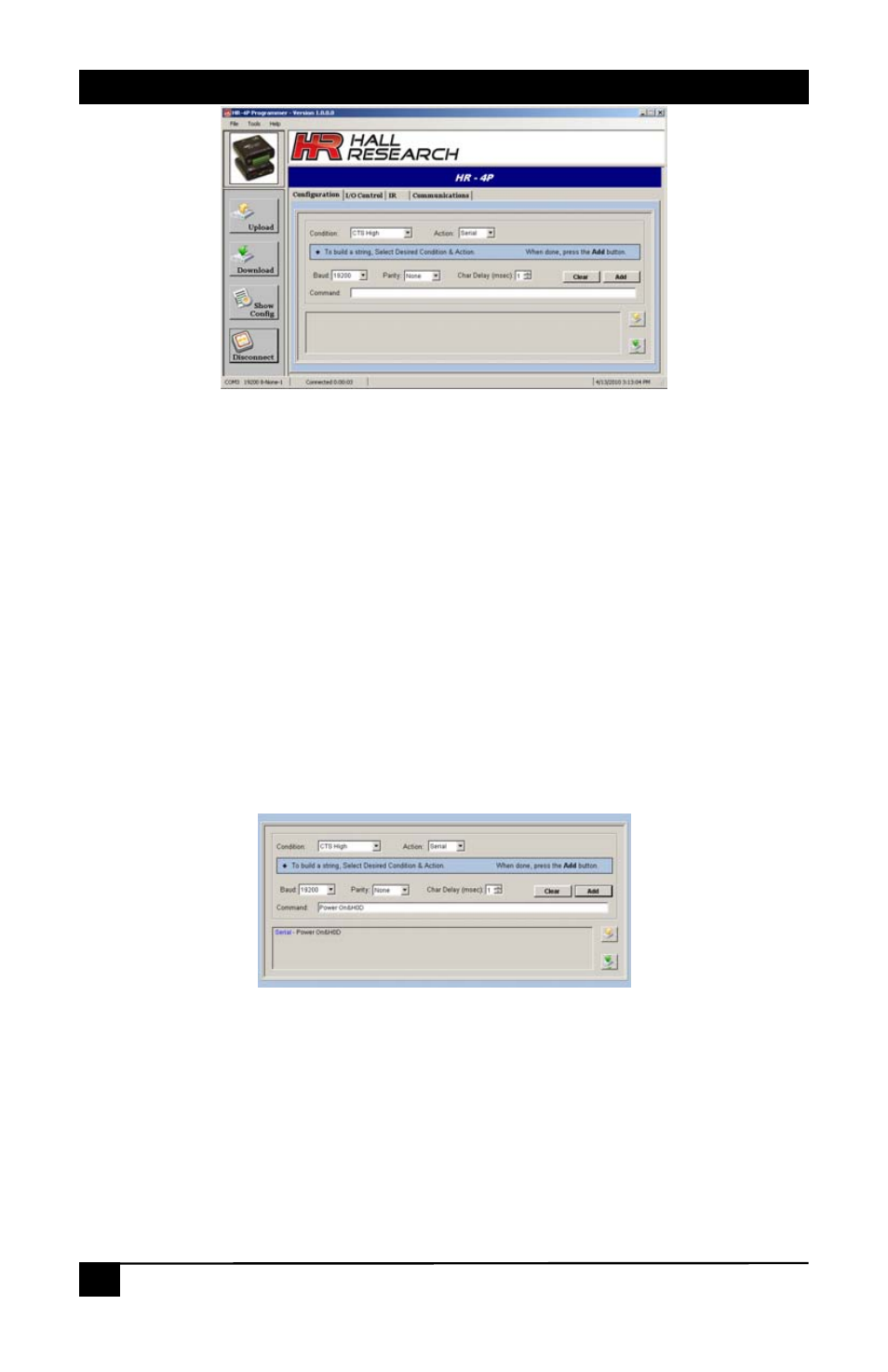
Model HR-4P
10
Figure 6 – Configuration Tab
3.11 Serial Commands
• A serial command can send data to any standard serial device with selectable
baud rate and parity. When sending serial commands, you can also specify a
delay between characters to meet varying requirements.
• Serial commands can be mixed with other actions for the same input. For
example, you may have a projector configuration string like “PWR_ON”
followed by a DELAY followed by an OUTPUT. There is no limit to the number
of actions that can be added as long as the 250 character limit is observed.
• Hexadecimal characters may be entered by using &H in front of the 2 digit
Hexadecimal character.
• Select the desired Condition and change Action to Serial. Commands are
entered in the Command text box. When done, the user clicks the Add button
to append the command to the existing user string as shown in Figure 7.
Figure 7 – Serial Commands
- 1800-RA (4 pages)
- 400-DX (2 pages)
- 511-POH-17W (12 pages)
- 200 (4 pages)
- 97-P (20 pages)
- CP200 (4 pages)
- CVA-2000 (7 pages)
- DVC-3 (16 pages)
- EM-EDID-HD15 (2 pages)
- EMX-DVI (12 pages)
- EMX-HD-AUD (12 pages)
- EX-HDMI-2A (2 pages)
- HD-AUD (5 pages)
- HR-731 (13 pages)
- U2-160 (8 pages)
- U2-160-DP (8 pages)
- UH-1BT (12 pages)
- UH-1C (8 pages)
- UH-1D (8 pages)
- UH-2C (8 pages)
- UH-2C-3S (12 pages)
- UH-2D (8 pages)
- UHBX-3S (12 pages)
- UHBX-3S (13 pages)
- UHBX-4X (7 pages)
- UHBX-4X (20 pages)
- UHBX-4X (8 pages)
- UHBX-4X (3 pages)
- UHBX-P1 (12 pages)
- UHBX-SW3 (12 pages)
- UHBX-SW3 (20 pages)
- UHBX-SW3 (3 pages)
- UR232 (16 pages)
- URA (20 pages)
- URA-232 (32 pages)
- URA-RS232-C (12 pages)
- USB3-EXT-16 (4 pages)
- UU-2X4 (12 pages)
- UV1 (16 pages)
- UV1-R (12 pages)
- UV1-S-16X (16 pages)
- UV232-16X (16 pages)
- UV232A (12 pages)
- UVA-DP (20 pages)
- UVB1-CP (4 pages)
