Hall Research HR-4P User Manual
Page 17
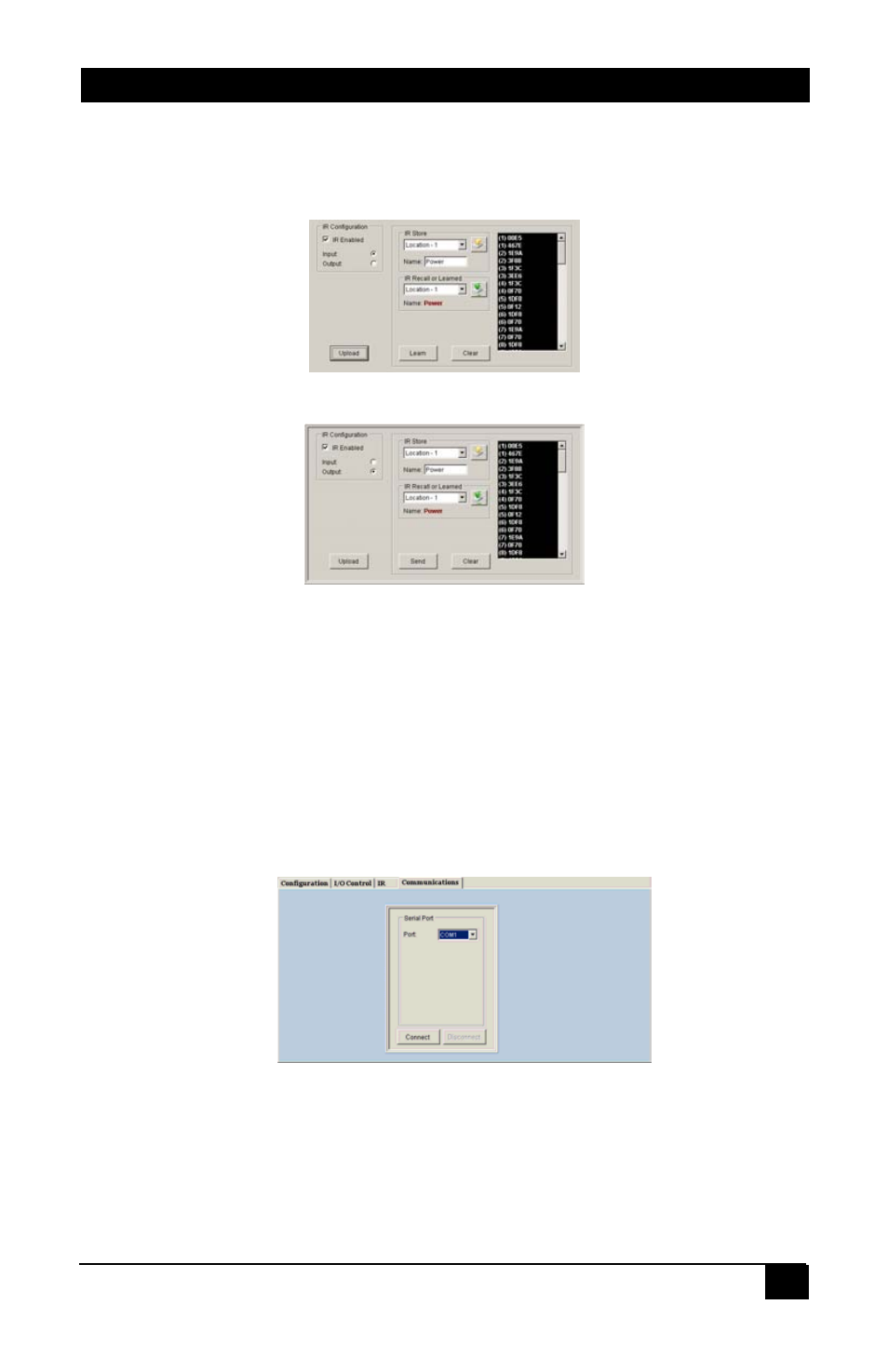
Programmable Serial Controller
15
Note
Storing and Recalling IR codes from memory locations are ONLY allowed
when the HR-4P unit is in the program mode. (The LED is BLINKING)
Figure 14 – IR Learn
Figure 15 – IR Send
3.18 Communications
• The Communications tab page can be used to select a COM port of your PC
to talk to the HR-4P unit. Once, the preferred COM port is selected, pressing
the Connect button either in this tab page or on the left of the Main screen to
make a serial connection.
• Since the HR-4P’s serial port communicates at a fix baud rate of 19200, no
parity, 1 stop bit, and 8 data bits, those drop-down selections will be disabled.
The COM port is the only selection that needs to be set as shown in Figure 16.
Figure 16 – Communications
- 1800-RA (4 pages)
- 400-DX (2 pages)
- 511-POH-17W (12 pages)
- 200 (4 pages)
- 97-P (20 pages)
- CP200 (4 pages)
- CVA-2000 (7 pages)
- DVC-3 (16 pages)
- EM-EDID-HD15 (2 pages)
- EMX-DVI (12 pages)
- EMX-HD-AUD (12 pages)
- EX-HDMI-2A (2 pages)
- HD-AUD (5 pages)
- HR-731 (13 pages)
- U2-160 (8 pages)
- U2-160-DP (8 pages)
- UH-1BT (12 pages)
- UH-1C (8 pages)
- UH-1D (8 pages)
- UH-2C (8 pages)
- UH-2C-3S (12 pages)
- UH-2D (8 pages)
- UHBX-3S (12 pages)
- UHBX-3S (13 pages)
- UHBX-4X (20 pages)
- UHBX-4X (8 pages)
- UHBX-4X (3 pages)
- UHBX-4X (7 pages)
- UHBX-P1 (12 pages)
- UHBX-SW3 (20 pages)
- UHBX-SW3 (3 pages)
- UHBX-SW3 (12 pages)
- UR232 (16 pages)
- URA (20 pages)
- URA-232 (32 pages)
- URA-RS232-C (12 pages)
- USB3-EXT-16 (4 pages)
- UU-2X4 (12 pages)
- UV1 (16 pages)
- UV1-R (12 pages)
- UV1-S-16X (16 pages)
- UV232-16X (16 pages)
- UV232A (12 pages)
- UVA-DP (20 pages)
- UVB1-CP (4 pages)
