Installation – Glow-worm Clearly Hybrid - Compact System User Manual
Page 30
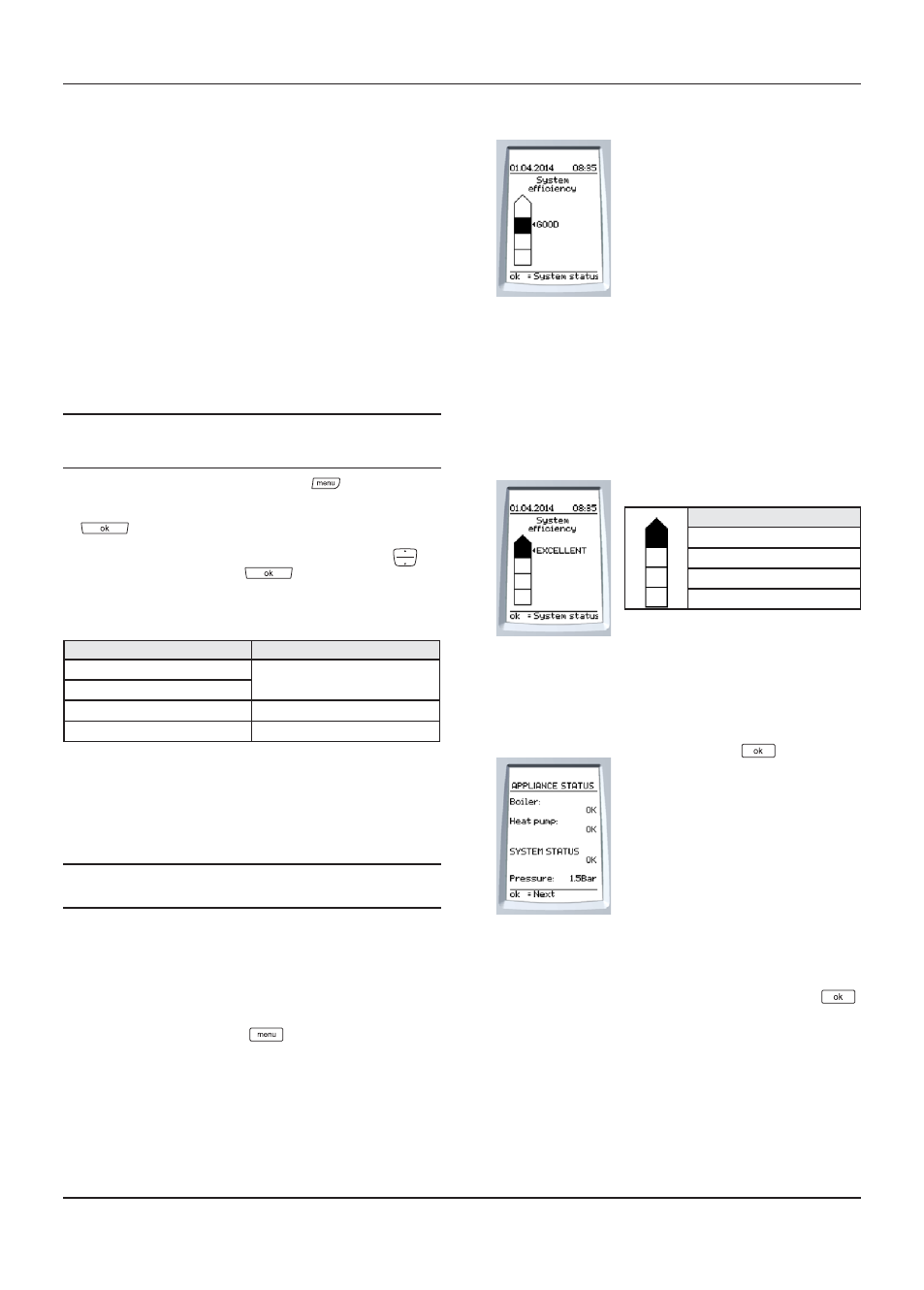
0020096883_01 - 06/10 - Glow-worm
- 28 -
INSTALLATION
12.11 Heating system test
• Ensure that there is a heating demand to the control unit.
In the case of a multi-zone confi guration, perform the test
zone by zone and ensure that the appropriate zone gets
warmer.
• Ensure that all the heating circuit’s thermostatic valves are
open.
• Balance the heat emitters, if necessary.
12.12 Finishing
12.12.1 Radio signal test
• Put the room thermostats in place and ensure that the quality
of their radio signal is optimal.
i
Wait about fi fteen minutes after commissioning
the thermostat(s) and the outdoor sensor before
performing the test.
• Hold down the room thermostat button
for 7 seconds.
• Enter the installer code "96" and confi rm with the button
.
• Select on the screen > radio > test using the buttons
and confi rm with the button
.
The room thermostat will show the signal quality for the room
thermostat and the outside sensor.
Signal quality
Comments
Excellent
Normal operation
Good
Low
Operational limit
None
Will not operate
• If the signal quality is none or bad, check that:
- the room thermostat batteries are properly installed in their
compartment,
- the polarity of the batteries is not reversed,
- the batteries are not exhausted. If so, replace them with
fresh batteries.
i
If the signal quality does not improve, move the
thermostat to limit distances and obstacles.
• Repeat these operations for each room thermostat.
12.12.2 Reinitialisation of fault log
• Reset the fault reports of all system appliances (see chapter
"Activation of control unit > Component Info").
• Press the control unit button
for more than 3 seconds
to display the main screen.
12.12.3 Description of the main screen
This screen indicates:
- the overall system effi ciency,
- the current date,
- the time.
The date and time settings are confi gured via the room
thermostat.
• Consult the room thermostat instructions in order to adjust
settings.
12.12.4 System Performance Display
The performance indicator is based on the effectiveness of the
appliances during the past 24 hours.
Comment
Excellent
Good
OK
Standard
12.12.5 Status of appliances and system
The status of each of the installation’s components is checked
continuously. The result is displayed automatically every minute.
• Press the button
to
immediately obtain the status of the
installation.
After checking the installation, the
control unit displays the result for each
component and for the heating system
pressure.
The result can be:
- OK,
- NOT OK,
- _ _ (component not connected).
If the control unit displays "OK" for all appliances, no particular
action is required.
• If the control unit indicates
.
• If the control unit shows "_ _", check that the appliances are
switched on and connected to the control unit.
• Follow the indications on the control unit screen and consult
the "Troubleshooting" chapter for the corresponding failure
code.
