FeiYu Tech FY-41AP Lite User Manual
Page 28
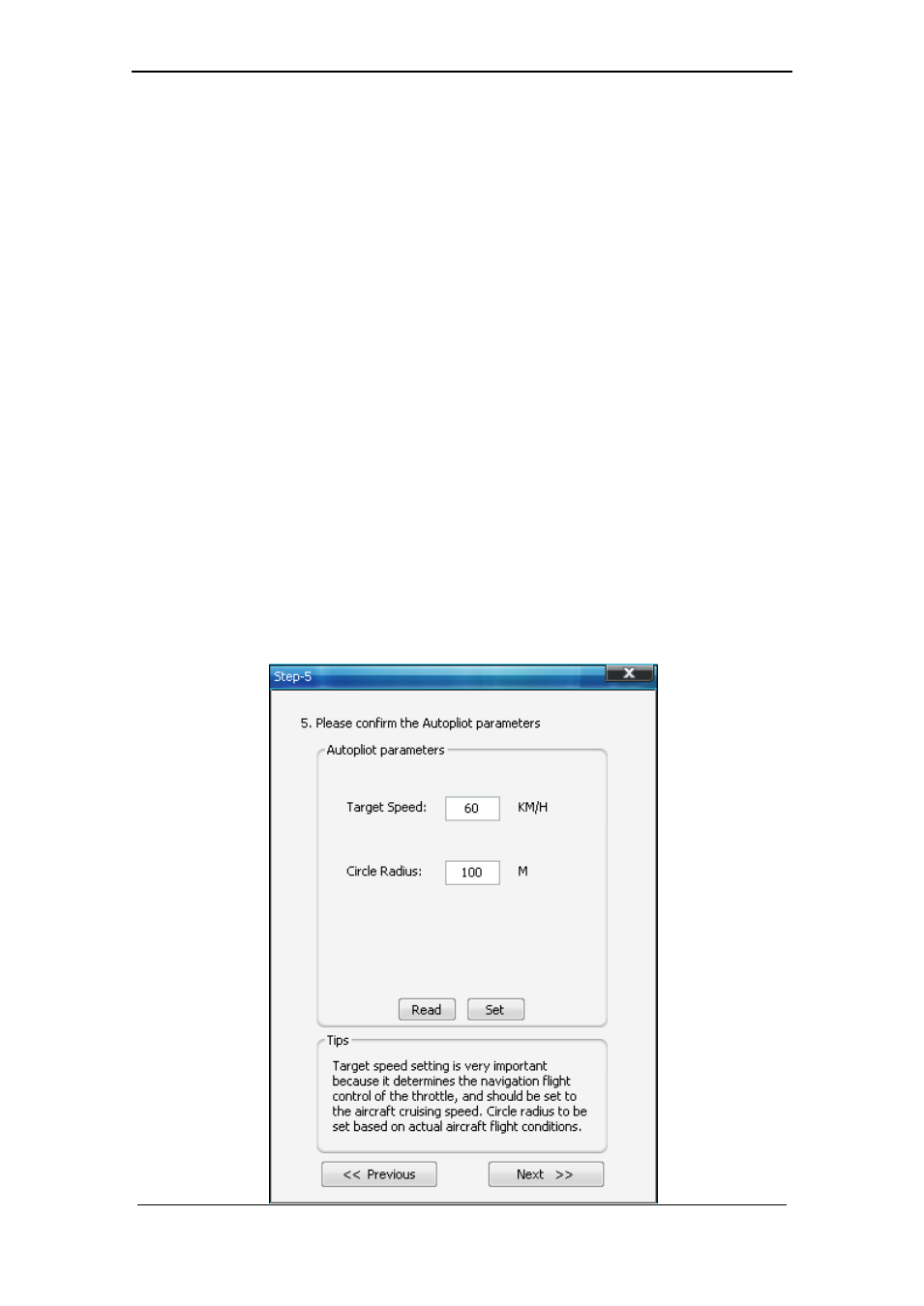
Guilin Feiyu Electronic Technology Co., Ltd.
Guilin Feiyu Electronic Technology Co., Ltd http://www.feiyu-tech.com [email protected]
Page 26
Step Five: The cruise speed and hovering flight radius setting
Target speed setting
(Default setting is 60km/h): The flight speed is very important,
it cannot be set optional. The speed should be make the aircraft keep normal flight. We
suggest not increase the settings too high, it may cause very unusual flying behavior and
may result in damage of your aircraft due to excessive throttling.
You can observe the "GPS velocity" on GCS software when in flight, and to evaluate
the aircraft's cruising speed.
Circle radius: It means the radius of the hovering flight. Speed of the plane which
achieve 60 km/h, the circle radius should be set to more than 80 meters .We suggest that
the circle radius should be set more than 1.6 times of the flight speed. Such as the speed
of the plane is 100 km/h, the circle radius suggest that set in 160 meters. If the circle
radius is set too small, hovering flight may not be able to normal, maybe the plane will
decrease flight altitude, even cause the dangerous of air crash.
Method one: Setting FY-41AP Lite via remote control and OSD overlay
menu
You can set the‖ Target speed‖ and the ―Circle radius‖ via the ―Flight‖ option in the
OSD menu (Speed: Target speed, CIR RAD: Circle radiu).
Method two: Setting FY-41AP Lite via
“FYGCS 5.11 for 41&DOS” software
