FeiYu Tech FY-41AP Lite User Manual
Page 24
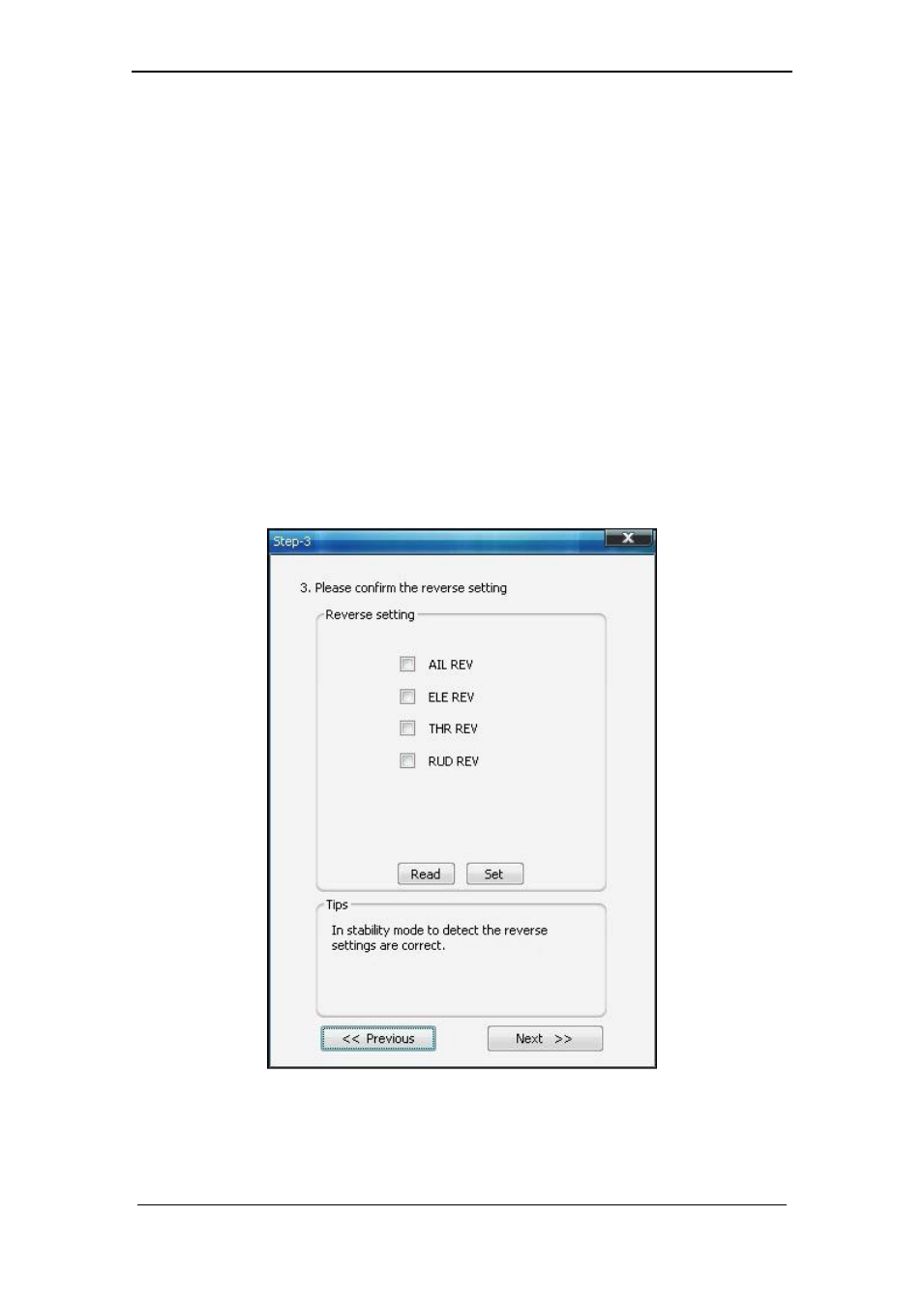
Guilin Feiyu Electronic Technology Co., Ltd.
Guilin Feiyu Electronic Technology Co., Ltd http://www.feiyu-tech.com [email protected]
Page 22
OSD display mode.
4) Switch to manual mode, check the control surfaces of the joystick remote control
aircraft direction whether is correct, if not correctly, adjust the rudder surface reverse
control on the remote control to correct it.
5) Switch to the "Auto Balance Mode", check the control direction according to the
following steps carefully.
Method one:
Setting FY-41AP Lite via remote control and OSD overlay menu
In the OSD menu,
you can change the direction of the rudder control via the ―REV‖
list of the ―Servo Gain REV‖ option.
Method two: Setting FY-41AP Lite via
“FYGCS 5.11 for 41&DOS”
Software
- FY Autopilot & AFSS (7 pages)
- FY-G4 3-Axis Handheld Gimbal For Smartphone (2 pages)
- G4 3-Axis Handheld Gimbal (2 pages)
- G3 Gimbal (2 pages)
- FY-G3Ultra 3-Axis Handheld Gimbal (2 pages)
- FY-G3 Ultra 3-Axis Brushless Gimbal For Aircraft (2 pages)
- FY-Panda2 Autopilot (41 pages)
- FY-Panda2 Autopilot (51 pages)
- FY-Panda2 Autopilot (53 pages)
- FY-Panda2 Autopilot (74 pages)
- Panda Autopilot (53 pages)
- FY-41AP (48 pages)
- FY-41AP (32 pages)
- FY-41AP (18 pages)
- FY-41AP (30 pages)
- FY-41AP (35 pages)
- FY-41AP (28 pages)
- FY-41AP (31 pages)
- FY-605 Data Radio (6 pages)
- FY-DOS (18 pages)
- FY-DOS (11 pages)
- FY-DOS (16 pages)
- FY-DOS (21 pages)
- FY-40A (8 pages)
- FY-901 (3 pages)
- FY-30A (13 pages)
- FY-30A (4 pages)
- FY-31AP (7 pages)
- FY-31AP (8 pages)
- FY-AHRS-2000B (14 pages)
- FY-AHRS-2000B (12 pages)
- Hornet-OSD (2 pages)
- FY-606 Data Radio (2 pages)
- FY-91Q (4 pages)
- FY-91Q (27 pages)
- FY-21AP (5 pages)
- FY-3ZT (57 pages)
- FY-ARHS-1200A (12 pages)
- FY-AHRS-1200B (8 pages)
- FY-Y6 (7 pages)
- FY-X4 (7 pages)
- FY-AP117 (1 page)
- FY-90Q (2 pages)
- FY-602 Data Radio (7 pages)
