EXFO QA-805 User Manual
Page 3
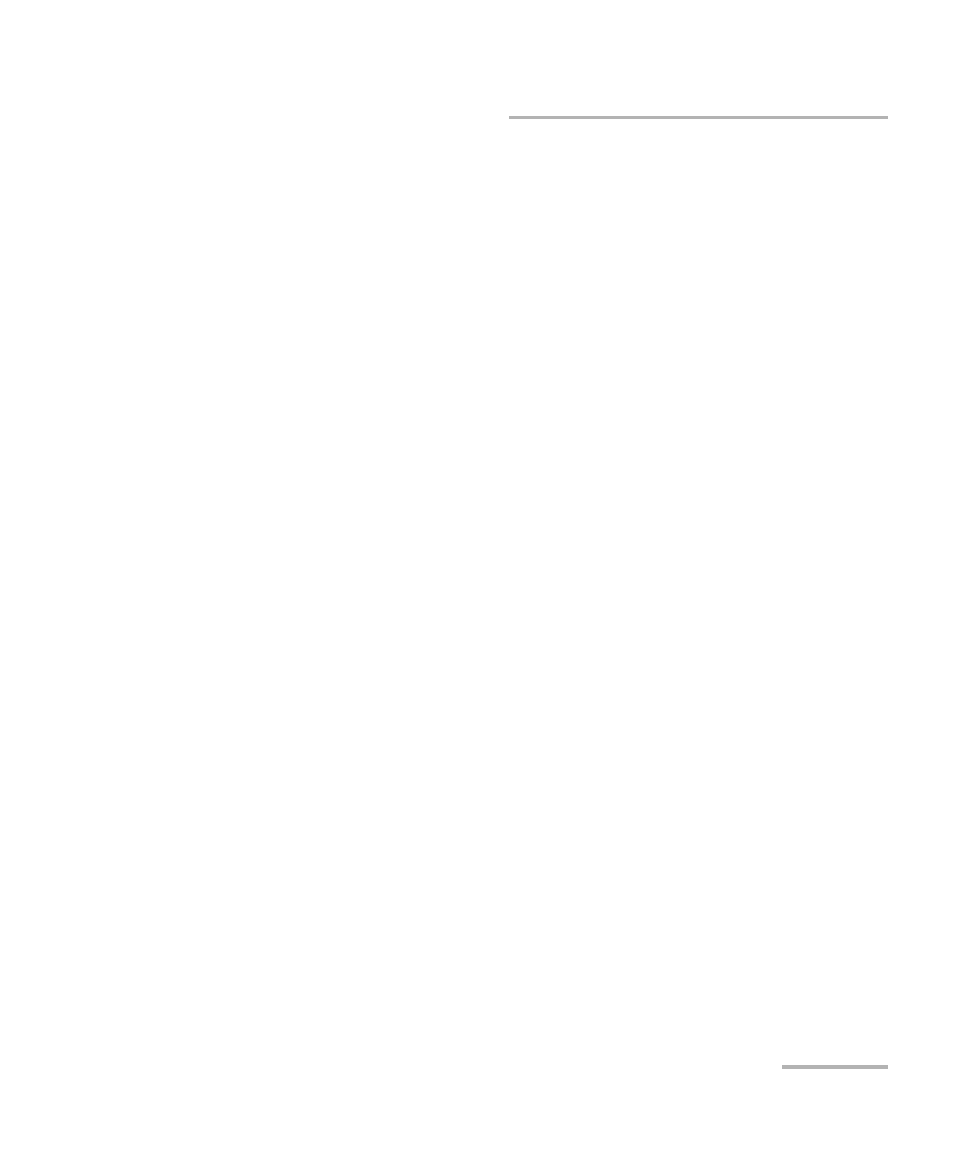
QualityAssurer 805
iii
Contents
QA-805 Features .....................................................................................................................1
Front View of QA-805 .............................................................................................................2
Rear View of QA-805 ..............................................................................................................3
Physical Description of QA-805 Unit .......................................................................................4
Cooling Assembly ...................................................................................................................9
Power Supplies .....................................................................................................................13
QA-805 Technical Specifications ...........................................................................................15
Conventions ..........................................................................................................................16
Laser Safety Warnings ...........................................................................................................17
Operating Cautions ...............................................................................................................18
Installation Instruction Warnings ..........................................................................................19
Equipment Ratings ...............................................................................................................21
4 W2CM-10Gb Ethernet Interface Series ...................................................... 25
Module Installation ...............................................................................................................26
10/100/1000 M Copper and 1 G Optical Interfaces (SFP) ......................................................28
10 G LAN/WAN Optical Interfaces (SFP+) .............................................................................31
Maintaining Air Filters ..........................................................................................................33
Fan Tray Replacing ................................................................................................................34
Power Supply Replacing ........................................................................................................34
Recycling and Disposal (Applies to European Union Only) ....................................................35
Contacting the Technical Support Group ..............................................................................37
Transportation ......................................................................................................................38
