Activating software options – EXFO MaxTester Series User Manual
Page 44
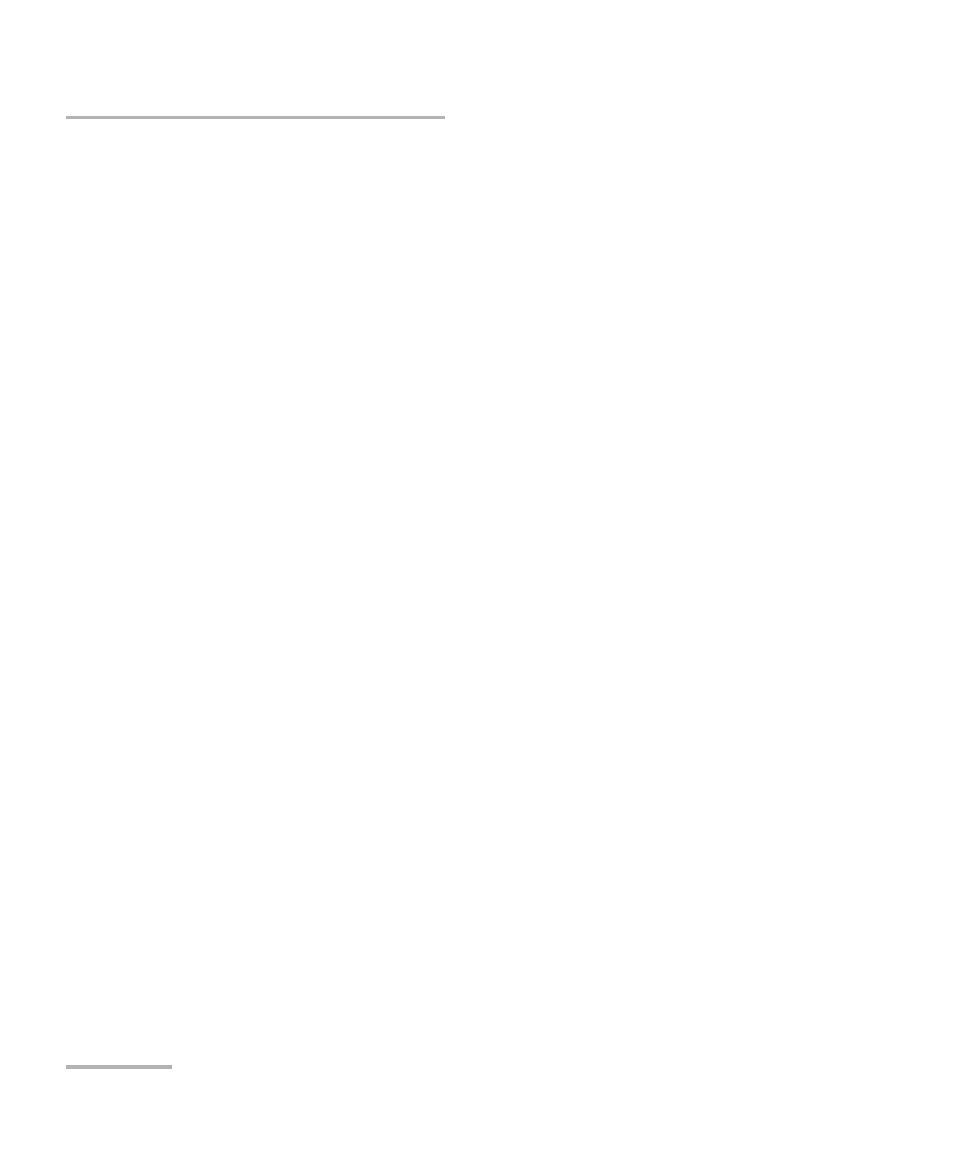
Getting Started with Your Unit
34
MaxTester Series
Activating Software Options
Activating Software Options
The software options purchased at the same time as your unit have been
activated for you already. However, if you purchase options afterwards, you
will have to activate them yourself.
Before being able to activate options, you need to contact EXFO with the
following information:
Purchase order number of the newly purchased options
Unit serial number
Customer's name
Customer’s company name
Customer’s phone number
Customer’s e-mail address
Unit on which the option will be installed
You will receive a single key (.key) file with which you will be able to
unlock all the new options that you have purchased.
If you have several units for which you need to activate options, you can
copy all the key files (one file per unit) to the root of a USB memory key
and use this USB key with all your units, in turn. If the appropriate key file is
present on the USB key, the application will retrieve it, activate the options
and then remove the file from the USB key automatically. This enables you
to manage the options of all units without having to match the right key file
with the current unit.
Note: If you prefer that the key files remain on the USB memory key after the
activation of the options, you have to change the attribute of the file to
read-only before starting to activate the options.
