Mportant – EXFO MaxTester Series User Manual
Page 40
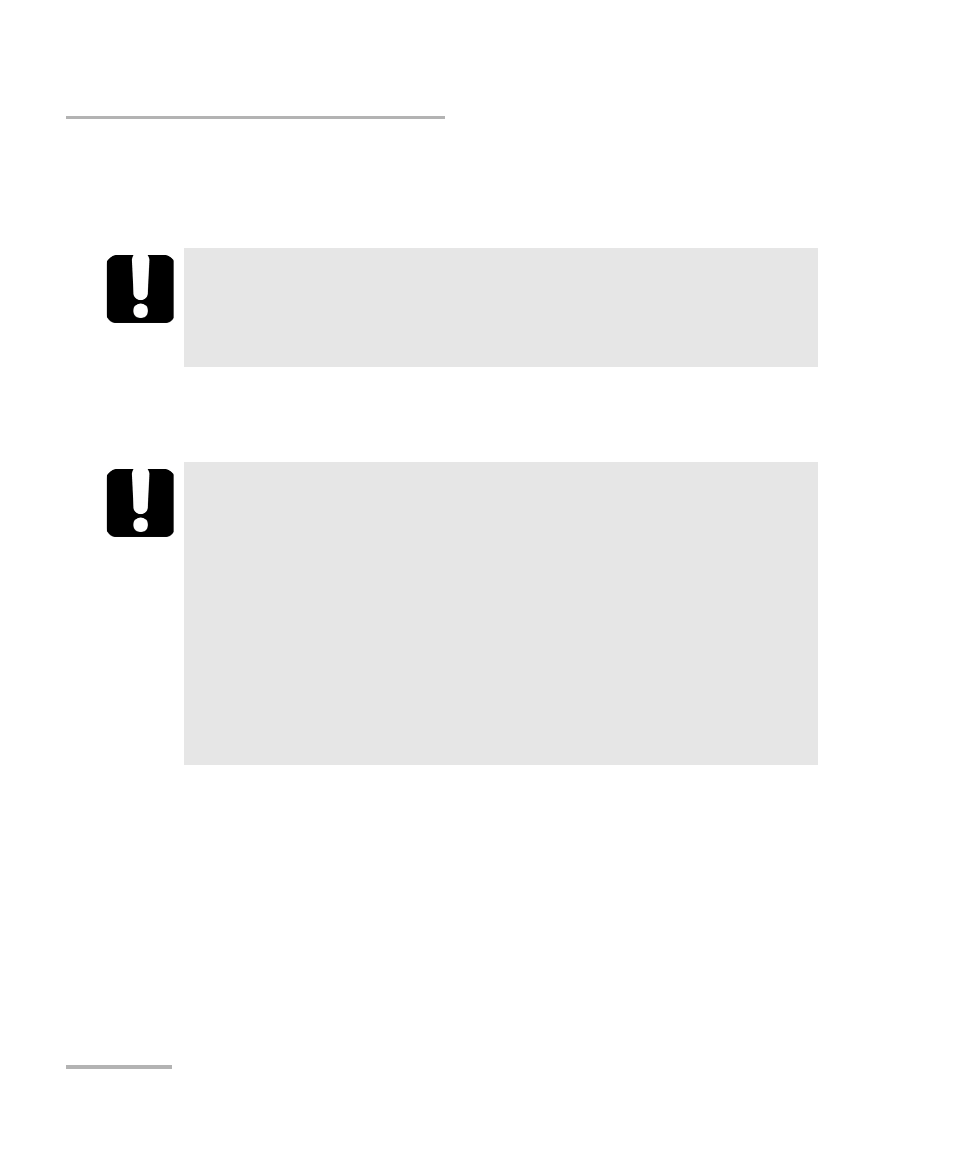
Getting Started with Your Unit
30
MaxTester Series
Installing or Upgrading the Applications
To install or upgrade the applications:
1. Using your computer, if necessary, retrieve the desired system image
file or product upgrade files from the EXFO Web site.
2. From your computer, copy the installation files to the root of a USB
memory key.
3. Ensure that your unit will remain powered on during the operation by
connecting it to a power outlet using the provided AC adapter/charger.
4. From your unit, exit all the running applications.
5. Connect the USB memory key to one of the USB ports of your unit.
6. From the Home screen, on your unit, tap Configuration.
I
MPORTANT
If you want to upgrade specific products, ensure that you retrieve
both the .bin and .xlm files. Otherwise, the application will not be
able to upgrade the product.
I
MPORTANT
The application only takes into account the upgrade files
(system images or products) that are not already installed on
your unit. The other upgrade files will be ignored.
System image files have precedence over product’s upgrade
files. This means that if there is a system image (not currently
installed on your unit) at the root of the USB key, the
application will ignore the upgrade files that may be present for
specific products. If you want to upgrade specific products,
ensure that there is no system image file at the root of the USB
key that could prevent the upgrade.
